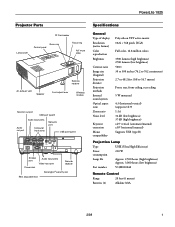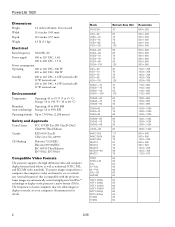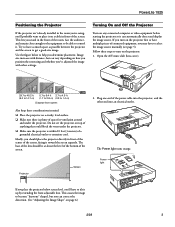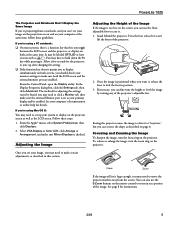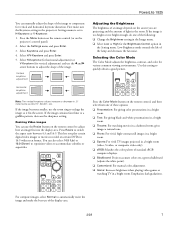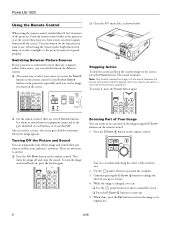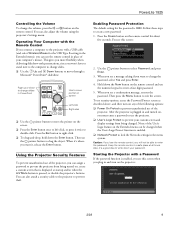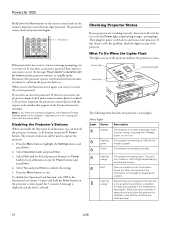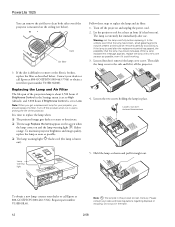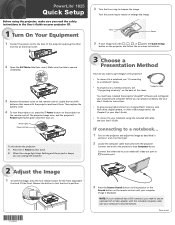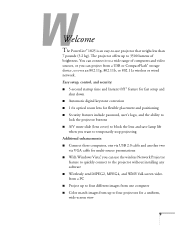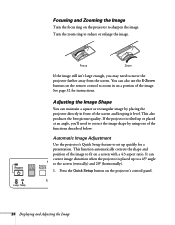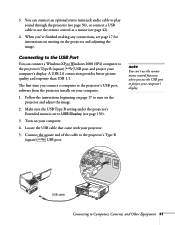Epson PowerLite 1825 Support Question
Find answers below for this question about Epson PowerLite 1825.Need a Epson PowerLite 1825 manual? We have 11 online manuals for this item!
Question posted by deantim on July 21st, 2011
Projector Shuts Off
Projector shuts off after 30 seconds consistently. We cleaned the filter. It has about 500 hours on the bulb. During the 30 seconds, the picture quality is excellent. Do you have any suggestions or diagnosis?
Thank you
Current Answers
Related Epson PowerLite 1825 Manual Pages
Similar Questions
Connect Epson Ex5210 Via Hdmi To Dell Vostro 3458 W/o Hdmi Port
How do I get an Epson ex5210 to display a Vostro 3458 when the only available output from the projec...
How do I get an Epson ex5210 to display a Vostro 3458 when the only available output from the projec...
(Posted by Beckyrp 7 years ago)
How To Fix Flashing Red Light On Temprature And Lamp
I used the my projector yesterday and turned off properly but today my projector epsonTW200 is stuck...
I used the my projector yesterday and turned off properly but today my projector epsonTW200 is stuck...
(Posted by mali786malik 8 years ago)
3 Red Flashing Lights.
I have cleaned and changed the bulb. Turning the projector on still gives me the 3 red flashing ligh...
I have cleaned and changed the bulb. Turning the projector on still gives me the 3 red flashing ligh...
(Posted by myounger2 9 years ago)
Which Light Bulb Replacement Do I Need For My Epson Eps V11h252020 Projector?
Hello, I want to know which light bulb I need for my Epson projector, where I can buy it, and for ho...
Hello, I want to know which light bulb I need for my Epson projector, where I can buy it, and for ho...
(Posted by oramr 11 years ago)