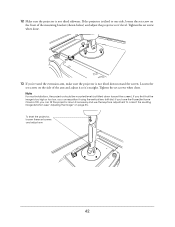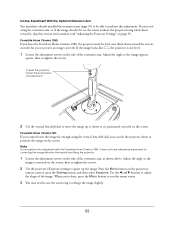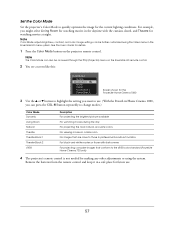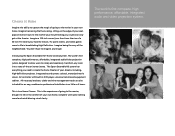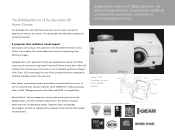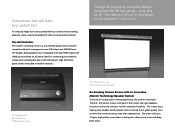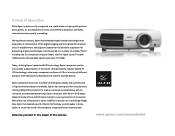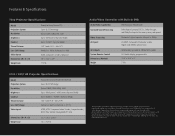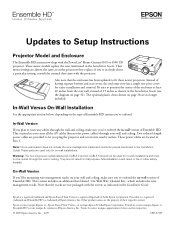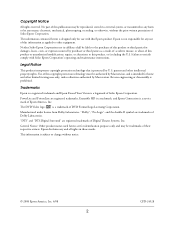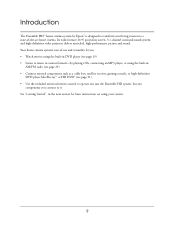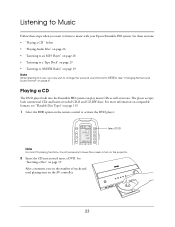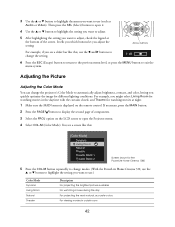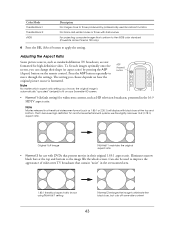Epson Ensemble HD 6500 Support Question
Find answers below for this question about Epson Ensemble HD 6500 - Home Cinema System.Need a Epson Ensemble HD 6500 manual? We have 6 online manuals for this item!
Question posted by cschnell on October 2nd, 2012
3d Format From 3d Samsung Blue Ray Player
Will Epson powerlite home cinema 6100/6500 UB project signal/image from samsung 3d blue ray player so that you can view 3d blue ray movies with samsung glasses / format
Current Answers
Related Epson Ensemble HD 6500 Manual Pages
Similar Questions
What Can I Hook This Projector To
I just bought this projector and have no manual is there a way to attach a cell phone to it I have a...
I just bought this projector and have no manual is there a way to attach a cell phone to it I have a...
(Posted by Nsmith3600 4 years ago)
Need To Locate Part
Need to find the female end of the lamp plug in for a Poerlite home Cinema 8100/8500 UB Home Theater...
Need to find the female end of the lamp plug in for a Poerlite home Cinema 8100/8500 UB Home Theater...
(Posted by bergeronemergencymedical 8 years ago)
No Hdmi Signal When I Turn On Sony Blur-ray.
I just bought a Sony blu ray player and I'm running it directly into the hdmi 1 port of my epson 501...
I just bought a Sony blu ray player and I'm running it directly into the hdmi 1 port of my epson 501...
(Posted by Marklouise 11 years ago)
Can I Use Directv Withpowerlite Procinema9700ub Home Theater Projector?
I use directv cable, can i conect it to the projector so i can see regular tv with it?
I use directv cable, can i conect it to the projector so i can see regular tv with it?
(Posted by jmendezvigo 11 years ago)
Epson 6010 3d Viewing
I have a samsung 3d tv and 3d blue ray in my family room. It requires samsung 3d glases. can i watch...
I have a samsung 3d tv and 3d blue ray in my family room. It requires samsung 3d glases. can i watch...
(Posted by cschnell 11 years ago)