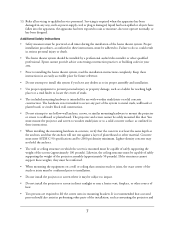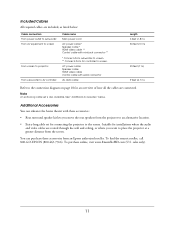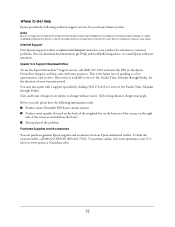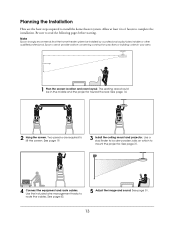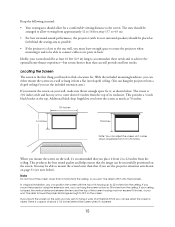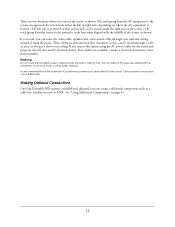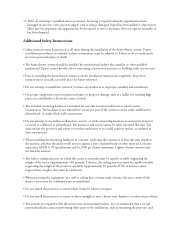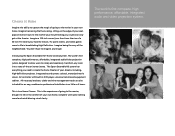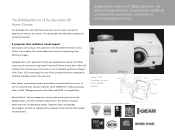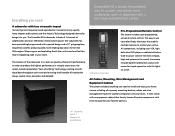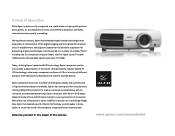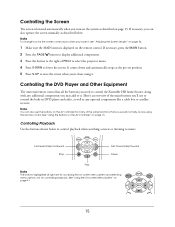Epson Ensemble HD 6500 Support Question
Find answers below for this question about Epson Ensemble HD 6500 - Home Cinema System.Need a Epson Ensemble HD 6500 manual? We have 6 online manuals for this item!
Question posted by cschnell on October 2nd, 2012
Epson 6010 3d Viewing
I have a samsung 3d tv and 3d blue ray in my family room. It requires samsung 3d glases. can i watch 3d blue ray movies in my home theater which uses a epson 6010 projector? Do I have to use Epson 3d glasses or can I use the samsung 3d glasses - the samsun format is active 3d I think
Current Answers
Related Epson Ensemble HD 6500 Manual Pages
Similar Questions
Need To Locate Part
Need to find the female end of the lamp plug in for a Poerlite home Cinema 8100/8500 UB Home Theater...
Need to find the female end of the lamp plug in for a Poerlite home Cinema 8100/8500 UB Home Theater...
(Posted by bergeronemergencymedical 8 years ago)
Can I Use Directv Withpowerlite Procinema9700ub Home Theater Projector?
I use directv cable, can i conect it to the projector so i can see regular tv with it?
I use directv cable, can i conect it to the projector so i can see regular tv with it?
(Posted by jmendezvigo 11 years ago)
3d Format From 3d Samsung Blue Ray Player
Will Epson powerlite home cinema 6100/6500 UB project signal/image from samsung 3d blue ray player s...
Will Epson powerlite home cinema 6100/6500 UB project signal/image from samsung 3d blue ray player s...
(Posted by cschnell 11 years ago)
What Year Did The? Ex50 Come Out, And What Was The Initial Price?
I am looking at buying one from someone I know for Sporting events I host / Home theater. This one i...
I am looking at buying one from someone I know for Sporting events I host / Home theater. This one i...
(Posted by bornready1968 12 years ago)