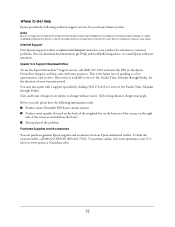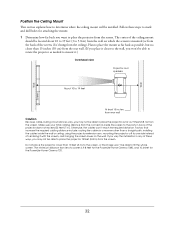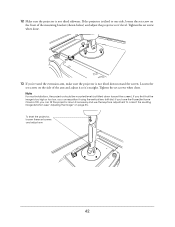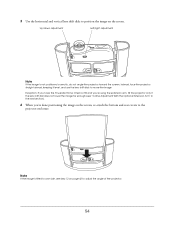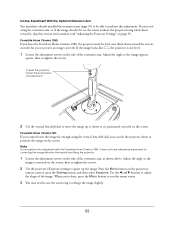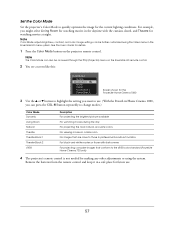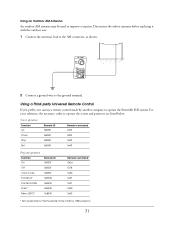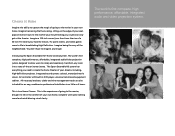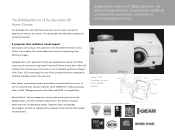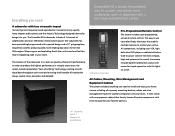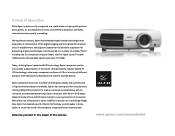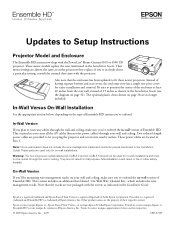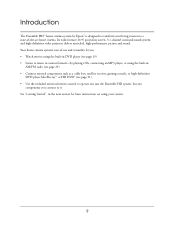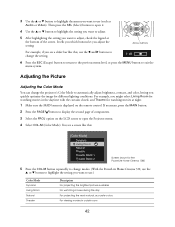Epson Ensemble HD 6500 Support Question
Find answers below for this question about Epson Ensemble HD 6500 - Home Cinema System.Need a Epson Ensemble HD 6500 manual? We have 6 online manuals for this item!
Question posted by jmendezvigo on October 28th, 2012
Can I Use Directv Withpowerlite Procinema9700ub Home Theater Projector?
I use directv cable, can i conect it to the projector so i can see regular tv with it?
Current Answers
Related Epson Ensemble HD 6500 Manual Pages
Similar Questions
How Difficult To Clean Epson Powerlite Home Cinema 3020 Projector's Filter?
Have it mounted on the ceiling and don't know what to do as a sign comes on screen, "please screen f...
Have it mounted on the ceiling and don't know what to do as a sign comes on screen, "please screen f...
(Posted by ahzykmkzy 10 years ago)
Epson 6010 3d Viewing
I have a samsung 3d tv and 3d blue ray in my family room. It requires samsung 3d glases. can i watch...
I have a samsung 3d tv and 3d blue ray in my family room. It requires samsung 3d glases. can i watch...
(Posted by cschnell 11 years ago)
3d Format From 3d Samsung Blue Ray Player
Will Epson powerlite home cinema 6100/6500 UB project signal/image from samsung 3d blue ray player s...
Will Epson powerlite home cinema 6100/6500 UB project signal/image from samsung 3d blue ray player s...
(Posted by cschnell 11 years ago)
Does Epson Powerlite Home Cinema 3010 Projector Work With 220v?
(Posted by cessna1907 12 years ago)
Does Epson Powerlite Home Cinema Support 220v?
i have bought Epson PowerLite Home Cinema 8700UB in USA. I am travelling with it to india where volt...
i have bought Epson PowerLite Home Cinema 8700UB in USA. I am travelling with it to india where volt...
(Posted by cbachu 12 years ago)