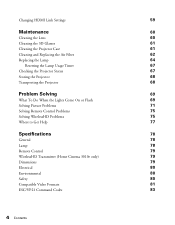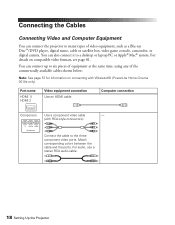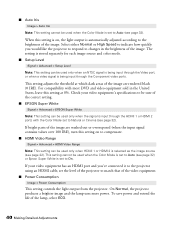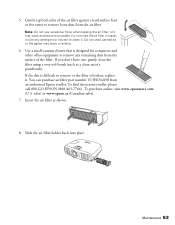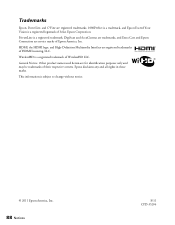Epson PowerLite Home Cinema 3010 Support Question
Find answers below for this question about Epson PowerLite Home Cinema 3010.Need a Epson PowerLite Home Cinema 3010 manual? We have 2 online manuals for this item!
Question posted by ahzykmkzy on February 3rd, 2014
How Difficult To Clean Epson Powerlite Home Cinema 3020 Projector's Filter?
Have it mounted on the ceiling and don't know what to do as a sign comes on screen, "please screen filter."
Current Answers
Related Epson PowerLite Home Cinema 3010 Manual Pages
Similar Questions
Epson Powerlite Home Cinema 8350 Bare Bulb Replacement How To
(Posted by samsal 10 years ago)
Does Epson Powerlite Home Cinema8350 Compatible To 220 Volts Power In India
(Posted by vedulamohan1956 10 years ago)
Epson Powerlite Home Cinema 8500 Ub Projector Trd Line Issue
A RED LINE APPEARS AT THE BOTTOM OF MY SCREEN. IS THE 3RD YEAR I BOUGHT IT, SO IS OUT OF WARRANTY. ...
A RED LINE APPEARS AT THE BOTTOM OF MY SCREEN. IS THE 3RD YEAR I BOUGHT IT, SO IS OUT OF WARRANTY. ...
(Posted by tylliros1 11 years ago)
Does Epson Powerlite Home Cinema 3010 Projector Work With 220v?
(Posted by cessna1907 12 years ago)
Does Epson Powerlite Home Cinema Support 220v?
i have bought Epson PowerLite Home Cinema 8700UB in USA. I am travelling with it to india where volt...
i have bought Epson PowerLite Home Cinema 8700UB in USA. I am travelling with it to india where volt...
(Posted by cbachu 12 years ago)