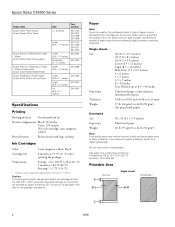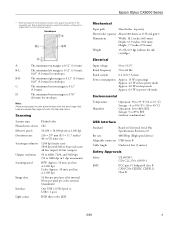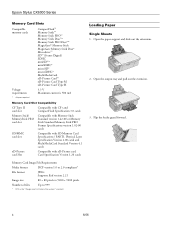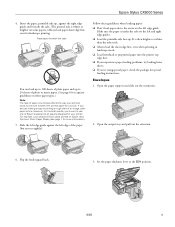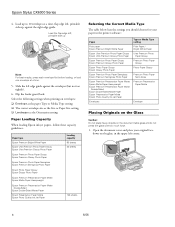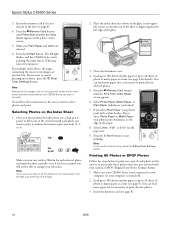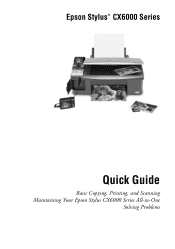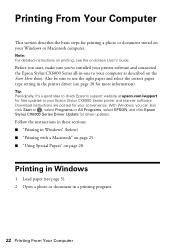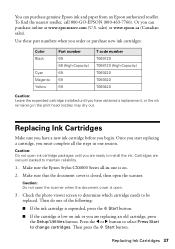Epson CX6000 Support Question
Find answers below for this question about Epson CX6000 - Stylus Color Inkjet.Need a Epson CX6000 manual? We have 6 online manuals for this item!
Question posted by 0987 on April 3rd, 2011
I Got And Epson Stylus Cx6000 All In One. But I Lost My Instalation Cd
The person who posted this question about this Epson product did not include a detailed explanation. Please use the "Request More Information" button to the right if more details would help you to answer this question.
Current Answers
Related Epson CX6000 Manual Pages
Similar Questions
Epson Stylus Cx6000 Scanner Won't Work With Windows 7
(Posted by grmote 9 years ago)
What Cords Do I Need For An Epson Stylus Cx6000 Model C231d
(Posted by Dabau 9 years ago)
How To Fix Epson Stylus Cx6000 Printer Doesn't Print Black
(Posted by lukeHi 10 years ago)
Epson Xp 400 Printer. Lost Installation Cd
I have an Epson XP 400 printer but I have lost the disk to download the software onto my computer. I...
I have an Epson XP 400 printer but I have lost the disk to download the software onto my computer. I...
(Posted by asmithk 10 years ago)
I Lost My Instalation Cd For Epson Stylus Cx8400
Hello what can I do to download or get back an instalation cd for my epson stylus cx8400? I dont fi...
Hello what can I do to download or get back an instalation cd for my epson stylus cx8400? I dont fi...
(Posted by camila262 14 years ago)