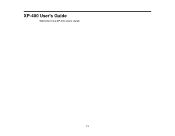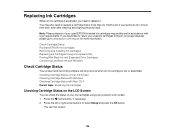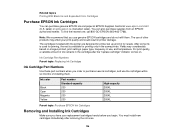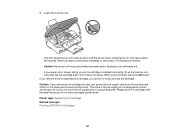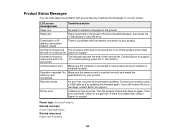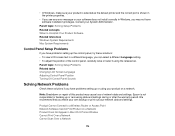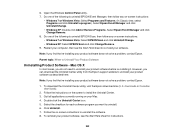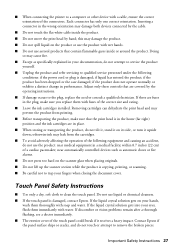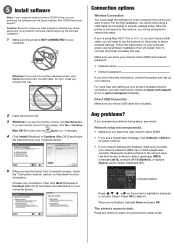Epson XP-400 Support Question
Find answers below for this question about Epson XP-400.Need a Epson XP-400 manual? We have 3 online manuals for this item!
Question posted by asmithk on June 2nd, 2013
Epson Xp 400 Printer. Lost Installation Cd
I have an Epson XP 400 printer but I have lost the disk to download the software onto my computer. Is there anywhere I can download it from on the internet?
Current Answers
Related Epson XP-400 Manual Pages
Similar Questions
Epson Xp 400 Printer
how do i make more than 1 copy at a time and how do i get a manual online?
how do i make more than 1 copy at a time and how do i get a manual online?
(Posted by fidgeppy 9 years ago)
I Lost My Install Cd
Hi There I Have Moved House And I Have Lost My Install Cd For My Epson Stylus Nx130 I Have Also Puch...
Hi There I Have Moved House And I Have Lost My Install Cd For My Epson Stylus Nx130 I Have Also Puch...
(Posted by cherrypatuwai 10 years ago)
Can You Scan On Epson Xp 400 Printer Directly To Imac Computer
(Posted by kenpolhemus 10 years ago)
I Lost My Instalation Cd For Epson Stylus Cx8400
Hello what can I do to download or get back an instalation cd for my epson stylus cx8400? I dont fi...
Hello what can I do to download or get back an instalation cd for my epson stylus cx8400? I dont fi...
(Posted by camila262 14 years ago)