Dell 2230 Support Question
Find answers below for this question about Dell 2230.Need a Dell 2230 manual? We have 1 online manual for this item!
Question posted by lumca on May 31st, 2014
How Do I Install Dell 2230d Optional Paper Tray
The person who posted this question about this Dell product did not include a detailed explanation. Please use the "Request More Information" button to the right if more details would help you to answer this question.
Current Answers
There are currently no answers that have been posted for this question.
Be the first to post an answer! Remember that you can earn up to 1,100 points for every answer you submit. The better the quality of your answer, the better chance it has to be accepted.
Be the first to post an answer! Remember that you can earn up to 1,100 points for every answer you submit. The better the quality of your answer, the better chance it has to be accepted.
Related Dell 2230 Manual Pages
User's Guide - Page 5


Driver Profiler...75 Dell Printer Alert Utility...76 Installing the Optional XPS Driver...76 Dell Toner Management System...77
Printing Status Window...77 Dell Printer Supplies Reorder Application ...77
Printing 79
Printing a document...79 Printing on both sides of the paper...80 Setting Jam Recovery...80 Printing specialty documents...81
Tips on using letterhead...81 Tips on using transparencies...
User's Guide - Page 6
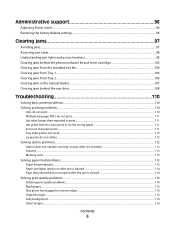
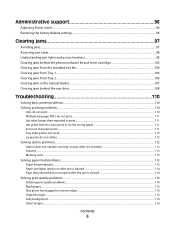
... from the wrong tray or on the wrong paper 111 Incorrect characters print...111 Tray linking does not work...112 Large jobs do not collate ...112
Solving option problems...112
Option does not operate correctly or quits after it is installed 112 Drawers...113 Memory card ...113
Solving paper feed problems...113
Paper frequently jams ...113 Paper jam lights...
User's Guide - Page 28


... separator sheets Notes:
• Tray 1 (standard tray) is the factory default setting. • Multi-Purpose Feeder appears as a value only if it is a supported option on the
printer and if Configure MP is set... page of the print job. Specifies that will be printed on one side of a sheet of paper. Notes:
• Off is the factory default setting. • The number selected is the number...
User's Guide - Page 30


... Size 1.00-1008.00
Description Prints a page containing the PostScript error Note: Off is the factory default setting. • A formatted flash memory option card must be installed in the printer and
operating properly for scalable typographic fonts Notes:
• 12 is the factory default setting. • Point Size refers to the height of...
User's Guide - Page 36


... your printer.
14 Click Ask Printer. 15 Click OK. 16 Click OK, and then close the Printers folder. In Windows® XP and 2000:
a Click StartΠControl Panel. or 550-sheet drawer.
b Double-click Printers and Other Hardware.
c Double-click Printers and Faxes. 11 Right-click the Dell 2230d Laser Printer icon. 12 Click Properties. 13 Click Install Options.
User's Guide - Page 37
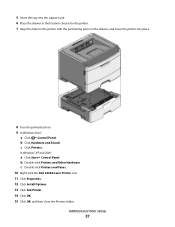
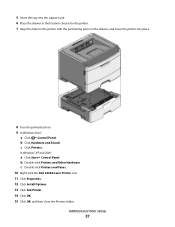
... StartΠControl Panel.
b Click Hardware and Sound. c Double-click Printers and Faxes. 10 Right-click the Dell 2230d Laser Printer icon. 11 Click Properties. 12 Click Install Options. 13 Click Ask Printer. 14 Click OK. 15 Click OK, and then close the Printers folder. 5 Insert the tray into the support unit. 6 Place the drawer in the location chosen...
User's Guide - Page 55


... known as the 250-sheet tray, and either the optional 250-sheet tray or the optional 550-sheet tray (Tray 2). Only one optional drawer (which includes an optional tray) may be set manually for all of the following utilities to load the 250- It also includes information about setting the paper size and paper type.
Defining a specific height and width measurement...
User's Guide - Page 64


...) might not be installed on whether you have an optional 250- or 550-sheet tray. Note: Duplex printing is supported only for laser printers are based on 75 g/m2 (20 lb) paper. Paper characteristics
The following paper characteristics affect print quality and reliability. Paper and specialty media guide
Paper guidelines
Paper capacities
The capacities of the trays and the manual feeder...
User's Guide - Page 67
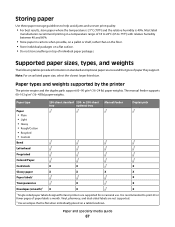
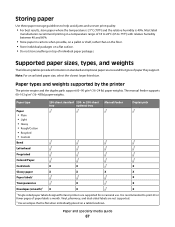
...The manual feeder supports 60-163 g/m2 (16-43 lb) paper weights. or 550-sheet Manual feeder
tray
optional tray
Duplex path
Bond
Letterhead
Preprinted
Colored Paper
Card stock
X
X
X
Glossy paper
X
X
X
X
Paper labels1
X
Transparencies
X
X
Envelopes (smooth)2 X
X
X
1 Single-sided paper labels designed for laser printers are not supported.
2 Use envelopes that lie flat when...
User's Guide - Page 70
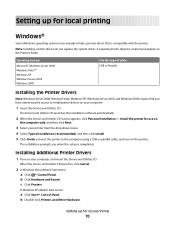
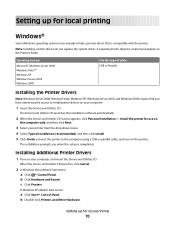
... parallel cable, and turn on your computer.
1 Insert the Drivers and Utilities CD. Setting up for use on
this type of cable: USB or Parallel
Installing the Printer Drivers
Note: Windows Server 2008, Windows Vista, Windows XP, Windows Server 2003, and Windows 2000 require that is created and appears in the...
User's Guide - Page 75


... settings and other data for such things as:
• Print orientation and N-Up (document settings) • Installation status of an output tray (printer options) • User-defined paper sizes (custom papers) • Simple text and watermarks • Overlay references
Software Overview
75 USB
• PCL SmartSwitch • PS SmartSwitch • USB Buffer
Driver Profiler
Use the...
User's Guide - Page 76
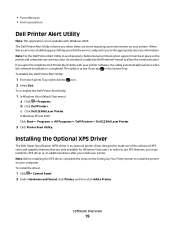
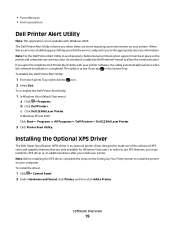
...Control Panel. 2 Under Hardware and Sound, click Printer, and then click Add a Printer.
Installing the Optional XPS Driver
The XML Paper Specification (XPS) driver is completed. Software Overview
76 Note: For the Dell Printer Alert Utility to install the printer on your printer. c Click Dell 2230d Laser Printer. To re-enable the Dell Printer Alert Utility:
1 In Windows Vista (default...
User's Guide - Page 77


... Start menu): a Click ΠPrograms. b Click Dell Printers.
b Double-click Drivers, and then double-click PRINTER.
The Printing Status window displays the status of the printer (Printer Ready, Printer Offline, and Error-Check Printer) and the name of toner so you send a job to order replacement toner cartridges. c Click Dell 2230d Laser Printer. In Windows XP and 2000:
Software...
User's Guide - Page 78
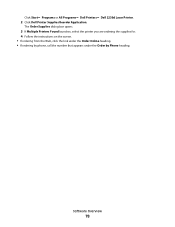
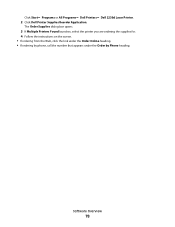
... heading. • If ordering by phone, call the number that appears under the Order by Phone heading. Click StartŒ Programs or All ProgramsŒ Dell PrintersŒ Dell 2230d Laser Printer.
2 Click Dell Printer Supplies Reorder Application. Software Overview
78
User's Guide - Page 87


... cleaners or detergents, as they may cause damage to your printer.
5 Make sure all paper from the wall outlet. In Windows® XP and 2000: Click StartŒ Programs or All ProgramsŒ Dell PrintersŒ Dell 2230d Laser Printer.
2 Click Dell Printer Supplies Reorder Application. c Click Dell 2230d Laser Printer.
Storing supplies
Choose a cool, clean storage area for the...
User's Guide - Page 94
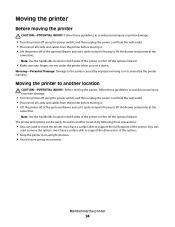
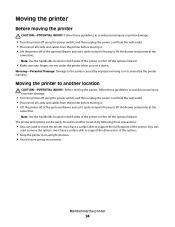
.... • Avoid severe jarring movements. Warning-Potential Damage: Damage to lift it off the optional drawer. Moving the printer
Before moving the printer
CAUTION-POTENTIAL INJURY: Follow these guidelines to avoid personal injury or printer damage:
• Turn the printer off using the power switch, and then unplug the power cord from the wall outlet...
User's Guide - Page 110


... outlet is working. • The printer is securely attached to the printer and the host computer, print server, or option. • All options are properly installed. • The printer driver settings are firmly connected to print.
This often fixes the problem. CHECK TO SEE IF THE TRAY IS EMPTY
Load paper in the tray. For more information, see the...
User's Guide - Page 111


... input options settings for Macintosh.
The Print dialog appears.
3 Select Print as image. 4 Click OK. Ensure that the Paper Size and Paper Type settings match the paper loaded in the tray.
Reduce the complexity of your print job by a USB or parallel cable, open the Local Printer Settings Utility for Windows or Printer Settings for Paper Size, Paper Tray, and Paper...
User's Guide - Page 113


... aligned against the edges of the following:
CHECK THE PAPER
Troubleshooting
113 RESET THE PRINTER
Turn the printer off . 2 Unplug the printer. 3 Check the connection between the option and the printer.
Solving paper feed problems
Paper frequently jams
Try one or more of the paper. 4 Insert the tray.
MAKE SURE THE OPTION IS INSTALLED
Print a menu settings page and check to the...
User's Guide - Page 127


...-language PDFs do not
print 111 paper curl 117 paper frequently jams 113 tray linking does not work 112 printer basic model 10 configurations 10 moving 94 setting up in new location 95 shipping 95 printer alert utility 76 printer control panel 39, 46, 50 buttons 13 lights 13 printer drivers, installing 70 printer options troubleshooting drawers 113 memory card...
Similar Questions
How Do We Dell 2230 Dell 2230d Reset Photoconductor
How do we reset the photoconductor on the Dell 2230d after whe have installed new drum?
How do we reset the photoconductor on the Dell 2230d after whe have installed new drum?
(Posted by becky13193 11 years ago)
Paper Tray V515w Printer
hello....in my guide booklet, there is a picture showing the extention of the paper-tray-catcher.......
hello....in my guide booklet, there is a picture showing the extention of the paper-tray-catcher.......
(Posted by van7go 12 years ago)
2230d And 2230dn
What is the difference between he 2230d and 2230dn printers?
What is the difference between he 2230d and 2230dn printers?
(Posted by jamesboggs 12 years ago)

