Dell 2230 Support Question
Find answers below for this question about Dell 2230.Need a Dell 2230 manual? We have 1 online manual for this item!
Question posted by jamesboggs on January 27th, 2012
2230d And 2230dn
What is the difference between he 2230d and 2230dn printers?
Current Answers
There are currently no answers that have been posted for this question.
Be the first to post an answer! Remember that you can earn up to 1,100 points for every answer you submit. The better the quality of your answer, the better chance it has to be accepted.
Be the first to post an answer! Remember that you can earn up to 1,100 points for every answer you submit. The better the quality of your answer, the better chance it has to be accepted.
Related Dell 2230 Manual Pages
User's Guide - Page 3
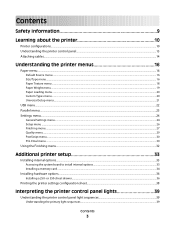
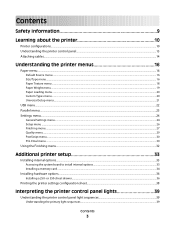
... Settings menu ...24 Setup menu ...26 Finishing menu...27 Quality menu...29 PostScript menu...30 PCL Emul menu ...30
Using the Finishing menu...32
Additional printer setup 33
Installing internal options...33
Accessing the system board to install internal options...33 Installing a memory card ...34
Installing hardware options...36
Installing a 250...
User's Guide - Page 4


... up for local printing 70
Windows®...70
Installing the Printer Drivers ...70 Installing Additional Printer Drivers...70 Installing Additional Printer Software ...71
Macintosh®...72
Mac OS X: Adding the Printer in Print Center or Printer Setup Utility 72 Mac OS 9: Creating a Desktop Printer With Desktop Printer Utility 72
Linux®...73
Software Overview 74
Status Monitor...
User's Guide - Page 5


...Driver...76 Dell Toner Management System...77
Printing Status Window...77 Dell Printer Supplies Reorder Application ...77
Printing 79
Printing a document...79 Printing ......84
Canceling a print job...85
Maintaining the printer 87
Ordering supplies...87
Printer attached locally to a computer ...87
Cleaning the exterior of the printer...87 Storing supplies...87 Conserving supplies...88 Extending the...
User's Guide - Page 6
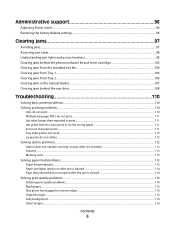
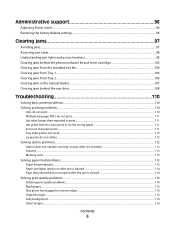
... Tray 1...104 Clearing jams from Tray 2...106 Clearing jams in the manual feeder...107 Clearing jams behind the rear door...108
Troubleshooting 110
Solving basic printer problems...110 Solving printing problems...110
Jobs do not print...110 Multiple-language PDFs do not print...111 Job takes longer than expected to print...
User's Guide - Page 9
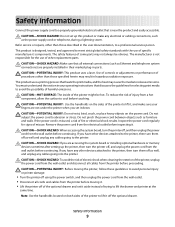
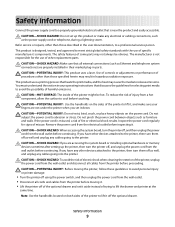
...supply cord or telephone, during a lightning storm.
CAUTION-SHOCK HAZARD: Do not set up the printer, then turn them off of the optional drawer and set it off as furniture and walls....strict global safety standards with the use of misuse.
Safety information
9 The safety features of the printer to lift it down.
Note: Use the handholds located on the power cord. The manufacturer is...
User's Guide - Page 10
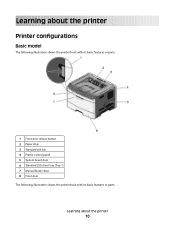
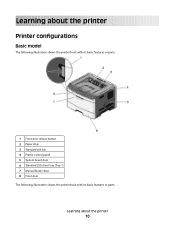
...
Basic model
The following illustration shows the printer front with its basic features or parts:
1 Front door release button 2 Paper stop 3 Standard exit bin 4 Printer control panel 5 System board door 6 Standard 250-sheet tray (Tray 1) 7 Manual feeder door 8 Front door The following illustration shows the printer back with its basic features or parts...
User's Guide - Page 11
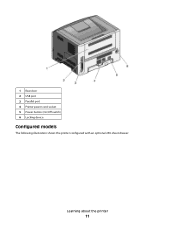
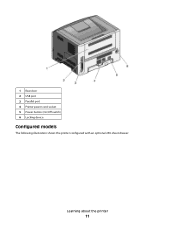
1 Rear door 2 USB port 3 Parallel port 4 Printer power cord socket 5 Power button (On/Off switch) 6 Locking device
Configured models
The following illustration shows the printer configured with an optional 250-sheet drawer:
Learning about the printer
11
User's Guide - Page 12


1 Front door release button 2 Paper stop 3 Standard exit bin 4 Printer control panel 5 System board door 6 Standard 250-sheet tray (Tray 1) 7 Optional 250-sheet drawer (Tray 2) 8 Manual feeder door 9 Front door The following illustration shows the printer configured with an optional 550-sheet drawer:
Learning about the printer
12
User's Guide - Page 13


Learning about the printer
13 1 Front door release button 2 Paper stop 3 Standard exit bin 4 Printer control panel 5 System board door 6 Standard 250-sheet tray (Tray 1) 7 Optional 550-sheet drawer (Tray 2) 8 Manual feeder door 9 Front door
Understanding the printer control panel
The printer control panel features six lights and two buttons.
User's Guide - Page 14
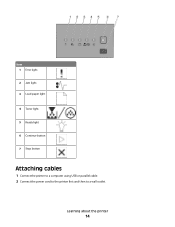
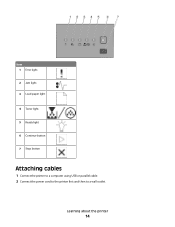
Learning about the printer
14 Item 1 Error light 2 Jam light 3 Load paper light
4 Toner light 5 Ready light 6 Continue button 7 Stop button
Attaching cables
1 Connect the printer to a computer using USB or parallel cable. 2 Connect the power cord to the printer first and then to a wall outlet.
User's Guide - Page 32
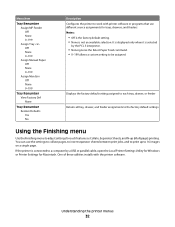
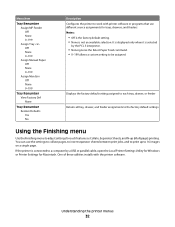
... to collate pages, to insert separator sheets between print jobs, and to print up (Multipage) printing. If the printer is connected to 16 images on a single page. Understanding the printer menus
32
You can use different source assignments for trays, drawers, and feeders Notes:
• Off is the factory default setting. • None...
User's Guide - Page 36


... Click OK, and then close the Printers folder. or 550-sheet drawer
An optional drawer attaches under the printer.
The printer supports one optional drawer; or 550-sheet drawer.
CAUTION-SHOCK HAZARD: If you can install a 250- c Double-click Printers and Faxes. 11 Right-click the Dell 2230d Laser Printer icon. 12 Click Properties. 13 Click...
User's Guide - Page 37
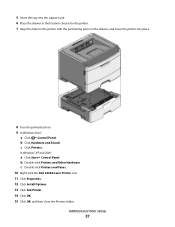
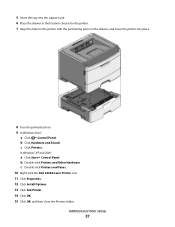
...;:
a Click ΠControl Panel. b Click Hardware and Sound.
c Click Printers.
In Windows® XP and 2000:
a Click StartΠControl Panel. c Double-click Printers and Faxes. 10 Right-click the Dell 2230d Laser Printer icon. 11 Click Properties. 12 Click Install Options. 13 Click Ask Printer. 14 Click OK. 15 Click OK, and then close...
User's Guide - Page 59
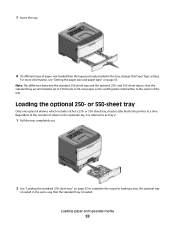
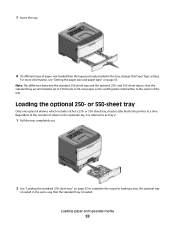
...sheets in the tray, change the Paper Type setting.
Loading the optional 250-
7 Insert the tray.
8 If a different type of paper was loaded than the type previously loaded in the optional tray, it is referred to as Tray 2.... 150 sheets of A6-size paper, so the width guides slide farther to the printer at a time. or 550-sheet tray, may be attached to the center of the tray. Loading ...
User's Guide - Page 65
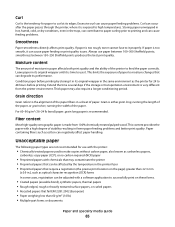
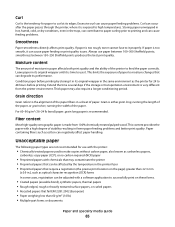
... even in paper affects both print quality and the ability of paper. If paper is very different from 100% chemically treated pulped wood. Moisture content
The amount of moisture in the trays, can...is too rough, toner cannot fuse to feed the paper correctly. Thick paper may contaminate the printer • Preprinted papers that can be affected by storing it in fewer paper feeding problems ...
User's Guide - Page 76
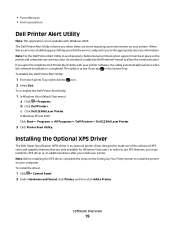
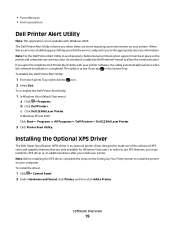
... information.
In Windows XP and 2000: Click StartΠPrograms or All ProgramsΠDell PrintersΠDell 2230d Laser Printer.
2 Click Printer Alert Utility. Note: Before installing the XPS driver, complete the steps on the Setting Up Your Printer poster to work properly, bidirectional communication support must install the XPS driver as an additional...
User's Guide - Page 77


... displays the status of the printer (Printer Ready, Printer Offline, and Error-Check Printer) and the name of the job when you send a job to the computer and printer, and
then do the following:
a Click Add a local printer. Dell Printer Supplies Reorder Application
The Order Supplies dialog box can communicate. c Click Dell 2230d Laser Printer.
b Double-click Drivers, and...
User's Guide - Page 78
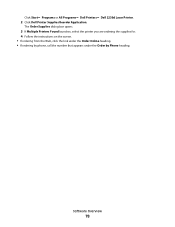
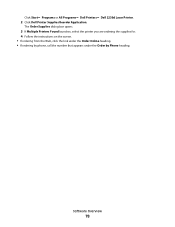
The Order Supplies dialog box opens.
3 If Multiple Printers Found launches, select the printer you are ordering the supplies for. 4 Follow the instructions on the screen. • If ordering from the ... the Order by Phone heading.
Software Overview
78 Click StartΠPrograms or All ProgramsΠDell PrintersΠDell 2230d Laser Printer.
2 Click Dell Printer Supplies Reorder Application.
User's Guide - Page 87


... a damp cloth to clean the interior may damage the finish of the printer.
4 Wipe only the outside of the printer are ready to maintain optimum print quality.
Storing supplies
Choose a cool, clean storage area for the printer supplies.
c Click Dell 2230d Laser Printer. The Order Supplies window opens.
3 Click the link under the Order Online...
User's Guide - Page 122


...Potential Damage: Do not touch the photoconductor on the underside of the printer might be caught between the photoconductor kit and the fuser. CAUTION-HOT... cartridge" on transparencies or paper
Try one or more information, see . CHECK THE PAPER TYPE
• Try a different type of paper. • Use only the recommended transparencies. • Ensure that the Paper Type setting matches what ...
Similar Questions
What Are The Difference Between V525w Printer And V725w Dell Printer
(Posted by supfllam 10 years ago)
Dell V725w Shows Different Language On The Printer Screen
We want to change it
We want to change it
(Posted by khajairrmohammed 10 years ago)
How Do We Dell 2230 Dell 2230d Reset Photoconductor
How do we reset the photoconductor on the Dell 2230d after whe have installed new drum?
How do we reset the photoconductor on the Dell 2230d after whe have installed new drum?
(Posted by becky13193 11 years ago)
My Computer Is Saying That The Printer Is Not Connected To The Computer
Though the printer is connected to the computer, and plugged in the computer is not recognizing that...
Though the printer is connected to the computer, and plugged in the computer is not recognizing that...
(Posted by bubbie4w 12 years ago)

