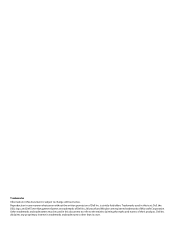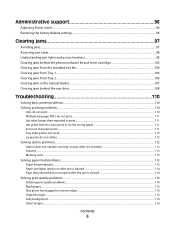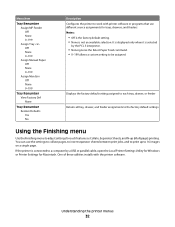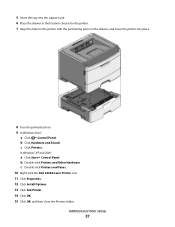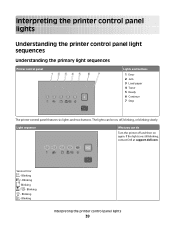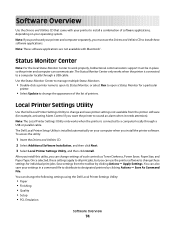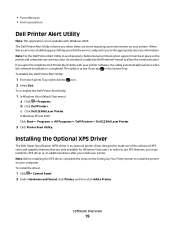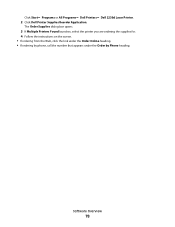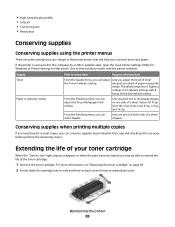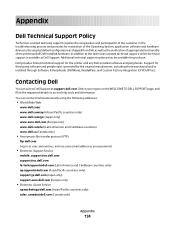Dell 2230 Support Question
Find answers below for this question about Dell 2230.Need a Dell 2230 manual? We have 1 online manual for this item!
Question posted by becky13193 on August 27th, 2012
How Do We Dell 2230 Dell 2230d Reset Photoconductor
Current Answers
Answer #1: Posted by NiranjanvijaykumarAtDell on August 28th, 2012 7:35 AM
I am from Dell Social Media and Community.
After you replace the photoconductor kit, reset the photoconductor counter. To reset the counter, see the instruction sheet that came with the new photoconductor kit.
Or
Press and hold the "Cancel" button that is located on the main panel of your printer. After a few seconds, the lights on the printer flash in sequence, indicating that the printer has been reset. Once reset, your Dell printer recognizes the newly installed drum unit.
Please follow the link below to find the users guide for your printer.
(On page 91)
http://support.dell.com/support/edocs/systems/2230d/en/ug/ug_en.pdf
Let me know if you need any further assistance. I will be glad to help you.
Dell-Niranjan
NiranjanAtDell
Dell Inc
Related Dell 2230 Manual Pages
Similar Questions
I need workable driver softward for the syster, to enable installation
A blank page appears after making a printer copy using V313 dell printer. Any suggestions on how to ...
What is the difference between he 2230d and 2230dn printers?