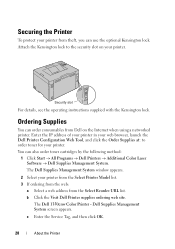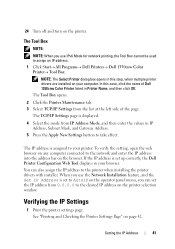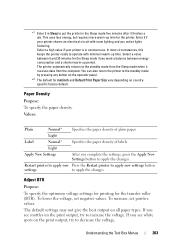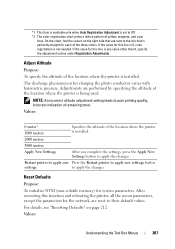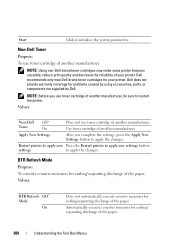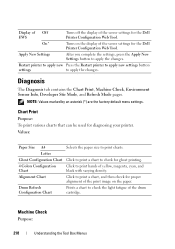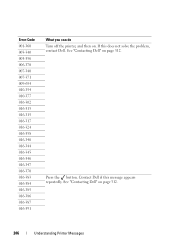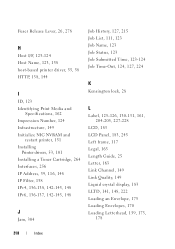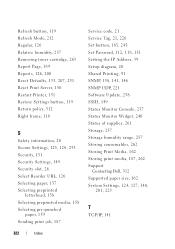Dell 1350CNW Support Question
Find answers below for this question about Dell 1350CNW.Need a Dell 1350CNW manual? We have 3 online manuals for this item!
Question posted by Anonymous-50584 on February 7th, 2012
009-654 Restart Printer On Dell 3130cn
The person who posted this question about this Dell product did not include a detailed explanation. Please use the "Request More Information" button to the right if more details would help you to answer this question.
Current Answers
Related Dell 1350CNW Manual Pages
Similar Questions
How The Do You Restart Printer Contact Support??
How the do you restart printer contact support??
How the do you restart printer contact support??
(Posted by alondragarcia1126 6 years ago)
007-371, 1000000 Restart Printer - Error On Dell C1765nfw
I keep getting an error code 007-371, 1000000 Restart Printer - Error on Dell C1765NFW. I have turne...
I keep getting an error code 007-371, 1000000 Restart Printer - Error on Dell C1765NFW. I have turne...
(Posted by jtwalker 9 years ago)
How To Remove Toner Compartment From Dell Printer 1350cnw
(Posted by ggalanp 10 years ago)
Why Is The Dell 1355cn Alert With 009-654 Code 2880000?
(Posted by sovichea007 11 years ago)