Dell 1350CNW Support Question
Find answers below for this question about Dell 1350CNW.Need a Dell 1350CNW manual? We have 3 online manuals for this item!
Question posted by alison1996 on October 24th, 2013
What Does Error 009-654 Mean And Code 2440000
The person who posted this question about this Dell product did not include a detailed explanation. Please use the "Request More Information" button to the right if more details would help you to answer this question.
Current Answers
There are currently no answers that have been posted for this question.
Be the first to post an answer! Remember that you can earn up to 1,100 points for every answer you submit. The better the quality of your answer, the better chance it has to be accepted.
Be the first to post an answer! Remember that you can earn up to 1,100 points for every answer you submit. The better the quality of your answer, the better chance it has to be accepted.
Related Dell 1350CNW Manual Pages
Quick Reference
Guide - Page 1
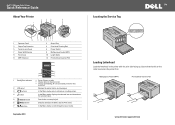
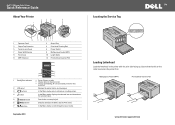
...
5
(Cancel) button
6
(Menu) button
7
buttons
3
7
4
6
5
• Green: Printer is ready. • Orange: An error has occurred. • Orange and blinking: An unrecoverable print error has
occurred. In the Menu mode, scrolls through menus or items.
September 2010
Locating the Service Tag
Service Tag Express Service Code
xxxxxxx
000 000 000 00
Loading Letterhead
Load...
Quick Reference
Guide - Page 2
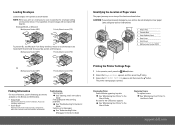
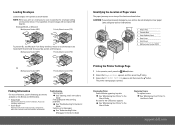
... Lever 4 Rear Cover 5 Front Cover 6 Multipurpose Feeder (MPF)
4
6
5
Printing the Printer Settings Page
1 In the operator panel, press the (Menu) button. 2 Ensure that Report/List appears, and...other printing problems
Æ See "Troubleshooting" in the User's
Guide Common error messages
Æ See "Understanding Printer
Messages" in
the User's Guide
support.dell.com Multipurpose Feeder (MPF)
...
User's Guide - Page 19
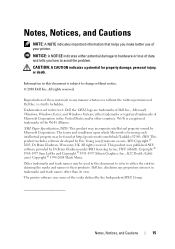
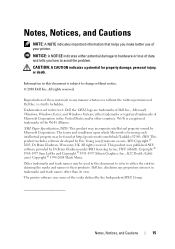
... and trade names may be found at http://go.microsoft.com/fwlink/?LinkId=52369; The printer software uses some of Dell Inc.; disclaims any manner whatsoever without notice. © 2010... strictly forbidden.
Microsoft, Windows, Windows Server, and Windows Vista are trademarks of the codes defined by Eric Young ([email protected]); This product uses published AES software ...
User's Guide - Page 21


... "Express Service Code and Service Tag" on the submenu that appears. 2 Visit the Dell Printer Supplies website at www.dell.com/supplies, or order
Dell printer supplies by phone. c Click File on other documentation included with your desktop. For information on the toolbar. b Click the file DLRMM.EXE. Dell™ 1350cnw Color Printer User's Guide...
User's Guide - Page 25
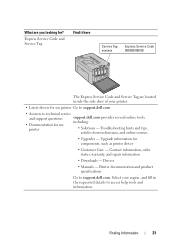
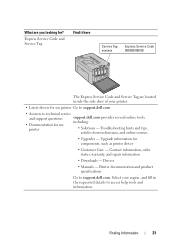
...support questions • Documentation for my
support.dell.com provides several online tools, including:
printer
• Solutions - What are located inside the side door of your region, and ... Service Code and Service Tag
Find it here
Service Tag xxxxxxx
Express Service Code 000 000 000 00
The Express Service Code and Service Tag are you looking for components, such as printer driver
...
User's Guide - Page 33


The Service Tag is located inside the toner access cover of your printer. Service Tag xxxxxxx
Express Service Code 000 000 000 00
If you order by phone, call the number that appears in the Order by Phone section.
Dell supplies web site appears. About the Printer
29
User's Guide - Page 75


Installing Printer Drivers on Computers Running Windows
71 2 Click Guided Setup. 3 Select Wireless Connection, and then click Next.
If you see any errors, click YES and follow the instruction. The setting method selection window appears.
4 Ensure that Wizard is selected, and then click Next. 5 Follow the instructions until ...
User's Guide - Page 78
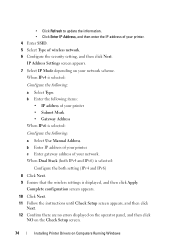
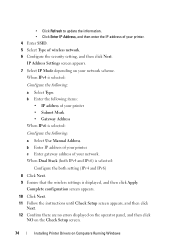
... • Click Enter IP Address, and then enter the IP address of your printer. 4 Enter SSID. 5 Select Type of your printer. b Enter the following items:
• IP address of your network. When ...
Next. 12 Confirm there are no errors displayed on the operator panel, and then click
NO on the Check Setup screen.
74
Installing Printer Drivers on your printer • Subnet Musk • Gateway...
User's Guide - Page 79


.... screen appears.
18 Click Finish to be installed, and then click Install. Installing Printer Drivers on the Enter Printer Settings screen, and then click Next.
17 Select the software to exit this tool.
NOTE: If you see any errors, click YES and follow the instruction.
13 Click Start Installation. 14 Select Local Installation...
User's Guide - Page 80
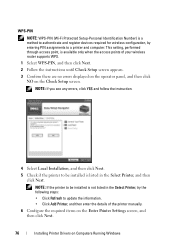
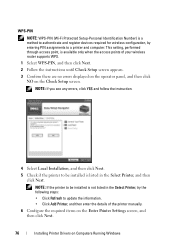
.... 2 Follow the instructions until Check Setup screen appears. 3 Confirm there are no errors displayed on the operator panel, and then click
NO on Computers Running Windows NOTE: If the printer to be installed is not listed in the Select Printer, try the following steps: • Click Refresh to be installed is listed in...
User's Guide - Page 81
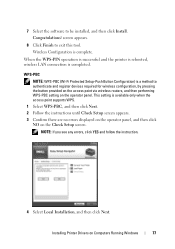
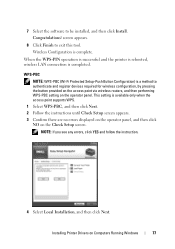
...
77 Congratulations! This setting is completed. When the WPS-PIN operation is successful and the printer is rebooted, wireless LAN connection is available only when the access point supports WPS.
1 Select... Follow the instructions until Check Setup screen appears. 3 Confirm there are no errors displayed on the operator panel, and then click
NO on the Check Setup screen. NOTE: If you see any...
User's Guide - Page 82


... panel, and then click NO on Computers Running Windows NOTE: If you see any errors, click YES and follow the instruction.
78
Installing Printer Drivers on the Check Setup screen. When the WPS-PBC operation is successful and the printer is rebooted, wireless LAN connection is complete. Wireless Configuration is completed.
Congratulations! NOTE...
User's Guide - Page 120


... right frame when you click the image.
116
Dell Printer Configuration Web Tool If an error occurs, the error code and message are displayed. Open...
6 Printer Bitmap Shows the bitmap image of the printer. Color Printer
2 IP Address
Displays the IP address of your printer.
3 Location
Displays the location of the printer. 1
2 34
5
6
1 Dell 1350cnw Displays the printer model name.
User's Guide - Page 126


.... Values:
Dell Service Tag Number
Express Service Code
Asset Tag Number
Printer Serial Number
Memory Capacity
Processor Speed
Printer Revision Firmware
Levels
Version
Network Firmware Version
Displays Dell's service tag number. Displays the express service code of the error.
Printer Information Purpose: To display the system information of the controller. Displays the memory...
User's Guide - Page 249


... Messages
245
NOTICE: When an error code is displayed, the print data remaining on the printer and the information accumulated in the memory of the printer and indicates possible printer problems you must resolve. This chapter describes messages, their meanings, and how to clear them. 18
Understanding Printer Messages
The printer operator panel displays messages describing the current...
User's Guide - Page 250
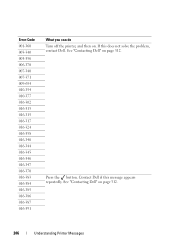
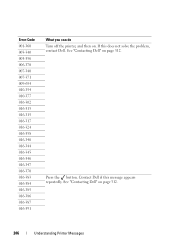
Error-Code 001-360 003-340 003-356 006-370 007-340 007-371 009-654 010-354 010-377 016-302 016-313 016-315 016-317 016-324 016-338 016-340 016-...-370 016-383 016-384 016-385 016-386 016-387 016-391
What you can do Turn off the printer, and then on page 312.
246
Understanding Printer Messages Contact Dell if this does not solve the problem, contact Dell.
Press the button. See "Contacting Dell"...
User's Guide - Page 251
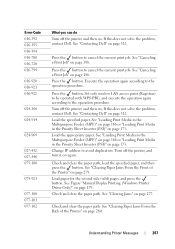
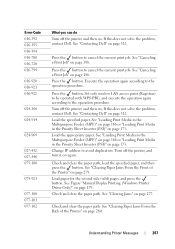
...the second side (odd) pages, and press the button. See "Clearing Paper Jams From the Back of the Printer" on page 188. See "Loading Print Media in the Multipurpose Feeder (MPF)" on page 166 or "Loading ...Priority Sheet Inserter (PSI)" on page 188. Press the button. See "Contacting Dell" on page 173. Error-Code 016-392 016-393 016-394 016-700 016-720 016-799
016-920 016-921 016-922
024-...
User's Guide - Page 252
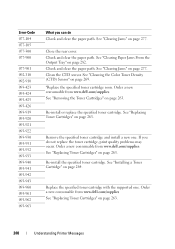
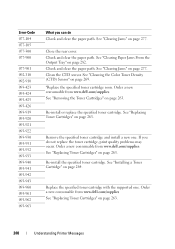
...a new consumable from www.dell.com/supplies See "Replacing Toner Cartridges" on page 263.
248
Understanding Printer Messages See "Clearing Jams" on page 282. If you can do not replace the toner cartridge, ...Order a new consumable from www.dell.com/supplies See "Replacing Toner Cartridges" on page 263.
Error-Code 077-104 077-105 077-300 077-900
077-901 092-310 092-910 093-423 093-424...
User's Guide - Page 253
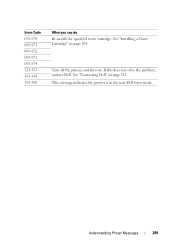
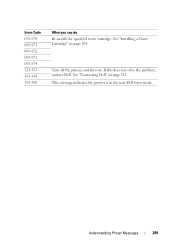
This message indicates the printer is in the non-Dell toner mode. Error-Code 093-970 093-971 093-972 093-973 093-974 124-333 191-310 193-700
What you can do Re-install the specified toner ...
User's Guide - Page 321


... display format, 115 Dell Printer Supplies website, 17 Dell ... 204-205, 227-228 Envelope #10, 163 Environment, 257 Environment Sensor Info, 211 Error History, 127, 216 Ethernet, 135, 141, 258 Ethernet Port, 26, 33 Ethernet ..., 141 Event Panel, 116 EWS, 221 EWS Settings, 140 Executive, 163 Express Code, 226 Express Service Code, 122
F
F/W Version, 226 Fault Time-Out, 124, 127, 224 Finding Information...
Similar Questions
How To Remove Toner Compartment From Dell Printer 1350cnw
(Posted by ggalanp 10 years ago)
Why Is The Dell 1355cn Alert With 009-654 Code 2880000?
(Posted by sovichea007 11 years ago)
I Have Got An Authentication Error On My Dell 2155cdn Color Printer
Instead of printing the needed paper it prints the reoprt page withan error message "authentication ...
Instead of printing the needed paper it prints the reoprt page withan error message "authentication ...
(Posted by bekanunu 12 years ago)

