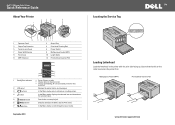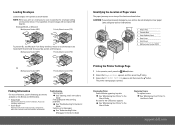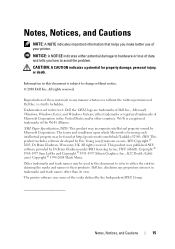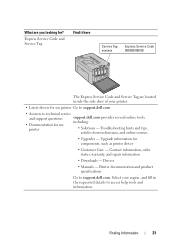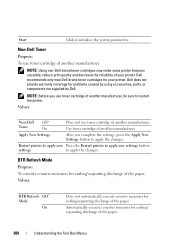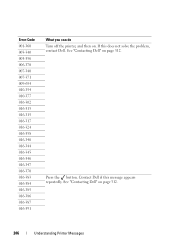Dell 1350CNW Support Question
Find answers below for this question about Dell 1350CNW.Need a Dell 1350CNW manual? We have 3 online manuals for this item!
Question posted by sovichea007 on February 5th, 2013
Why Is The Dell 1355cn Alert With 009-654 Code 2880000?
The person who posted this question about this Dell product did not include a detailed explanation. Please use the "Request More Information" button to the right if more details would help you to answer this question.
Current Answers
Answer #1: Posted by prateekk007 on February 5th, 2013 2:46 AM
Hi sovichea007
Please refer to the below mentioned link that might help you:
In case further help is required please click on the below mentioned link:
Please reply me if you need any further help.
Thanks & Regards
Prateek K
Related Dell 1350CNW Manual Pages
Similar Questions
What To Do With Error Code
Dell fax message 009-654 244 0000 Restart Printer after many times restarting and leaving off and ...
Dell fax message 009-654 244 0000 Restart Printer after many times restarting and leaving off and ...
(Posted by claireford09 10 years ago)
How To Remove Toner Compartment From Dell Printer 1350cnw
(Posted by ggalanp 10 years ago)