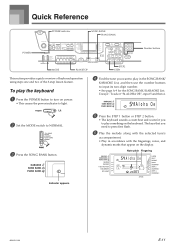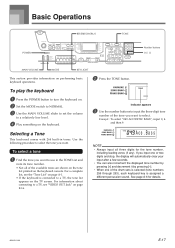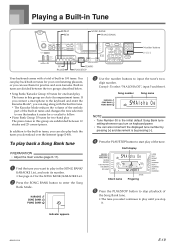Casio LK94 Support Question
Find answers below for this question about Casio LK94.Need a Casio LK94 manual? We have 1 online manual for this item!
Question posted by bspoon2 on April 4th, 2013
Is There A Portable Aux Input That I Can Use With The Casio Lk94tv
I want to be able to transfer music from my cell phone to my keyboard so i can learn to play the songs but it only has an audio out is there a portable aux input that I can use to allow this to happen
Current Answers
Related Casio LK94 Manual Pages
Similar Questions
How Do I Divid The Keyboard Using Split
How to divid piano keyboard using split
How to divid piano keyboard using split
(Posted by titusokoko80 1 year ago)
Can I Use This Keyboard As A Midi Controller With Garageband?
I received this keyboard used and am wondering how I can use this as a midi controller, if possible....
I received this keyboard used and am wondering how I can use this as a midi controller, if possible....
(Posted by Anonymous-165904 4 years ago)
How Do You Use The Casio Lk-94tv Keyboard Record Button?
I bought a Casio LK-94TV Keyboard from the pawn shop so it did not come with instructions. The recor...
I bought a Casio LK-94TV Keyboard from the pawn shop so it did not come with instructions. The recor...
(Posted by amandawilliams2400 9 years ago)
Can You Sample Music From The Keyboard Then Play Back When Playing A Song
(Posted by mandyhay 10 years ago)