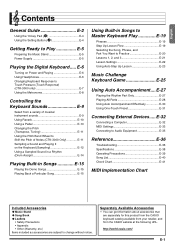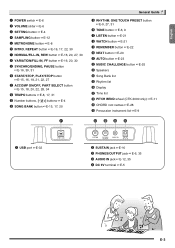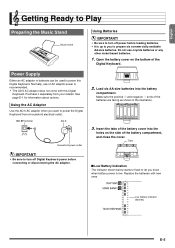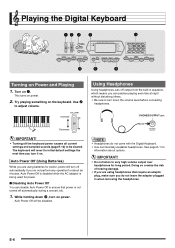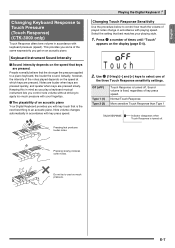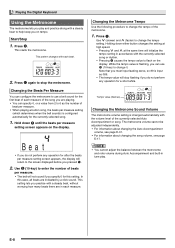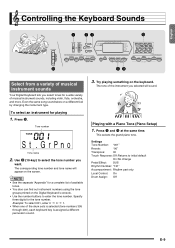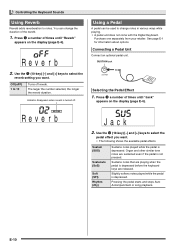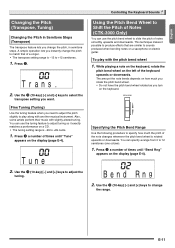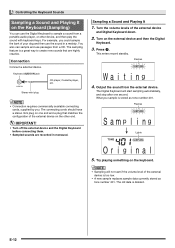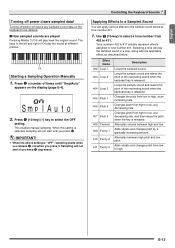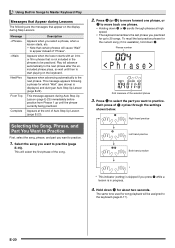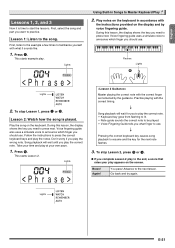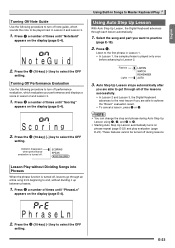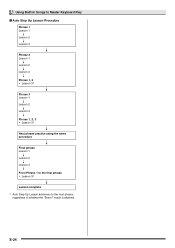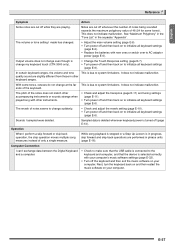Casio CTK3000 Support Question
Find answers below for this question about Casio CTK3000.Need a Casio CTK3000 manual? We have 1 online manual for this item!
Question posted by mandyhay on April 29th, 2013
Can You Sample Music From The Keyboard Then Play Back When Playing A Song
The person who posted this question about this Casio product did not include a detailed explanation. Please use the "Request More Information" button to the right if more details would help you to answer this question.
Current Answers
Related Casio CTK3000 Manual Pages
Similar Questions
How To Turn Off The Metronome On A Casio 1630 Musical Keyboard.
I do not record any music and only play for my own entertainment. I've looked in the manual and have...
I do not record any music and only play for my own entertainment. I've looked in the manual and have...
(Posted by abkoryciak 6 years ago)
Casio Wk 3000 Keyboard Some Keys Only Play Once
I have a problem with a Casio WK 3000When using either AC Adaptor or Battery power, When in Piano mo...
I have a problem with a Casio WK 3000When using either AC Adaptor or Battery power, When in Piano mo...
(Posted by ianceebell 8 years ago)
Reverb
We are having trouble turning off reverb on the keyboard. Any suggestions.
We are having trouble turning off reverb on the keyboard. Any suggestions.
(Posted by anitacashmore 9 years ago)
No Sound On Casio Ctk 800 Keyboard
power turns on my keyboard casio ctk 800 but no sound
power turns on my keyboard casio ctk 800 but no sound
(Posted by marylou195 10 years ago)
I Have A Casio Keyboard Mod # Wk1630 Certain Notes Keep Playing With Sustain.
On the WK1630 keyboard when selecting Brass and hitting certain notes the notes keep playing until I...
On the WK1630 keyboard when selecting Brass and hitting certain notes the notes keep playing until I...
(Posted by jackmgraves 11 years ago)