Casio CTK3000 Support Question
Find answers below for this question about Casio CTK3000.Need a Casio CTK3000 manual? We have 1 online manual for this item!
Question posted by anitacashmore on July 12th, 2014
Reverb
We are having trouble turning off reverb on the keyboard. Any suggestions.
Current Answers
There are currently no answers that have been posted for this question.
Be the first to post an answer! Remember that you can earn up to 1,100 points for every answer you submit. The better the quality of your answer, the better chance it has to be accepted.
Be the first to post an answer! Remember that you can earn up to 1,100 points for every answer you submit. The better the quality of your answer, the better chance it has to be accepted.
Related Casio CTK3000 Manual Pages
User Guide - Page 3
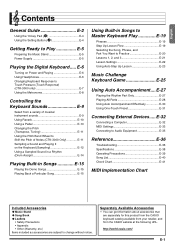
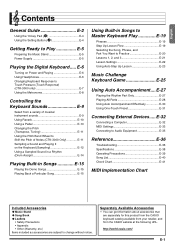
... for this product from the CASIO keyboard catalog available from your retailer, and from a variety of musical instrument sounds E-9 Using Reverb E-10 Using a Pedal E-10 ...Keyboard Response to Touch Pressure (Touch Response) (CTK-3000 only E-7 Using the Metronome E-8
Controlling the Keyboard Sounds E-9
Select from the CASIO website at the following URL. E-6
Turning on the Keyboard...
User Guide - Page 6
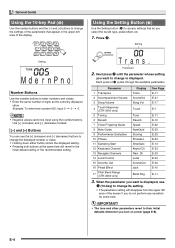
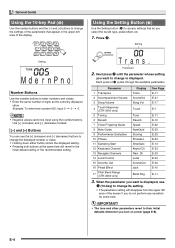
...from the upper left area of the screen if you turn on power (page E-6). Parameter
2. Parameter
Display See Page...4
Touch Response (CTK-3000 only)
Touch
E-7
5 Tuning
Tune
E-11
6 Reverb
Reverb
E-10
7 Voice Fingering Guide
Speak
E-22
8 Note Guide
NoteGuid
E-23
9...
PhraseLn
E-23
11 Sampling Start
SmplAuto
E-13
12 Keyboard Channel
Keybd Ch
E-33
13 Navigate Channels
Navi.
...
User Guide - Page 7
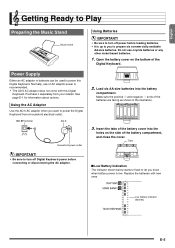
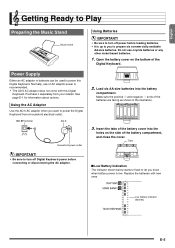
... (flashes)
E-5 Replace the batteries with this Digital Keyboard. Tabs
• Be sure to turn off Digital Keyboard power before loading batteries. • It is recommended. • The AD-5 AC adaptor does not come with new ones. English
Getting Ready to Play
Preparing the Music Stand
Using Batteries
Music stand
Power Supply
Either an AC adaptor...
User Guide - Page 8
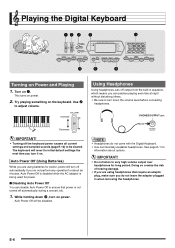
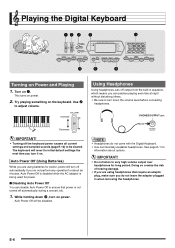
.... • Be sure to be disabled.
• Headphones do not leave the adaptor plugged in speakers, which means you turn off the keyboard power causes all current settings and sampled sounds (page E-12) to turn down bq, turn on power.
2. While holding down the volume level before connecting
headphones. Try playing something on . The...
User Guide - Page 9
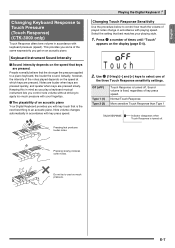
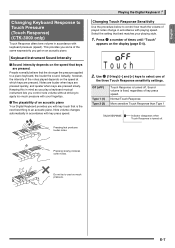
... turned off .
This provides you get on the speed at which keys are pressed.
Keyboard ... to a piano keyboard, the louder the sound.
Pressing slowly produces softer notes. Playing the Digital Keyboard
Changing Touch Response ... Touch Response is turned off . English
Changing Keyboard Response to Touch ... an acoustic piano
Your Digital Keyboard provides you control note volume ...
User Guide - Page 11
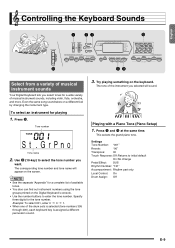
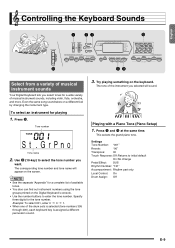
...three digits for playing
1.
Even the same song sound takes on the keyboard.
Settings
Tone Number: "001"
Reverb:
"06"
Transpose:
00
Touch Response: Off: Returns to enter the ...you selected will appear on the screen.
• See the separate "Appendix" for a wide variety of musical instrument sounds, including violin, flute, orchestra, and more. Example: To select 001, enter 0 3 0...
User Guide - Page 12
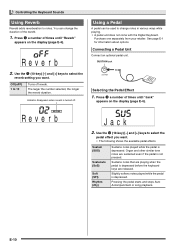
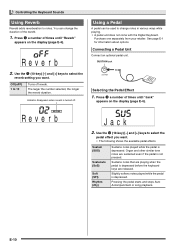
...
pedal effect you want .
• The following shows the available pedal effects. Organ and other similar tone notes are released. Controlling the Keyboard Sounds
Using Reverb
Reverb adds reverberation to 10
Turns off . Off (oFF) 1 to notes.
Connecting a Pedal Unit
Connect an optional pedal unit.
E-10 You can be used to change the duration...
User Guide - Page 13
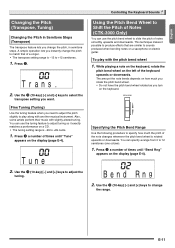
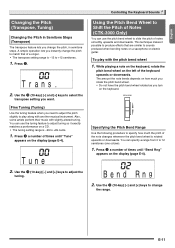
... of notes smoothly upwards and downwards.
Fine Tuning (Tuning)
Use the tuning feature when you turn
on the display (page E-4).
The amount the note bends depends on how much the pitch ... until "Bend Rng"
appears on the keyboard. Also, some artists perform their music with slightly altered tuning. Trans .
2. While playing a note on the keyboard, rotate the
pitch bend wheel on a...
User Guide - Page 14
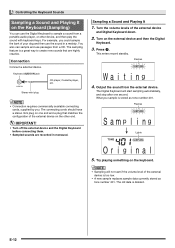
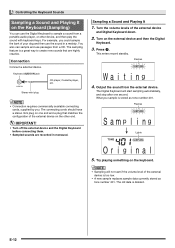
...; Connection requires commercially available connecting cords, supplied by you could sample the bark of the external device on the external device and then the Digital
Keyboard.
3. Turn the volume levels of the external device is stored as tone number 401.
What you sample is too low.
• A new sample replaces sample data...
User Guide - Page 15
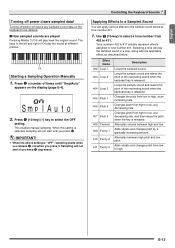
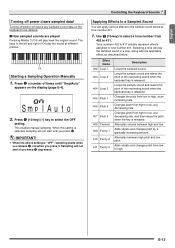
...effects assigned to select the OFF
setting.
English
Turning off power will cause any sampled sound data on the display (page E-4).
Turning off power clears sampled data! The keys to ... 4, not when you keep 4 depressed. Sampling will not start until "SmplAuto"
appears on the keyboard to be deleted.
■ How sampled sounds are played
Pressing Middle C (C4) will play back...
User Guide - Page 24


... the correct key will tell you what finger to use to resume.
3. Disappears
2.
Using Built-in Lessons 1, 2, and 3, it is turned off both hands and find out how the Digital Keyboard evaluates your play . This disables phrase repeat play appears on the display (page E-4).
Lights
Playing a Particular Song All the Way Through...
User Guide - Page 25
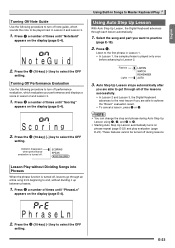
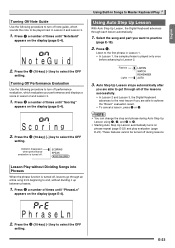
..., which evaluates your performance and displays a score in Lesson 2 and Lesson 3.
1.
Turning Off Performance Evaluation
Use the following procedure to the first phrase in Songs to Master Keyboard Play
Using Auto Step Up Lesson
With Auto Step Up Lesson, the Digital Keyboard advances through an entire song from beginning to end, without Dividing...
User Guide - Page 27
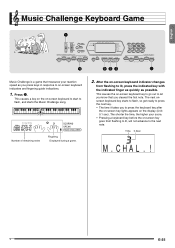
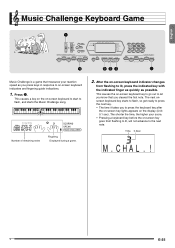
...: 0.1 sec). CHAL . !
Time 0.3sec
M . Number of remaining notes
Fingering Displayed during a game.
2. English
Music Challenge Keyboard Game
1
bk
bo bp bq
cm
Music Challenge is a game that you cleared the first note. This causes a key on the on -screen keyboard indicators and fingering guide indications.
1. The shorter the time, the higher your reaction speed...
User Guide - Page 28


....
• The tempo of the game songs cannot be changed.
• All buttons except 1, bk, and cm are disabled while a game
is in progress. E-26
B
Music Challenge Keyboard Game
3. After a short while, the playing time display changes to an evaluation result.
User Guide - Page 34
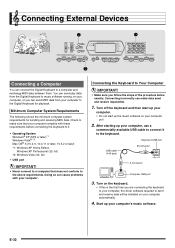
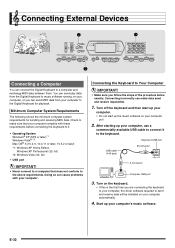
... your computer, the driver software required to send and receive data will be installed on your computer yet!
2.
Turn off the keyboard and then start up your
computer.
• Do not start up the music software on your computer automatically.
4.
bit)
• USB port
• Never connect to a computer that your computer complies...
User Guide - Page 35
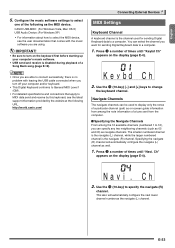
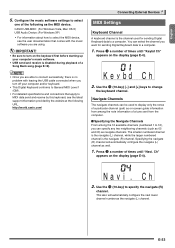
... available channels (numbered 1 to MIDI data send and receive by this keyboard, see the user documentation that comes with the music software you are using.
• Be sure to turn on the keyboard first before starting up your computer and/or keyboard.
• This Digital Keyboard conforms to General MIDI Level 1 (GM).
• For detailed specifications...
User Guide - Page 36


... Control
There are times when exchanging data with a computer when you may not want the Digital Keyboard to sound notes you want
to turn off . Each press of the navigate channels and play on the keyboard yourself.
1. Accomp Out
Enabling the Accomp Out setting causes Auto Accompaniment data to be sent to select...
User Guide - Page 37
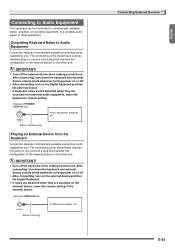
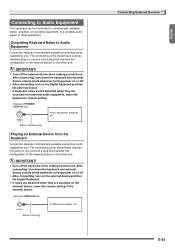
... and a plug that matches the configuration of the external device. After connecting, turn down the keyboard and external device volume levels whenever turning power on or off the keyboard when making connections.
After connecting, turn down the keyboard and external device volume levels whenever turning power on or off the external device when making connections. Stereo mini...
User Guide - Page 39
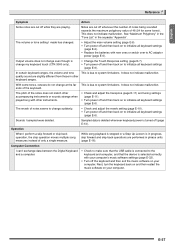
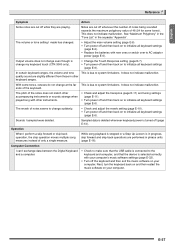
... is selected correctly with your computer. It does not indicate malfunction.
The reverb of notes seems to change suddenly.
• Check and adjust the reverb setting (page E-10). • Turn power off the keyboard and then exit the music software on to initialize all keyboard settings (page E-6).
Operation
When I sampled were deleted. E-37
It does not...
User Guide - Page 40


Reference
Specifications
Models Keyboard
Touch Response (CTK-3000 only) Maximum Polyphony Tones Built-in Tones Sampling Tones
Reverb Metronome
Beats per Measure Tempo Range Song Bank Tunes Step Up Lesson Lessons Lesson Part Functions Music Challenge Auto Accompaniment Rhythm Patterns Other Functions Transpose Tuning MIDI Musical Information Function
Pitch Bend Wheel (CTK-3000 only)
Pitch...
Similar Questions
Factory Reset Casio Ctk 900,,and Are There Any Windows 10 Drivers,software
(Posted by essynorm 2 years ago)
Driver Needed
I Need The Driver To Connect To A Window 7 Professional 64bits Computer
I Need The Driver To Connect To A Window 7 Professional 64bits Computer
(Posted by laernitrof 2 years ago)
How To Turn Off The Metronome On A Casio 1630 Musical Keyboard.
I do not record any music and only play for my own entertainment. I've looked in the manual and have...
I do not record any music and only play for my own entertainment. I've looked in the manual and have...
(Posted by abkoryciak 6 years ago)
Can You Sample Music From The Keyboard Then Play Back When Playing A Song
(Posted by mandyhay 10 years ago)

