Casio EX-Z750 Support Question
Find answers below for this question about Casio EX-Z750 - EXILIM ZOOM Digital Camera.Need a Casio EX-Z750 manual? We have 1 online manual for this item!
Question posted by droeaddict on May 16th, 2011
How Do I Get My Toshiba 4gb Sdhc Class4 Memory Card To Work?
What is the best sd card for this camera
Current Answers
There are currently no answers that have been posted for this question.
Be the first to post an answer! Remember that you can earn up to 1,100 points for every answer you submit. The better the quality of your answer, the better chance it has to be accepted.
Be the first to post an answer! Remember that you can earn up to 1,100 points for every answer you submit. The better the quality of your answer, the better chance it has to be accepted.
Related Casio EX-Z750 Manual Pages
Owners Manual - Page 6
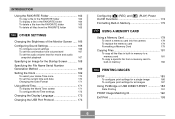
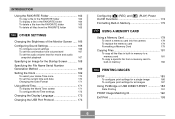
...On/Off Functions 174
Formatting Built-in Memory 175
177 USING A MEMORY CARD
Using a Memory Card 178
To insert a memory card into the camera
178
To replace the memory card
179
Formatting a Memory Card
179
Copying Files 181
To copy all the files in built-in memory to a
memory card
181
To copy a specific file from a memory card to
built-in memory
182
184 PRINTING IMAGES
DPOF 185...
Owners Manual - Page 7


... IMAGES ON A COMPUTER
Using the Camera with a Windows Computer ......... 194
Using the Camera with a Macintosh Computer ....... 202
Using a Memory Card to Transfer Images to a Computer 207
Memory Data 208
DCF Protocol
208
Memory Folder Structure
209
Image Files Supported by the Camera
210
212 USING THE CAMERA WITH A COMPUTER
Using the Camera with a Windows Computer ......... 212...
Owners Manual - Page 9


...01% of the total pixels are defective (they do not turn on the camera and enter the mode you view images while the camera is on the cradle (page 149).
• REC mode or PLAY ...flash memory Images can be used to charge the camera's battery (page 34), to a computer (page 194).
A Photo Stand feature lets you want to third parties of such files over the Internet without using a memory card.
...
Owners Manual - Page 11
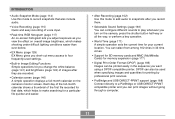
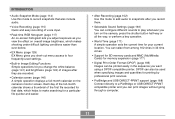
... among 162 cities in 32 time zones.
• Support for SD memory cards and MMC (MultiMedia Cards) for memory expansion (page 177)
• Digital Print Order Format (DPOF) (page 185) Images can be used...which makes shooting under difficult lighting conditions easier than ever before.
• EX Menu (page 129) EX Menu gives you short-cut menu access to four frequently-used when specifying images...
Owners Manual - Page 15
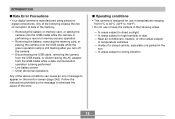
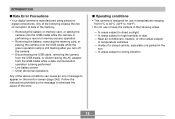
... on the monitor screen (page 243). I Data Error Precautions
• Your digital camera is manufactured using precision digital components. In areas subject to high humidity or dust - In areas subject to temperature extremes - Removing the battery, removing the memory card, or placing the camera onto the USB cradle while the green operation lamp is performing a record...
Owners Manual - Page 20
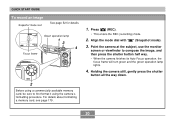
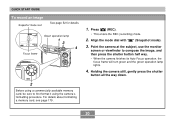
... for details.
10
1600 1200N
05/ 12 /24 12 : 58
Focus frame
Green operation lamp
1 3 4
1. Point the camera at the subject, use the monitor
screen or viewfinder to first format it using a commercially available memory card, be sure to compose the image, and then press the shutter button half way. • When the...
Owners Manual - Page 23


GETTING READY
I Front
1 2 34 56 7
1 Zoom controller 2 Shutter button 3 Power button 4 Microphone 5 Flash 6 AF assist light/
self-timer lamp 7 Finder 8 Lens
8
23 General Guide
The following illustrations show the names of the following three locations.
• The camera's built-in flash memory • An SD memory card loaded in the camera • A MultiMediaCard loaded in this manual is...
Owners Manual - Page 24
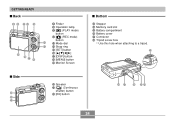
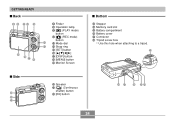
M
I Bottom
M Stopper N Memory card slot O Battery compartment P Battery cover Q Connector R Tripod screw hole
* Use this hole when attaching to a tripod.
GETTING READY
I Back 9 0 AB C
I HG F
9 Finder 0 Operation lamp A [ ] (PLAY ...
Owners Manual - Page 38
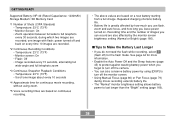
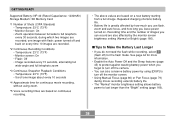
..., without using [DISP] to turn off the camera.
• You can record are also affected by how much you use flash, zoom and auto focus, and how long you do not...READY
Supported Battery: NP-40 (Rated Capacitance: 1230mAh) Storage Medium: SD Memory Card
*1 Number of images you can also conserve battery power by using zoom.
*5 Voice recording times are based on continuous recording.
•...
Owners Manual - Page 54
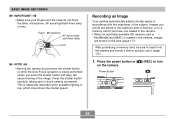
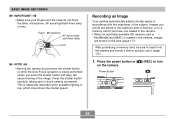
... the Auto Focus operation is being performed (when you have one loaded in the camera. • When an optionally available SD memory card or
MultiMediaCard (MMC) is low, which slows down the shutter speed. Images you record are stored on the camera. BASIC IMAGE RECORDING
IMPORTANT! • Make sure your fingers and the strap do...
Owners Manual - Page 58


... shutter speed. To protect against this , you need to guard against camera movement if you may experience some digital noise (graininess) to appear in images of relatively dark subjects.
• When recording a dimly lit subject while "Auto" is being recorded to the memory card.
• Fluorescent lighting actually flickers at the subject's eyes. When...
Owners Manual - Page 109
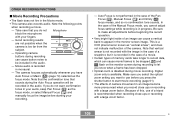
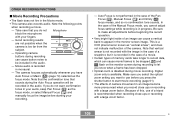
... is not performed in the case of memory cards take longer to record data, which can cause movie frames to start movie recording (page 61).
• The effects of camera movement in an image become more pronounced when you do not Microphone
block the microphone with a large zoom factor.
109
B If you record close...
Owners Manual - Page 160
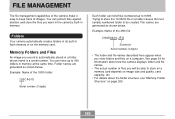
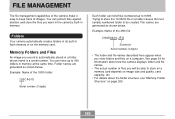
FILE MANAGEMENT
FILE MANAGEMENT
The file management capabilities of the camera make it easy to keep track of the 100th folder.
100CASIO
Serial number (3 digits)
Each folder can hold files numbered up to store on a memory card depends on the memory card. You can have up to 9,999.
You can protect files against deletion and store the...
Owners Manual - Page 162
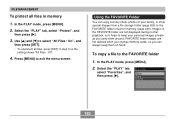
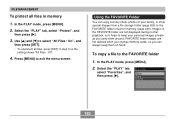
... • To unprotect all files in the FAVORITE folder are not deleted when you change memory cards, so you can copy scenery shots, photos of your personal images private as you carry them...) to the FAVORITE folder in built-in step 3 so the
setting shows "All Files : Off".
4. Images in memory
1. Select the "PLAY" tab, select "Protect", and
then press [̈].
3.
In the PLAY mode, press [...
Owners Manual - Page 163
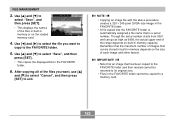
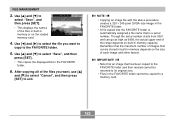
...image file with the above procedure creates a 320 × 240-pixel QVGA-size image in memory capacity. IMPORTANT!
• Note that an image that has been copied to the FAVORITE folder...displays the names
of the files in built-in memory depends on the size of the range depends on the loaded memory card.
4.
Use [̆] and [̄] to a memory card.
163 Use [̇] and [̈] to ...
Owners Manual - Page 164
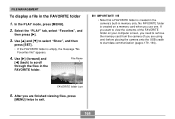
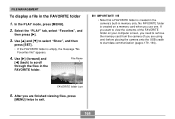
..., the message "No Favorites file!" After you are using one) before placing the camera onto the USB cradle to remove the memory card from the camera (if you use one. In the PLAY mode, press [MENU].
2.
No FAVORITE... to view the contents of the FAVORITE folder on a memory card when you are finished viewing files, press
[MENU] twice to scroll through the files in the FAVORITE folder
1.
Owners Manual - Page 169
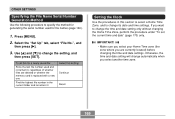
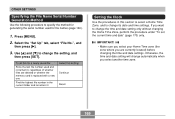
... to specify the method for file names (page 160).
1. Press [MENU].
2. Use [̆] and [̄] to change automatically when you are deleted or whether the memory card is replaced with a new one
Find the highest file number in the current folder and increment it
Select this setting: Continue Reset
Setting the Clock...
Owners Manual - Page 175
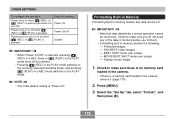
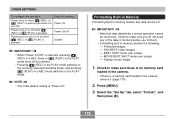
... - NOTE • The initial default setting is a memory card loaded in the camera,
remove it (page 179).
2.
MOVIE BEST SHOT mode user setups - Startup screen image
1. Check to the PLAY mode. Formatting Built-in Memory
Formatting built-in memory deletes any of the data in memory before you format it . BEST SHOT mode user setups - Press [MENU].
3. OTHER...
Owners Manual - Page 177
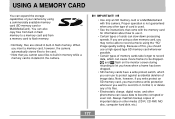
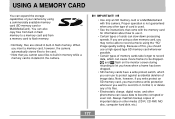
... from built-in flash memory to a memory card and from a memory card to built-in memory while a memory card is not guaranteed when any of its files.
• Electrostatic charge, digital noise, and other media (CD-R, CD-RW, MO disc, computer hard disk, etc.)
177 USING A MEMORY CARD
USING A MEMORY CARD
You can expand the storage capabilities of your camera by using the "HQ...
Owners Manual - Page 178
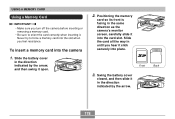
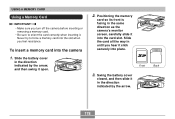
... then slide it in the same direction as the camera's monitor screen, carefully slide it open.
2.
USING A MEMORY CARD
Using a Memory Card
IMPORTANT! • Make sure you turn off the camera before inserting or
removing a memory card. • Be sure to force a memory card into the card slot. Never try to orient the card correctly when inserting it click securely into the...
Similar Questions
Memory Card.
It goes black each time I put the memory card in, am I doing something wrong?
It goes black each time I put the memory card in, am I doing something wrong?
(Posted by wna92i 11 years ago)
How Large A Memory Card Can You Put In
(Posted by j300jtw 11 years ago)
How Do I Import Pictures
HOw do i import a picture without importing all the pictures on my camera?
HOw do i import a picture without importing all the pictures on my camera?
(Posted by ticklishjay 12 years ago)
Memory Card
my camera keeps saying my memory card is locked. but it is not locked when I put it in my camera.. W...
my camera keeps saying my memory card is locked. but it is not locked when I put it in my camera.. W...
(Posted by shortstuff372 13 years ago)

