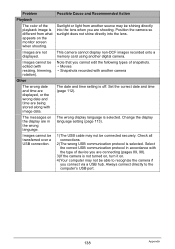Casio EX-S5BK Support Question
Find answers below for this question about Casio EX-S5BK - EXILIM CARD Digital Camera.Need a Casio EX-S5BK manual? We have 1 online manual for this item!
Question posted by wna92i on March 8th, 2013
Memory Card.
Current Answers
Answer #1: Posted by tintinb on March 13th, 2013 11:57 PM
- SDHC Memory Card,
- SD Memory Card
Source:
http://reviews.cnet.com/digital-cameras/casio-exilim-ex-s5/4507-6501_7-33582970.html
If this is not the problem, it might be on the hardware part of your camera. This may require repair from the repair center.
If you have more questions, please don't hesitate to ask here at HelpOwl. Experts here are always willing to answer your questions to the best of our knowledge and expertise.
Regards,
Tintin
Related Casio EX-S5BK Manual Pages
Similar Questions
Every time when I switch on my camera EX-H10, I have to set date and time again. I set it for more t...
What is the best sd card for this camera
my camera keeps saying my memory card is locked. but it is not locked when I put it in my camera.. W...