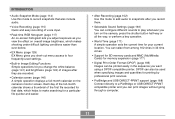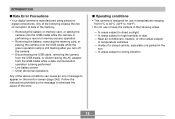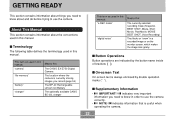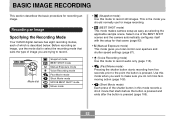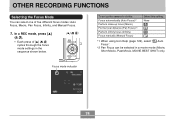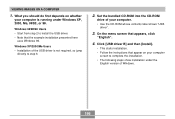Casio EX-Z750 - EXILIM ZOOM Digital Camera Support and Manuals
Get Help and Manuals for this Casio item

View All Support Options Below
Free Casio EX-Z750 manuals!
Problems with Casio EX-Z750?
Ask a Question
Free Casio EX-Z750 manuals!
Problems with Casio EX-Z750?
Ask a Question
Most Recent Casio EX-Z750 Questions
How Do I Get My Toshiba 4gb Sdhc Class4 Memory Card To Work?
What is the best sd card for this camera
What is the best sd card for this camera
(Posted by droeaddict 12 years ago)
Casio EX-Z750 Videos
Popular Casio EX-Z750 Manual Pages
Casio EX-Z750 Reviews
We have not received any reviews for Casio yet.