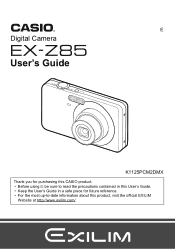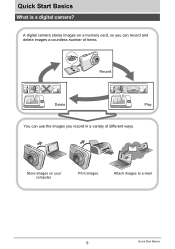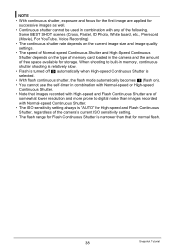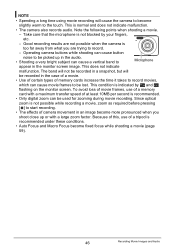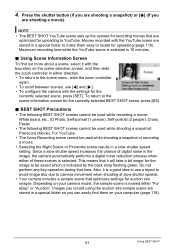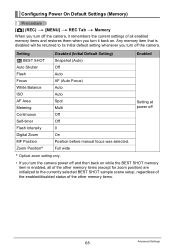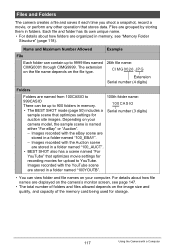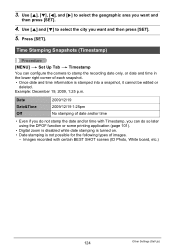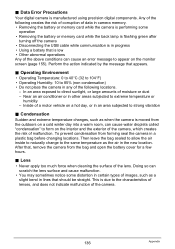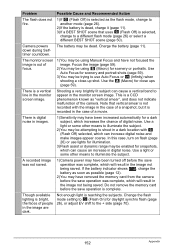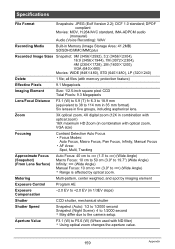Casio EX Z85 Support Question
Find answers below for this question about Casio EX Z85 - EXILIM ZOOM Digital Camera.Need a Casio EX Z85 manual? We have 1 online manual for this item!
Question posted by shortstuff372 on May 8th, 2011
Memory Card
my camera keeps saying my memory card is locked. but it is not locked when I put it in my camera.. What could be wrong? What do I need to do?
Current Answers
Related Casio EX Z85 Manual Pages
Similar Questions
The Focus On My Digital Camera - Casio Ex-z100 Exilim Has Stopped Working
Whenever i take a picture the centre is out of focus. i try pre-focus but it goes blurry once you ta...
Whenever i take a picture the centre is out of focus. i try pre-focus but it goes blurry once you ta...
(Posted by fluffybowl 10 years ago)
Memory Card.
It goes black each time I put the memory card in, am I doing something wrong?
It goes black each time I put the memory card in, am I doing something wrong?
(Posted by wna92i 11 years ago)
How Large A Memory Card Can You Put In
(Posted by j300jtw 11 years ago)
My Casio Digital Camera Stopped Working:s
my casio digital camera has stopped working while taking photos , the lens is stuck out and the oper...
my casio digital camera has stopped working while taking photos , the lens is stuck out and the oper...
(Posted by haidyhany123 12 years ago)
How Do I Get My Toshiba 4gb Sdhc Class4 Memory Card To Work?
What is the best sd card for this camera
What is the best sd card for this camera
(Posted by droeaddict 12 years ago)