Canon PC950 Support Question
Find answers below for this question about Canon PC950 - PC 950 B/W Laser.Need a Canon PC950 manual? We have 1 online manual for this item!
Question posted by Anonymous-143110 on September 8th, 2014
Pc 940 Copier Makes Grinding Noise. What Is The Cause?
The person who posted this question about this Canon product did not include a detailed explanation. Please use the "Request More Information" button to the right if more details would help you to answer this question.
Current Answers
There are currently no answers that have been posted for this question.
Be the first to post an answer! Remember that you can earn up to 1,100 points for every answer you submit. The better the quality of your answer, the better chance it has to be accepted.
Be the first to post an answer! Remember that you can earn up to 1,100 points for every answer you submit. The better the quality of your answer, the better chance it has to be accepted.
Related Canon PC950 Manual Pages
Service Manual - Page 10
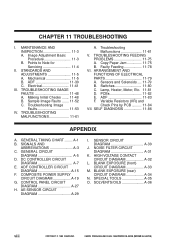
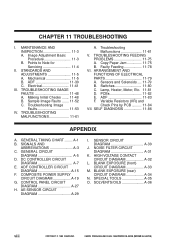
...Adjustment Basic Procedure 11-3 B. STANDARDS AND ADJUSTMENTS 11-5 A. Making Initial Checks ....... 11-48 B. Switches 11-80 C. SELF ... 11-83 F. A-1 B. GENERAL CIRCUIT
DIAGRAM A-5 D. ADF CONTROLLER CIRCUIT
DIAGRAM A-15 F. AE SENSOR CIRCUIT
DIAGRAM A-29
I . NOISE FILTER CIRCUIT DIAGRAM A-31
K. Sample Image Faults ....... 11-52 C. Copy Paper Jam 11-75 B. Lamp, Heater, Motor, Etc....
Service Manual - Page 13


....
2. multifeeder type).
7. ADF Type • Continuous copying is 0 sec (at maximum (1/100 to make jam removal easy.
8. CANON PC800s/900s REV.0 AUG. 1999 PRINTED IN JAPAN (IMPRIME AU JAPON)
1-1... may be as large as A4 (LGL) or as small as a single entity (cartridge). Personal Copier with existing Canon machines).
3. Various Paper Sizes • The paper may be between 70% and ...
Service Manual - Page 14


...
OPC drum (24-mm dia.)
Table 1-201
Descriptions Indirect static reproduction Roller (direct charging) Slit (moving light source) Auto or manual Dry (toner projection) Cassette (1 pc.) Single-feeder (single-feeder type) Multifeeder (multifeeder type) Curvature separation + static eliminator Flat heater Blade Center reference (copyboard)
Table 1-202
1-2
COPYRIGHT © 1999 CANON INC...
Service Manual - Page 104
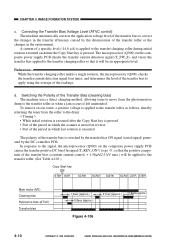
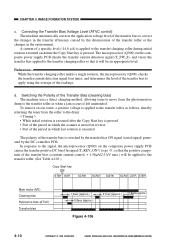
...the transfer roller or the changes in the transfer efficiency caused by the DC controller PCB. Reference: While the transfer charging roller makes a single rotation, the microprocessor (Q900) checks the ...PRINTED IN JAPAN (IMPRIME AU JAPON) The microprocessor (Q900) on the composite power supply PCB causes the transfer positive DC bias On signal (T_REV_ON*) to go '0', so that it will be ...
Service Manual - Page 117
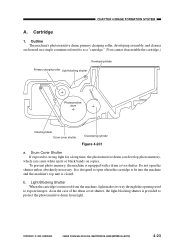
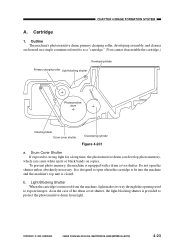
...the machine and the machine's top unit is provided to protect the photosensitive drum from the machine, light makes its way through the opening used
to open the
shutter unless absolutely necessary. Light-Blocking Shutter When the ...light for a long time, the photosensitive drum can develop photo memory,
which can cause white spots or black bands on copies. CHAPTER 4 IMAGE FORMATION SYSTEM
A.
Service Manual - Page 118


Caution: 1. If you must clean it rotates when
making copies. Reference: If the photosensitive drum is exposed to light of the sun ...The rays of 1500 lux (ordinary lighting) for 5 min and then is left alone for an appreciable time, the images will cause no practical problem.
Be sure to direct sunlight.
Otherwise, the leaf spring used to apply a developing bias to rotate it in ...
Service Manual - Page 130
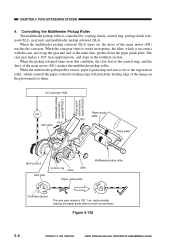
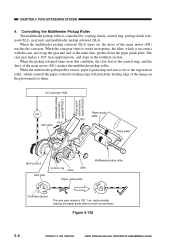
...noid (SL1), gear unit, and multifeeder pickup solenoid (SL4). The cam gear makes a 180° turn (approximate), causing the paper guide plate to rotate in response, the lifter, which controls the ...gear
Control ring Claw
Lifter
Paper guide plate
Multifeeder pickup roller
Toothless section
The cam gear makes a 180˚ turn (approximate), and stops at the same time, pushes down . ...
Service Manual - Page 220
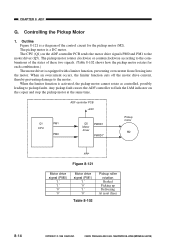
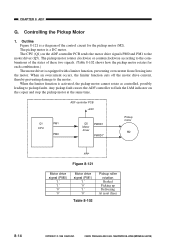
The CPU (Q1) on the copier and stop the pickup motor at the same time. The pickup motor rotates clockwise or counterclockwise according to the... of these two signals. (Table 8-102 shows how the pickup motor rotates for the pickup motor (M2). Any pickup fault causes the ADF controller to flash the JAM indicator on the ADF controller PCB sends the motor drive signals PM0 and PM1 to the...
Service Manual - Page 244
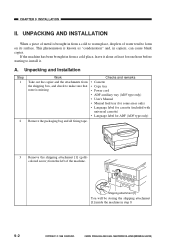
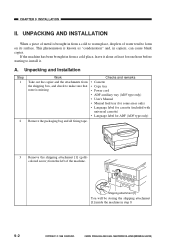
...machine.
Shipping attachment [1]
You will be storing the shipping attachment [1] inside the machine in copiers, can cause blank copies. CANON PC800s/900s REV.0 AUG. 1999 PRINTED IN JAPAN (IMPRIME AU JAPON)
...INSTALLATION
II. UNPACKING AND INSTALLATION
When a piece of water tend to make sure that none is known as "condensation" and, in step 9.
9-2
COPYRIGHT © 1999 CANON INC.
Service Manual - Page 250
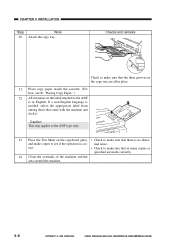
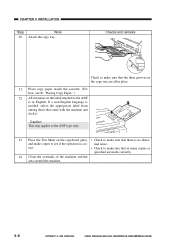
....
If a non-English language is cor- rect.
• Check to see B. mal noise. and make copies to make sure that the three grooves in place.
21 Place copy paper inside the cassette. (For how...area around the machine.
9-8
COPYRIGHT © 1999 CANON INC. Checks and remarks
Check to make sure that come with the machine and stick it. CANON PC800s/900s REV.0 AUG. 1999 PRINTED IN JAPAN (...
Service Manual - Page 262


... to light of the sun is susceptible to show white spots or vertical bands. Make sure that it will not cause practical problems. Nevertheless, avoid direct sunshine. (The rays of 1500 lux (general ... drum is as strong as by opening the shutter for the photosensitive drum shutter. the memory (i.e., cause of the photosensitive drum, wipe it in mind:
Caution: 1.
e. If the drum is exposed...
Service Manual - Page 266
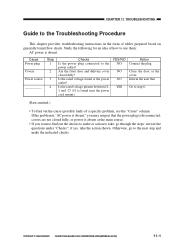
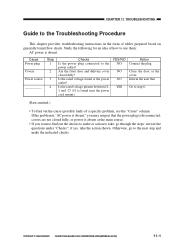
...is disconnected, covers are not closed fully? if yes, take , go to the next step and make the indicated checks. COPYRIGHT © 1999 CANON INC. Study the following for an idea of how ...
This chapter provides troubleshooting instructions in the form of a specific problem, see the "Cause" column.
Otherwise, go through the steps: answer the questions under "Checks"; CHAPTER 11 TROUBLESHOOTING
Guide to...
Service Manual - Page 270
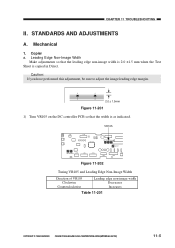
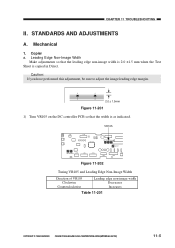
Leading Edge Non-Image Width
Make adjustments so that the width is copied in Direct.
Caution: If you have performed this ... Clockwise
Counterclockwise
Leading edge non-image width Decreases Increases
Table 11-201
COPYRIGHT © 1999 CANON INC. Copier a. STANDARDS AND ADJUSTMENTS
A. CHAPTER 11 TROUBLESHOOTING
II. Mechanical
1. CANON PC800s/900s REV.0 AUG. 1999 PRINTED IN JAPAN (...
Service Manual - Page 313
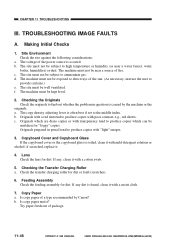
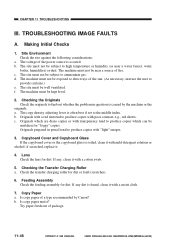
... package.
11-48
COPYRIGHT © 1999 CANON INC. The copy density adjusting lever is caused by Canon? b. Originals which can be subject to produce copies with poor contrast; Lens Check....
7. Is copy paper moist? Copy Paper a. CHAPTER 11 TROUBLESHOOTING
III. d. Making Initial Checks
1. a. TROUBLESHOOTING IMAGE FAULTS
A. Is copy paper of the sun. (As necessary, instruct the user...
Service Manual - Page 318
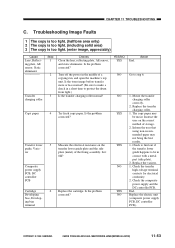
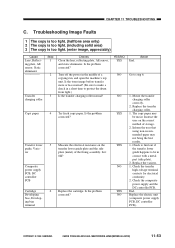
...Is the toner image before transfer more or less normal? (Be sure to make a check in a short time to be moist.
Replace the cartridge.
... 2 The copy is too light. (including solid area) 3 The copy is too light. (enter image, appreciably)
Cause Lens, Reflecting plate, AE sensor, Static eliminator
Transfer charging roller
Copy paper
Transfer lower guide, Varistor
Composite power supply PCB,...
Service Manual - Page 319
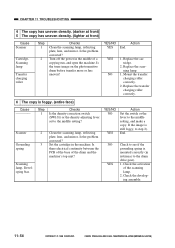
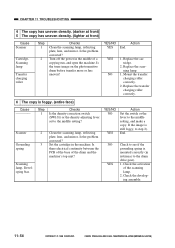
... lamp. Replace the transfer charging roller correctly.
6 The copy is foggy. (entire face)
Cause
Scanner
Grounding spring
Scanning lamp, Developing bias
Step 1
2 3
Checks Is the density correction... setting, and make a copy. YES 1. CHAPTER 11 TROUBLESHOOTING
4 The copy has uneven density. (darker at front) 5 The copy has uneven density. (lighter at front)
Cause Scanner
Cartridge, Scanning...
Service Manual - Page 322
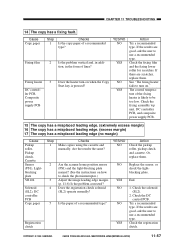
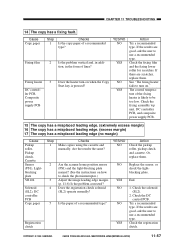
... edge. (excess margin) 17 The copy has a misplaced leading edge (no margin)
Cause Pickup roller, Pickup clutch, Cassette Sensor (PS1), Lightblocking plate VR104
Solenoid (SL2), DC controller PCB Copy paper
...3 4
5
Checks Make copies using the cassette and manually. If the results are good, ask the user to check the photointerrupter.)
Adjust the image leading edge margin. Cause Copy paper
Fixing film
...
Service Manual - Page 323
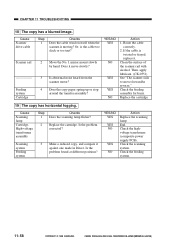
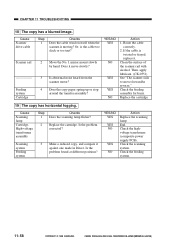
...Cause Scanning lamp Cartridge, High-voltage transformer assembly
Step 1
2
Checks Does the scanning lamp flicker? Is the problem found at different positions? CHAPTER 11 TROUBLESHOOTING
18 The copy has a blurred image.
Check the feeding assembly for burrs. Scanning system Feeding system
3 Make...it move forward/in Direct.
Cause Scanner drive cable
Scanner rail
Feeding system Cartridge...
Service Manual - Page 331
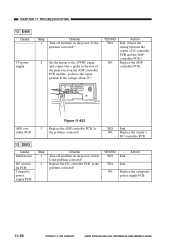
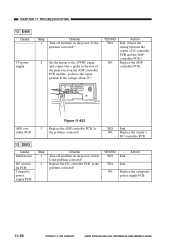
... PRINTED IN JAPAN (IMPRIME AU JAPON) YES/NO YES
NO
Action End. (Check the wiring between the copier's DC controller PCB and the ADF controller PCB.) Replace the ADF controller PCB.
345
ON 12
BCD
EF...to the 20VDC range, and connect the + probe to the copier ground. NO Replace the copier's
DC controller PCB.
13 E803
Cause Malfunction
DC controller PCB. Is the problem corrected? probe to ...
Service Manual - Page 332
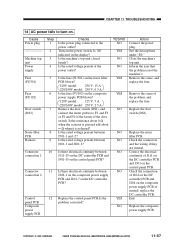
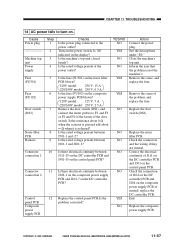
... the DC controller PCB and J204 on the DC controller PCB?
NO Replace the composite power supply PCB. Cause Power plug Machine top unit Power supply Fuse (FU501)
Fuse (FU102)
Door switch (DS1)
Noise filter PCB Harness
Connector connection 1
Connector connection 2
Control panel PCB Composite power supply PCB
Step 1 2 3 4 5 6 7
8 9 10
11
12...
Similar Questions
Printer Makes Loud Noise And Won't Print
(Posted by 9556xbrudk 9 years ago)
Automatic Feeder Is Making Clicking Noises And Doesnt Feed.
(Posted by bruceleona 10 years ago)
Does My Canon Pc950 Have A Hard Drive
(Posted by mdawahojnoski 11 years ago)
Canon Pc 950 Where Can I Buy A Replacement Scanning Tube/lamp?
lamp insufficient intensity to produce a clear copy
lamp insufficient intensity to produce a clear copy
(Posted by robynbrownlee 11 years ago)
Have A Grinding Noise Coming From The Back Right Corner Whenever It Is Warming U
Occurs when warming as well as when scanning.
Occurs when warming as well as when scanning.
(Posted by dennisr 12 years ago)

