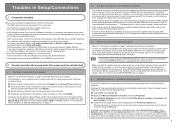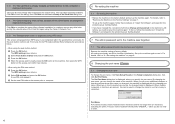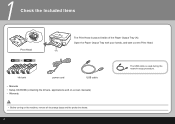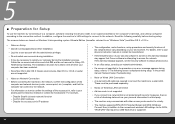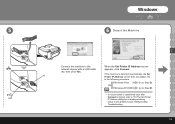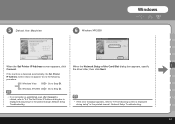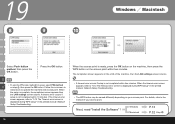Canon MP620 - PIXMA Color Inkjet Support and Manuals
Get Help and Manuals for this Canon item

Most Recent Canon MP620 Questions
How To Install A Print Head On A Canon Mp620
(Posted by onebernie 9 years ago)
How To Make My Canon Mp620 Airprint Capatble
(Posted by sharbhmjo 9 years ago)
How To Install Print Head Canon Mp620
(Posted by defazer 9 years ago)
Does Canon Pixma Mp620 Support Airprint
(Posted by jptec 9 years ago)
Printer Makes Loud Noise And Won't Print
(Posted by 9556xbrudk 9 years ago)
Canon MP620 Videos
Popular Canon MP620 Manual Pages
Canon MP620 Reviews
We have not received any reviews for Canon yet.