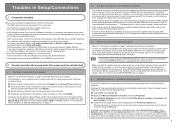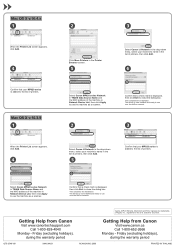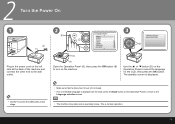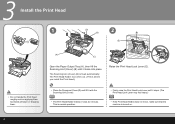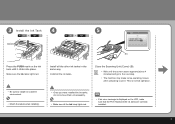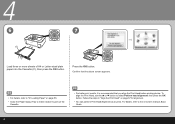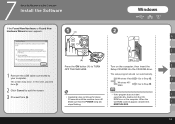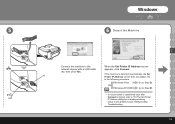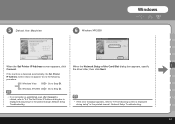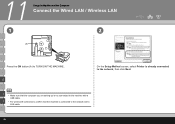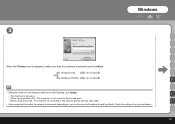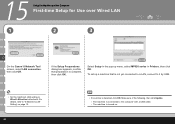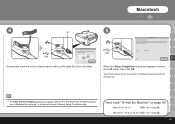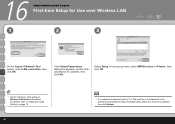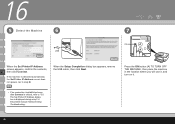Canon MP620 Support Question
Find answers below for this question about Canon MP620 - PIXMA Color Inkjet.Need a Canon MP620 manual? We have 4 online manuals for this item!
Question posted by 9556xbrudk on September 1st, 2014
Printer Makes Loud Noise And Won't Print
The person who posted this question about this Canon product did not include a detailed explanation. Please use the "Request More Information" button to the right if more details would help you to answer this question.
Current Answers
Related Canon MP620 Manual Pages
Similar Questions
How To Print Black And White On Canon Mp620
(Posted by ehowinni 10 years ago)
My Mp 620 Has Just Quit Printing In Color Though All Ink Cartridges Are Full.
(Posted by wstph5518 11 years ago)
Won't Take Paper And Makes A Very Loud Noise-then It Has 5c20 & Turn Off.
5C20 an error has occurred turn off and then back on if problem persists check manual. I turned it o...
5C20 an error has occurred turn off and then back on if problem persists check manual. I turned it o...
(Posted by Debmckeon 12 years ago)
Printer Makes A Black Streak On The Reverse Side.
I have to use bottom plate cleaning several times daily especially after printer not used for a whil...
I have to use bottom plate cleaning several times daily especially after printer not used for a whil...
(Posted by Anonymous-50068 12 years ago)
How Can I Get Rid Of The Noise This Printer Makes While Printing?
I have used this printer for 15 months, just the last month it has made a lot of noise while printin...
I have used this printer for 15 months, just the last month it has made a lot of noise while printin...
(Posted by hendrika 12 years ago)