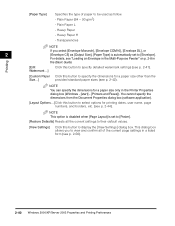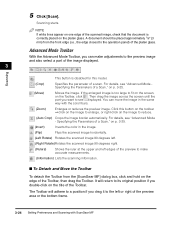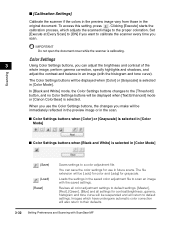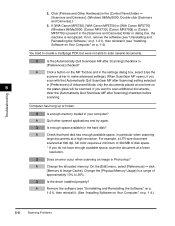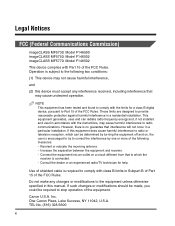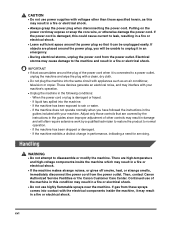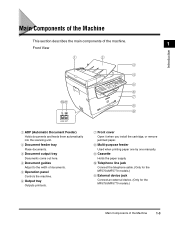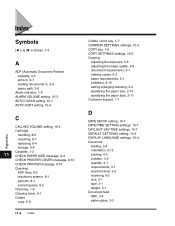Canon MF5750 Support Question
Find answers below for this question about Canon MF5750 - ImageCLASS B/W Laser.Need a Canon MF5750 manual? We have 9 online manuals for this item!
Question posted by bruceleona on January 27th, 2014
Automatic Feeder Is Making Clicking Noises And Doesnt Feed.
The person who posted this question about this Canon product did not include a detailed explanation. Please use the "Request More Information" button to the right if more details would help you to answer this question.
Current Answers
Related Canon MF5750 Manual Pages
Similar Questions
Printer Makes Loud Noise And Won't Print
(Posted by 9556xbrudk 9 years ago)
Single Sheet Feeder.
Cannon MF5750. My single sheet feed does not "grab" the paper or envlope when I insert a paper. The ...
Cannon MF5750. My single sheet feed does not "grab" the paper or envlope when I insert a paper. The ...
(Posted by rwb2259 11 years ago)
Automatic Paper Feeder Part Number
I have a MF5750 B/W. It is not feeding paper and I guess the ADF has to be replaced. Can I do it mys...
I have a MF5750 B/W. It is not feeding paper and I guess the ADF has to be replaced. Can I do it mys...
(Posted by isabelvicencio 11 years ago)
What Is The Clicking Noise We Get On Our Canon Mx700 At Random Times?
(Posted by geraldboatner 12 years ago)
What Is The Part Number The The Document Feeder And The Paper Extension.
Good Morning Tech Support, I have a Canon MF5750.I am unable to feed documents in the automatic fee...
Good Morning Tech Support, I have a Canon MF5750.I am unable to feed documents in the automatic fee...
(Posted by deelee2020 12 years ago)