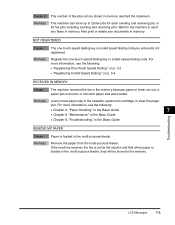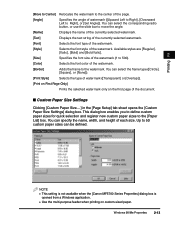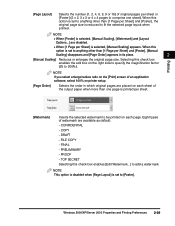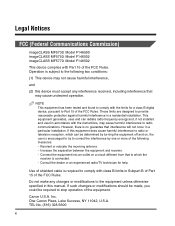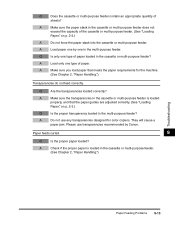Canon MF5750 Support Question
Find answers below for this question about Canon MF5750 - ImageCLASS B/W Laser.Need a Canon MF5750 manual? We have 9 online manuals for this item!
Question posted by rwb2259 on March 26th, 2013
Single Sheet Feeder.
Cannon MF5750. My single sheet feed does not "grab" the paper or envlope when I insert a paper. The machine starts just as it always did but does not grab the paper. When the actual printing begins as long as I hold the paper in the slot, it will grab it and print as normal. What do I do to fix this? What should I look for?
Current Answers
Related Canon MF5750 Manual Pages
Similar Questions
Page Total For A Canon Mf6540 Imageclass B/w Laser
On a Canon imageClass MF6540 B/W Laser, how do find the total pages counter? The instructions for th...
On a Canon imageClass MF6540 B/W Laser, how do find the total pages counter? The instructions for th...
(Posted by PHCadmin 7 years ago)
Automatic Feeder Is Making Clicking Noises And Doesnt Feed.
(Posted by bruceleona 10 years ago)
Automatic Paper Feeder Part Number
I have a MF5750 B/W. It is not feeding paper and I guess the ADF has to be replaced. Can I do it mys...
I have a MF5750 B/W. It is not feeding paper and I guess the ADF has to be replaced. Can I do it mys...
(Posted by isabelvicencio 11 years ago)
What Is The Part Number The The Document Feeder And The Paper Extension.
Good Morning Tech Support, I have a Canon MF5750.I am unable to feed documents in the automatic fee...
Good Morning Tech Support, I have a Canon MF5750.I am unable to feed documents in the automatic fee...
(Posted by deelee2020 12 years ago)