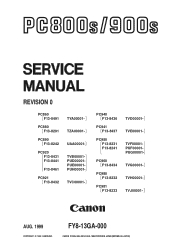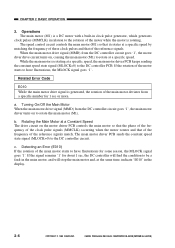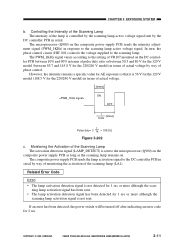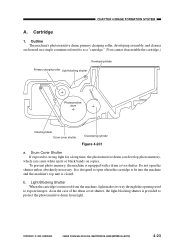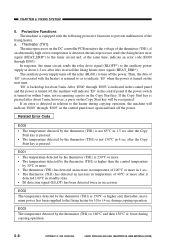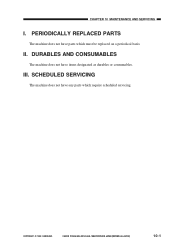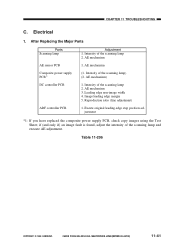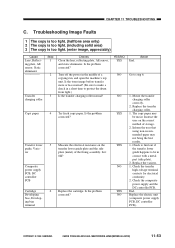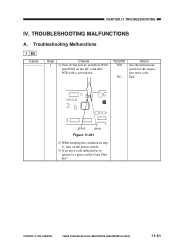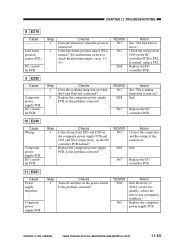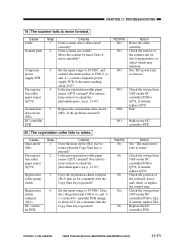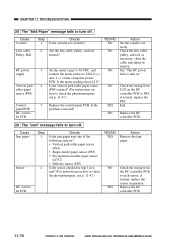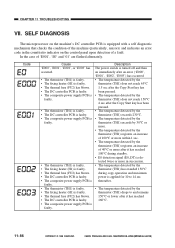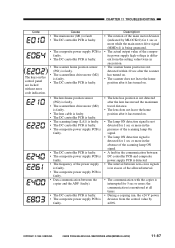Canon PC950 - PC 950 B/W Laser Support and Manuals
Get Help and Manuals for this Canon item

Most Recent Canon PC950 Questions
Pc 940 Copier Makes Grinding Noise. What Is The Cause?
(Posted by Anonymous-143110 9 years ago)
Does My Canon Pc950 Have A Hard Drive
(Posted by mdawahojnoski 11 years ago)
I Need A New Bypass Tray For Canon Pc950
(Posted by ted60990 11 years ago)
Canon Pc 950 Where Can I Buy A Replacement Scanning Tube/lamp?
lamp insufficient intensity to produce a clear copy
lamp insufficient intensity to produce a clear copy
(Posted by robynbrownlee 11 years ago)
Popular Canon PC950 Manual Pages
Canon PC950 Reviews
We have not received any reviews for Canon yet.