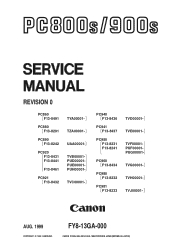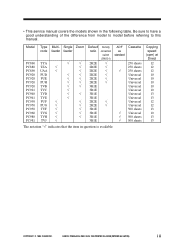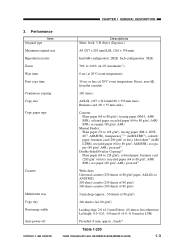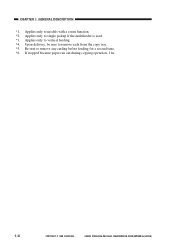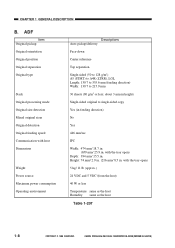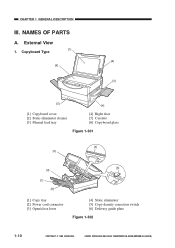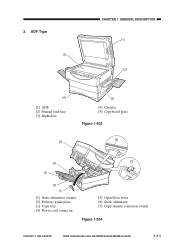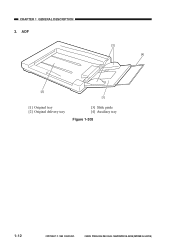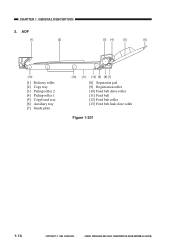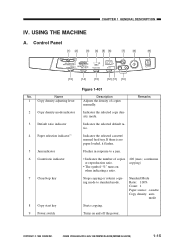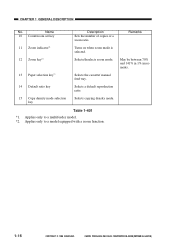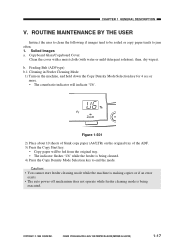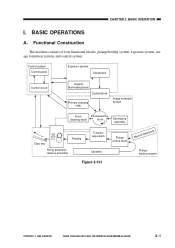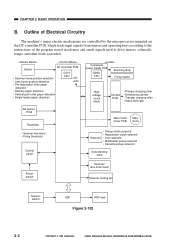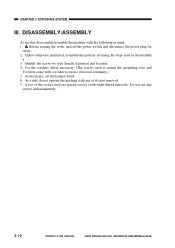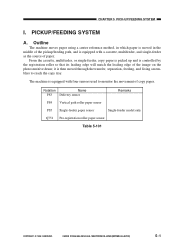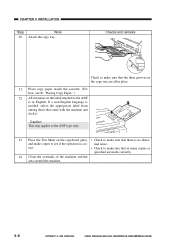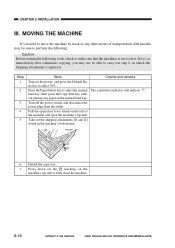Canon PC950 Support Question
Find answers below for this question about Canon PC950 - PC 950 B/W Laser.Need a Canon PC950 manual? We have 1 online manual for this item!
Question posted by ted60990 on September 21st, 2012
I Need A New Bypass Tray For Canon Pc950
The person who posted this question about this Canon product did not include a detailed explanation. Please use the "Request More Information" button to the right if more details would help you to answer this question.
Current Answers
Related Canon PC950 Manual Pages
Similar Questions
Pc 940 Copier Makes Grinding Noise. What Is The Cause?
(Posted by Anonymous-143110 9 years ago)
Does My Canon Pc950 Have A Hard Drive
(Posted by mdawahojnoski 11 years ago)
Error Code 6500
Error code 6500 keeps popping up will not print. Its a Canon mp 450 series
Error code 6500 keeps popping up will not print. Its a Canon mp 450 series
(Posted by Sanchez5840 11 years ago)
Canon Pc 950 Where Can I Buy A Replacement Scanning Tube/lamp?
lamp insufficient intensity to produce a clear copy
lamp insufficient intensity to produce a clear copy
(Posted by robynbrownlee 11 years ago)
Macbook Pro, Snow Leopard 10.6.5.
Never Could Get Scanner To Work.
MacBook Pro, Snow Leopard 10.6.5.Never could get scanner to work. Do i need new software? firmware?...
MacBook Pro, Snow Leopard 10.6.5.Never could get scanner to work. Do i need new software? firmware?...
(Posted by polarbear4 13 years ago)