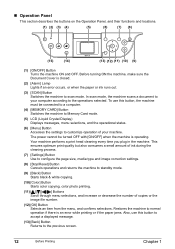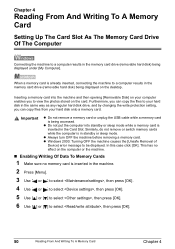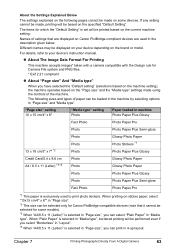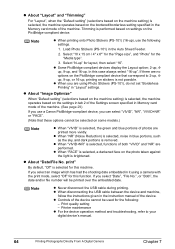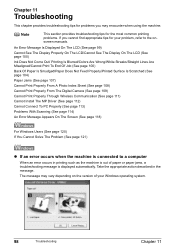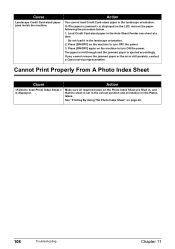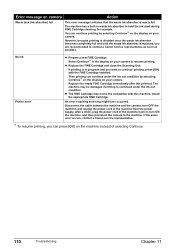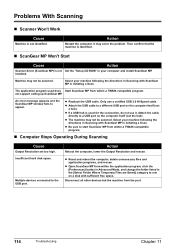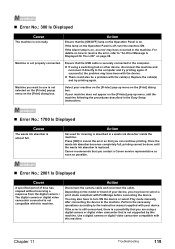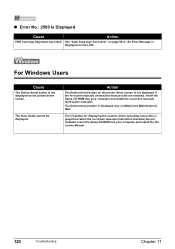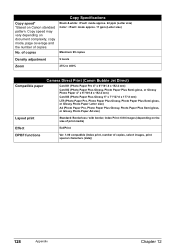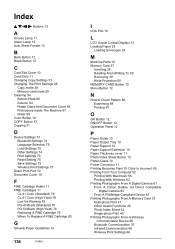Canon MP450 Support Question
Find answers below for this question about Canon MP450 - PIXMA Color Inkjet.Need a Canon MP450 manual? We have 2 online manuals for this item!
Question posted by Sanchez5840 on March 12th, 2013
Error Code 6500
Current Answers
Answer #1: Posted by brilliantV on March 13th, 2013 9:16 AM
1. Turn the printer off with the Power button (if available).
2. Disconnect the data cable from the printer.
3. Unplug the printer's power cord for approximately 10 minutes, and then plug it back in.
4. Turn the printer back on.
If this works you're done, if not try the next step.
1. After confirming that the printer is powered on, open the paper output tray.
2. Open the top cover and wait until the print head moves to the center.
3. Open the inner cover and check that ink tanks are properly seated.
4. Properly seated
5. Press down on each ink tank until a click is heard.
6. Close the inner cover and top cover
If reset method not works for you then you go for the new logic board replacement .............
Hope this helps!
You can visit my blog
http://thegreatlittleblog.blogspot.in/
It has everything must read articles, humour, info, amazing pics, how to.....
Give it a try coz its worth it!
Related Canon MP450 Manual Pages
Similar Questions
It will print test pages but just puts out blank sheets when trying to print from a computer. Does i...