Canon MP450 Support Question
Find answers below for this question about Canon MP450 - PIXMA Color Inkjet.Need a Canon MP450 manual? We have 2 online manuals for this item!
Question posted by DevSpazzc on May 16th, 2014
How To Reset Error Code 6500 For Printer Canon Mp450
The person who posted this question about this Canon product did not include a detailed explanation. Please use the "Request More Information" button to the right if more details would help you to answer this question.
Current Answers
There are currently no answers that have been posted for this question.
Be the first to post an answer! Remember that you can earn up to 1,100 points for every answer you submit. The better the quality of your answer, the better chance it has to be accepted.
Be the first to post an answer! Remember that you can earn up to 1,100 points for every answer you submit. The better the quality of your answer, the better chance it has to be accepted.
Related Canon MP450 Manual Pages
MP450 User's Guide - Page 3


...Digital are licensed to be an easy-to-use guide to your Canon MP450 Series. No part of Bluetooth SIG, Inc., U.S.A. This machine supports...information and recommendations in this publication may be understood to Canon Inc. Specifications are not intended to be, nor should... expressed written permission from Canon Inc.
1
has reviewed this product meets the ENERGY STAR®...
MP450 User's Guide - Page 4


...Device ...........61 Printing Photographs Directly From A Canon "Bubble Jet Direct" Compatible Digital Camera 65
8 Printing Photos From A Wireless Communication Device... Reset Setting 75 Save Settings 75 Load Settings 75
10 Routine Maintenance 76 Replacing A FINE Cartridge 76 When Printing Becomes Faint Or Color ... Scanning 114 An Error Message Appears On The Screen 118
For Windows Users 120 If...
MP450 User's Guide - Page 14
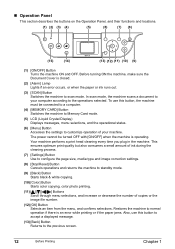
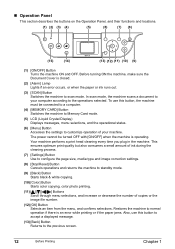
... Document Cover is operating.
Restores the machine to normal operation if there is an error while printing or if the paper jams. Also, use this button to accept a...correction settings.
(8) [Stop/Reset] Button Cancels operations and returns the machine to standby mode.
(9) [Black] Button Starts black & white copying.
(10) [Color] Button Starts color copying, color photo printing.
(11 Buttons...
MP450 User's Guide - Page 19
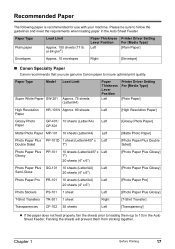
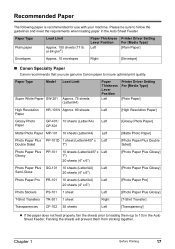
... Paper SW-201 Approx. 75 sheets (Letter/A4)
Paper Thickness Lever Position
Left
Printer Driver Setting For [Media Type]
[Plain Paper]
High Resolution HR-101N Approx....64 g/m2)
Paper Thickness Lever Position
Left
Printer Driver Setting For [Media Type]
[Plain Paper]
Envelopes
Approx. 10 envelopes
Right
[Envelope]
„ Canon Specialty Paper
Canon recommends that you use with your machine....
MP450 User's Guide - Page 49


... [OK], the photo selection screen is displayed.
Chapter 3
Printing From A Memory Card
47
Press [Stop/Reset] to select the pasting method.
The print confirmation screen is displayed.
5 Paste photos one by one page, print the page.
(1) Press [Color]. Pasting cannot be set to or .
4 Specify the paste method.
(1) Use [ ] or [ ] to cancel...
MP450 User's Guide - Page 56


... can cancel a print job in progress by simply pressing [Stop/Reset] on [Canon IJ Status Monitor] to stop printing. z Click [Cancel Printing] on the machine.
To show [Canon IJ Status Monitor], click [Canon PIXMA MP450 Series Printer] on the taskbar. [Canon IJ Status Monitor] opens automatically when a machine error occurs.
54
Printing From Your Computer
Chapter 5 6 Print the document...
MP450 User's Guide - Page 59


To cancel a job in progress by simply pressing [Stop/Reset] on the machine.
6 Print the document.
(1) Click [Print]. Chapter 5
Printing From Your ... z Double-clicking the name of your machine in the [Printer list] of the [Printer Setup Utility] (When using Mac OS X v.10.2.x, double-clicking the name of your machine in the [Printer list] of the [Print Center]) displays a dialog that ...
MP450 User's Guide - Page 66
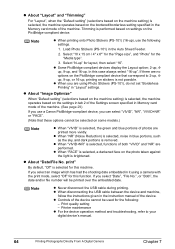
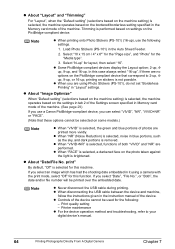
... "Borderless Printing" in it using a camera with the print mode, select "Off" for the "Media type".
3.
Printer maintenance z For the device operation method and troubleshooting, refer to 2-up, 4up, 9-up, or 16-up ), use a Canon PictBridge-compliant device, you select an image which has had the shooting date embedded in "Layout" settings. z Some PictBridge...
MP450 User's Guide - Page 67


... the photo displayed in the single display mode or in the index display mode. - Printer maintenance
z Index printing can only be specified for images that were taken with a camera...Photo optimizer pro function can be printed (excluding on the machine. Printing Photographs Directly From A Canon "Bubble Jet Direct" Compatible Digital Camera
„ Media Types For Digital Cameras
When you ...
MP450 User's Guide - Page 101


... jam, reload the paper in the Printer Driver Guide. If printing is not finished yet, just press [OK] on the model or brand of your device. The machine may have to the ... a Canon service representative as soon as possible after connecting the device to cancel the error so that you are no photos in place. Perform the necessary operations according to turn ON the device or select...
MP450 User's Guide - Page 102


... new one as soon as possible after printing has finished. Printer error.
Action
Adjust the contrast of the LCD in the menu ...empty.
Ink Does Not Come Out/Printing Is Blurred/Colors Are Wrong/White Streaks/Straight Lines Are Misaligned/Cannot...misaligned or the resulting output is illegible.
If the same error occurs, contact a Canon service representative. Note
If the [ON/OFF] Lamp (green...
MP450 User's Guide - Page 111


...Canon-brand PictBridge-
No paper/Paper error
Load paper in use/Printer...errors indicated on the machine.
If the Paper Output Tray is warming up
Photos are being connected to the user's manual of the camera.
Printing is not satisfactory, carry out the FINE Cartridge Alignment.
See "When Printing Becomes Faint Or Color... the device. For clearing errors from the...
MP450 User's Guide - Page 112
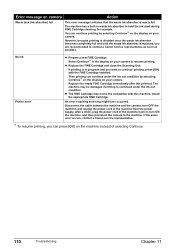
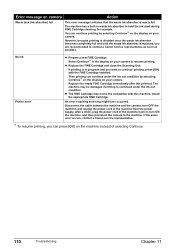
...is replaced, you want to continue printing, press [OK] with this printout. An error requiring servicing might have occurred. Disconnect the cable between the machine and the camera,...ink used during FINE Cartridge cleaning, for example. No ink Printer error
z Prepare a new FINE Cartridge. If the same error occurs, contact a Canon service representative.
*1 To resume printing, you can press [...
MP450 User's Guide - Page 113


...for a TV, nearby.
Printing through infrared communication, do not operate another infrared communication device is operating nearby. Remove the obstacle and retry printing.
The proper distance and angle ...the mobile phone are some causes of mobile phones. If an infrared communication device is reset. The version of your mobile phone and computer and on the specifications of ...
MP450 User's Guide - Page 120


If this error (Paper is not loaded) is indicated. For non-Windows XP, click [Start], select [Settings], and then [Printers].
2. A USB port is selected if either USBnnn (Canon MP450) or MPUSBPRNnn (Canon MP450) (where n is a number) is ignored for a certain period of time, an additional message may be a problem with the device. Ensure that the USB cable is...
MP450 User's Guide - Page 121
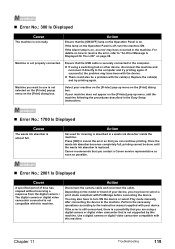
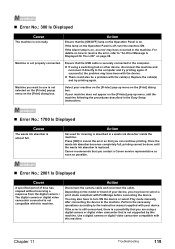
... turn the machine ON. Machine you contact a Canon service representative as soon as possible.
„ Error No.: 2001 Is Displayed
Cause
A specified period of your machine does not appear on the [Printer] pop-up menu on the Operation Panel is almost full. Select your device.
If the error is still unresolved, there is a possibility that...
MP450 User's Guide - Page 123


... the problem, and what happened
Note
If the machine emits any unusual sound, smoke, or odor, turn it OFF immediately. Before contacting a Canon service representative, confirm the following: z Product name: PIXMA MP450 z Serial number: written on label at rear of machine z Details of the problem z What you cannot solve the problem with any...
MP450 User's Guide - Page 127


... and Scan Guide.
Note that this uninstall procedure will uninstall all guides.
1 Click [Start], select [All Programs] (or [Programs]), [Canon MP450 Manual] and
[Uninstall].
2 When the uninstall message appears, click [OK].
z Uninstall the Printer Driver Guide and Scan Guide.
When the message prompting you to restart your computer is displayed, click [OK] to...
MP450 User's Guide - Page 133


... ACCORDING TO LOCAL, STATE OR FEDERAL LAWS
Canon U.S.A. Operation is
connected. z Increase the separation between the equipment and receiver.
This equipment generates, uses and can be required to the equipment unless otherwise specified in accordance with the limits for help. FCC Notice
PIXMA MP450: K10263
This device complies with class B limits in a particular installation...
MP450 Easy Setup Instructions - Page 1


...press [OK].
• The language setting is complete. If you for purchasing the Canon PIXMA MP450. QT7-0008-V02
xx2005A
© CANON INC. 2005
PRINTED IN VIETNAM
You will need this to its original position. See ...of the packing box.
3 Place the machine on installing the software.
© 2005 Canon Inc. The hardware setup is only available for some countries.
3 Install the FINE ...
Similar Questions
How To Fix Problem Canon Pixma Mp450 Printer
(Posted by kickKword 9 years ago)
Error Code 6500
Error code 6500 keeps popping up will not print. Its a Canon mp 450 series
Error code 6500 keeps popping up will not print. Its a Canon mp 450 series
(Posted by Sanchez5840 11 years ago)
Problem With My Printer Canon Pixma Mp450
comment in the monitor printer "The following Ink Cartridge cannot be Recognizer" how do we do...
comment in the monitor printer "The following Ink Cartridge cannot be Recognizer" how do we do...
(Posted by hendromar 11 years ago)

