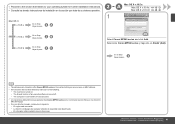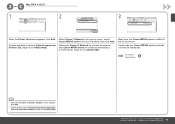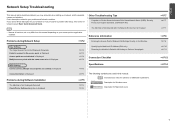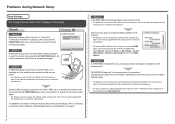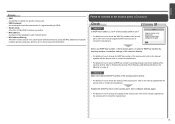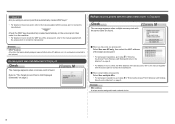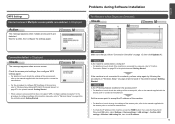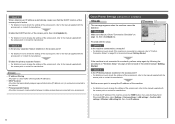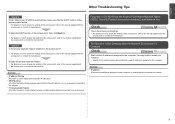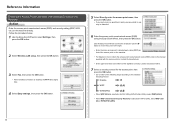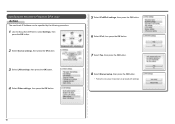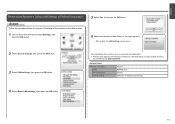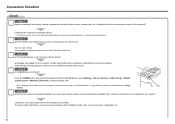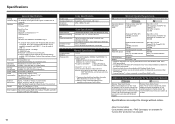Canon MP560 - PIXMA Color Inkjet Support and Manuals
Get Help and Manuals for this Canon item

Most Recent Canon MP560 Questions
Cannon Printer Mp560
Why wont the scanner auto detect photos when scanning in colour photo when it does when in black pho...
Why wont the scanner auto detect photos when scanning in colour photo when it does when in black pho...
(Posted by pauleneh 8 years ago)
I Want To Print An Image For A T-shirt Transfer On My Canon Mg2922 Printer.
When I click the print preference options I can't find anywhere to flip the image for this operation...
When I click the print preference options I can't find anywhere to flip the image for this operation...
(Posted by Anonymous-149797 9 years ago)
How Do I Print A Flip Or Mirror Image For T-shirt On Canon Mg2922?
(Posted by Anonymous-149797 9 years ago)
Hi! My Printer Says 'other Computer Is Using Printer.'
My Canon mg 2900 printer is shared by my boyfriend and I. We both have it set up on our lap tops ( w...
My Canon mg 2900 printer is shared by my boyfriend and I. We both have it set up on our lap tops ( w...
(Posted by rlyon1981 9 years ago)
Scan Error 0x00000015
I am getting error 0x00000015 when I try to scan. I have deleted Canon printer drivers and reinstall...
I am getting error 0x00000015 when I try to scan. I have deleted Canon printer drivers and reinstall...
(Posted by Anonymous-149668 9 years ago)
Canon MP560 Videos

Canon Pixma MP560 The best All In One Photo Printer | Wireless Inkjet Printer
Duration: :55
Total Views: 4,224
Duration: :55
Total Views: 4,224
Popular Canon MP560 Manual Pages
Canon MP560 Reviews
We have not received any reviews for Canon yet.