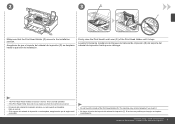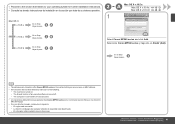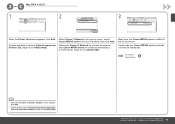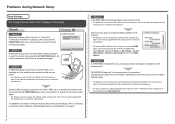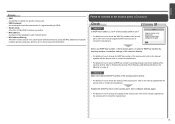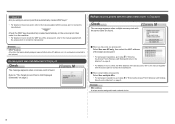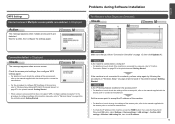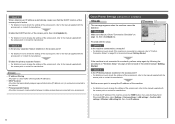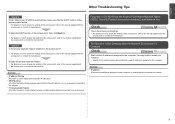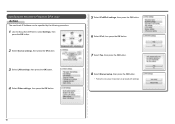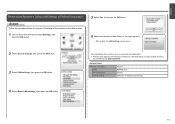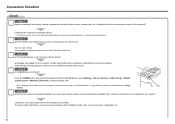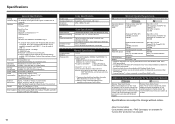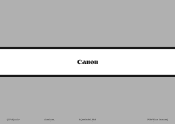Canon MP560 Support Question
Find answers below for this question about Canon MP560 - PIXMA Color Inkjet.Need a Canon MP560 manual? We have 2 online manuals for this item!
Question posted by Anonymous-149797 on March 10th, 2015
How Do I Print A Flip Or Mirror Image For T-shirt On Canon Mg2922?
Current Answers
Answer #1: Posted by BusterDoogen on March 10th, 2015 2:48 PM
I hope this is helpful to you!
Please respond to my effort to provide you with the best possible solution by using the "Acceptable Solution" and/or the "Helpful" buttons when the answer has proven to be helpful. Please feel free to submit further info for your question, if a solution was not provided. I appreciate the opportunity to serve you!
Related Canon MP560 Manual Pages
Similar Questions
When I click the print preference options I can't find anywhere to flip the image for this operation...
When trying to print a shipping label, parts of the pages are too light to read, how can I correct t...