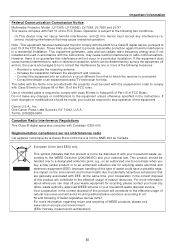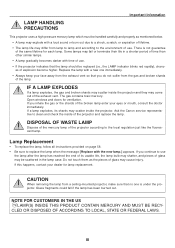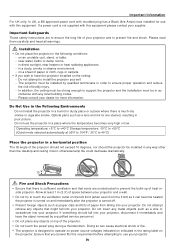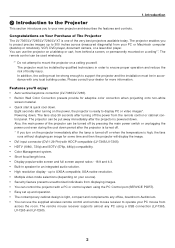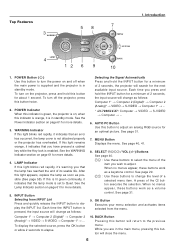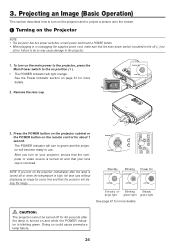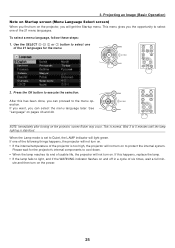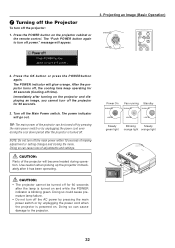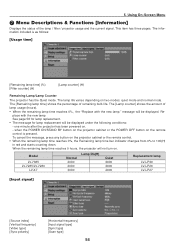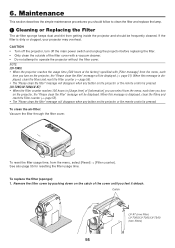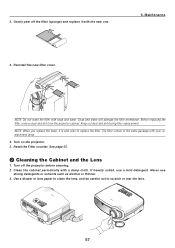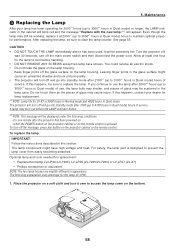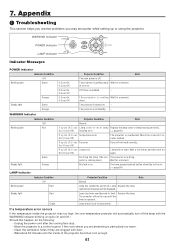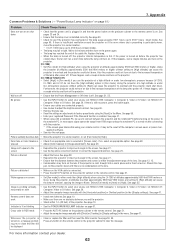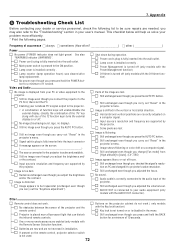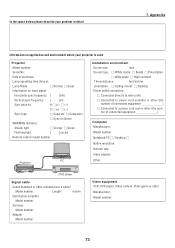Canon LV-X7 Support Question
Find answers below for this question about Canon LV-X7.Need a Canon LV-X7 manual? We have 1 online manual for this item!
Question posted by Anonymous-66145 on July 11th, 2012
The Warning Light Is Flashing On The Projector And It Will Not Turn On. New Bulb
The person who posted this question about this Canon product did not include a detailed explanation. Please use the "Request More Information" button to the right if more details would help you to answer this question.
Current Answers
Related Canon LV-X7 Manual Pages
Similar Questions
Canon Lv7260 Showing Warning Light
How to solve Canon LV- 7260 showing warning light and not coming up
How to solve Canon LV- 7260 showing warning light and not coming up
(Posted by Anonymous-165076 5 years ago)
Warning Light Blink
when I on projector it's red warning red light blink after some time I pressed power button it's bec...
when I on projector it's red warning red light blink after some time I pressed power button it's bec...
(Posted by rajkrchauhan 7 years ago)
Canon Multimedia Projector Lv-7545
Remote Control
I Need A Replacement Remote Control For The Lv-7545 Multimedia Projector I Have No Information As To...
I Need A Replacement Remote Control For The Lv-7545 Multimedia Projector I Have No Information As To...
(Posted by stoneagency2 10 years ago)
Problems With Final Color Projected By Canon Lv 7120 Projector
The image being projected has excessive yellow color and can not be adjusted via the Menu button on ...
The image being projected has excessive yellow color and can not be adjusted via the Menu button on ...
(Posted by johnwlytle 13 years ago)