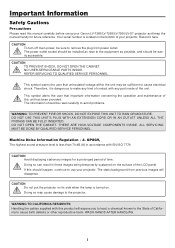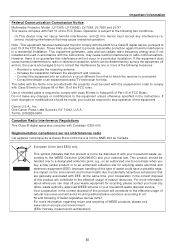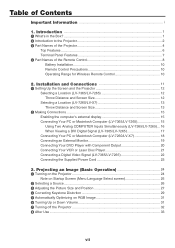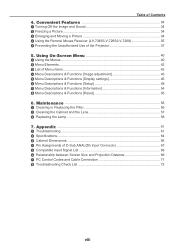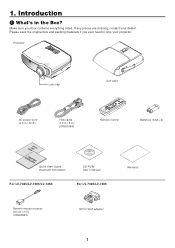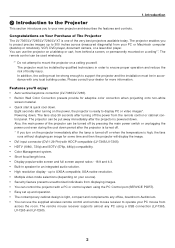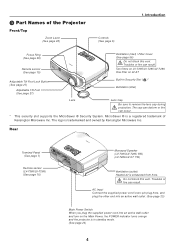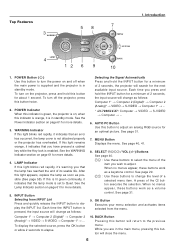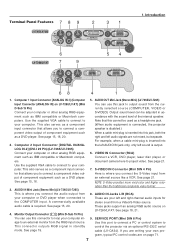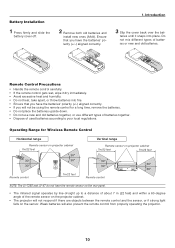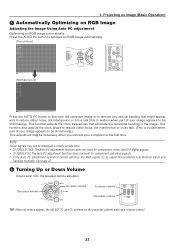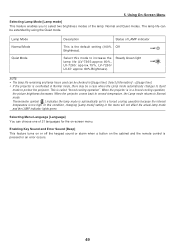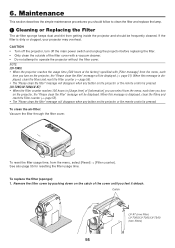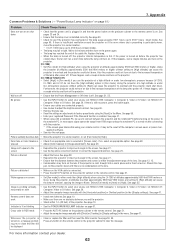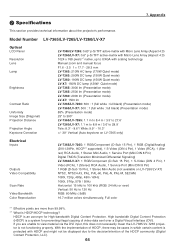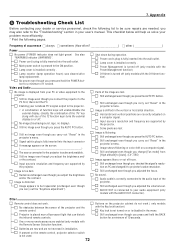Canon LV 7260 Support Question
Find answers below for this question about Canon LV 7260 - XGA LCD Projector.Need a Canon LV 7260 manual? We have 1 online manual for this item!
Current Answers
Related Canon LV 7260 Manual Pages
Similar Questions
Canon Lv7260 Showing Warning Light
How to solve Canon LV- 7260 showing warning light and not coming up
How to solve Canon LV- 7260 showing warning light and not coming up
(Posted by Anonymous-165076 5 years ago)
Canon Multimedia Projector Lv-7545
Remote Control
I Need A Replacement Remote Control For The Lv-7545 Multimedia Projector I Have No Information As To...
I Need A Replacement Remote Control For The Lv-7545 Multimedia Projector I Have No Information As To...
(Posted by stoneagency2 10 years ago)
The Warning Light Is Flashing On The Projector And It Will Not Turn On. New Bulb
(Posted by Anonymous-66145 11 years ago)
I Have A Canon Lv X7 Projector Which Just Stopped Working.
The red lamp light has come on permanately. I have replaced the bulb but the projector is still not ...
The red lamp light has come on permanately. I have replaced the bulb but the projector is still not ...
(Posted by neilm12698 11 years ago)
My Projector Is Showing With A Yellow Line
my projector ig showing with a yellow vertical lines
my projector ig showing with a yellow vertical lines
(Posted by timothybike 12 years ago)