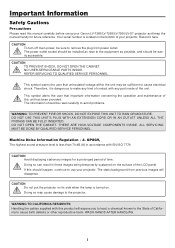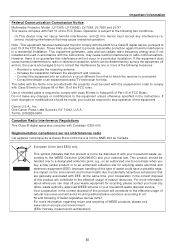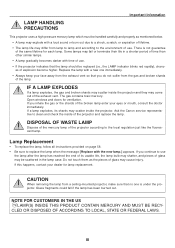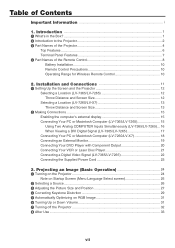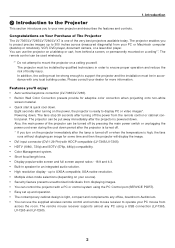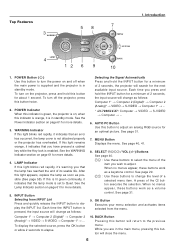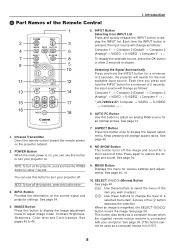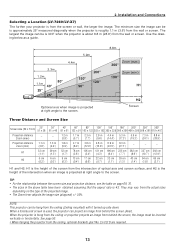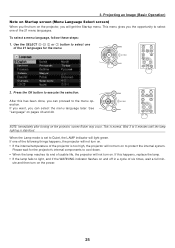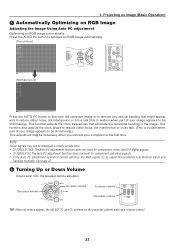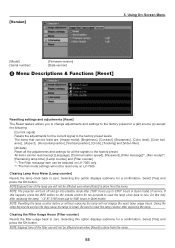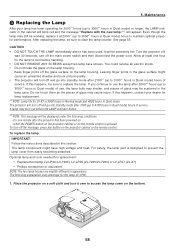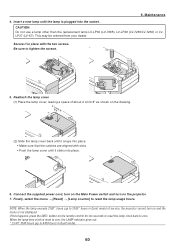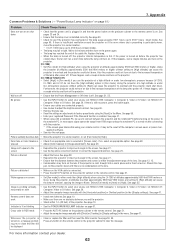Canon LV 7260 Support Question
Find answers below for this question about Canon LV 7260 - XGA LCD Projector.Need a Canon LV 7260 manual? We have 1 online manual for this item!
Question posted by neilm12698 on June 14th, 2012
I Have A Canon Lv X7 Projector Which Just Stopped Working.
The red lamp light has come on permanately. I have replaced the bulb but the projector is still not working. Any help please?
Neil
Current Answers
Related Canon LV 7260 Manual Pages
Similar Questions
Canon Lv7260 Showing Warning Light
How to solve Canon LV- 7260 showing warning light and not coming up
How to solve Canon LV- 7260 showing warning light and not coming up
(Posted by Anonymous-165076 5 years ago)
I Have A Canon Lv-s3 Projector That Has A Flashing Red Light When It Is Truned O
when I first turn on the projector, a flashing light appears, then it powers down and shuts off
when I first turn on the projector, a flashing light appears, then it powers down and shuts off
(Posted by willabus 10 years ago)
We Lost Our Remote Control And Where Can We Buy The Remote Control For Our Canon
Where can we buy or order a remote control for a canon lv7260 projector
Where can we buy or order a remote control for a canon lv7260 projector
(Posted by Abm050966 12 years ago)
My Projector Is Showing With A Yellow Line
my projector ig showing with a yellow vertical lines
my projector ig showing with a yellow vertical lines
(Posted by timothybike 12 years ago)
Problems With Final Color Projected By Canon Lv 7120 Projector
The image being projected has excessive yellow color and can not be adjusted via the Menu button on ...
The image being projected has excessive yellow color and can not be adjusted via the Menu button on ...
(Posted by johnwlytle 13 years ago)