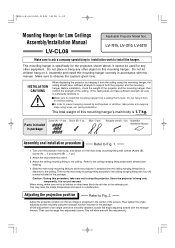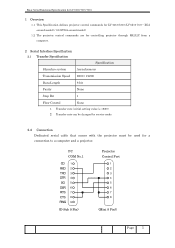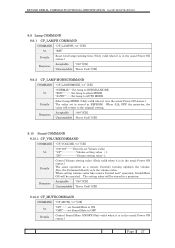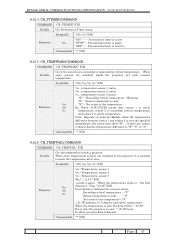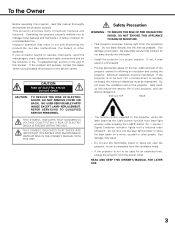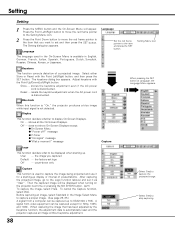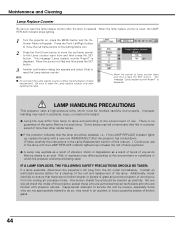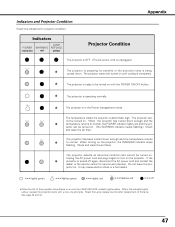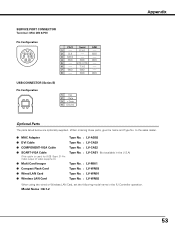Canon LV-7210 - XGA LCD Projector Support and Manuals
Get Help and Manuals for this Canon item

View All Support Options Below
Free Canon LV-7210 manuals!
Problems with Canon LV-7210?
Ask a Question
Free Canon LV-7210 manuals!
Problems with Canon LV-7210?
Ask a Question
Most Recent Canon LV-7210 Questions
Canon Lv 7210 Won't Power On
replaced bulb now projector will not power on no red light on power on button
replaced bulb now projector will not power on no red light on power on button
(Posted by rongilbert 13 years ago)
Problems With Final Color Projected By Canon Lv 7120 Projector
The image being projected has excessive yellow color and can not be adjusted via the Menu button on ...
The image being projected has excessive yellow color and can not be adjusted via the Menu button on ...
(Posted by johnwlytle 13 years ago)
Popular Canon LV-7210 Manual Pages
Canon LV-7210 Reviews
We have not received any reviews for Canon yet.