Canon 7345 - LV - LCD Projector Support and Manuals
Canon 7345 Videos
Popular Canon 7345 Manual Pages
lv7345_cmd.pdf - Page 1
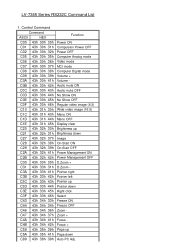
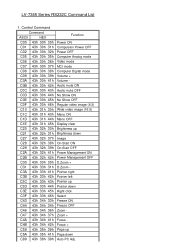
... right Pointer left Pointer up Pointer down Right click Select Freeze ON Freeze OFF Zoom Zoom + Focus Focus + Page up Page down Auto PC Adj. LV-7345 Series RS232C Command List
1.
lv7345_manual.pdf - Page 2
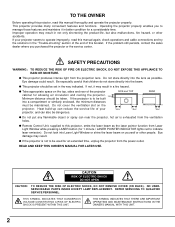
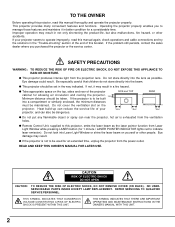
.... READ AND KEEP THIS OWNER'S MANUAL FOR LATER USE. CAUTION
RISK OF ELECTRIC SHOCK DO NOT OPEN
CAUTION : TO REDUCE THE RISK OF ELECTRIC SHOCK, DO NOT REMOVE COVER (OR BACK). NO USERSERVICEABLE PARTS INSIDE EXCEPT LAMP REPLACEMENT.
THIS SYMBOL INDICATES THAT THERE ARE IMPORTANT OPERATING AND MAINTENANCE INSTRUCTIONS IN THE OWNER'S MANUAL WITH THIS UNIT.
2
lv7345_manual.pdf - Page 5


... Corporation. INDICATOR AIR FILTER CARE AND CLEANING
38 38
CLEANING PROJECTION LENS
38
TURNING ON / OFF PROJECTOR
19
LAMP REPLACEMENT
39
ADJUSTING SCREEN
ZOOM ADJUSTMENT
20
LAMP REPLACE COUNTER
39
20
TROUBLESHOOTING
40
FOCUS ADJUSTMENT
20
TECHNICAL SPECIFICATIONS
42
KEYSTONE ADJUSTMENT
20
TURBO BRIGHT FUNCTION
20
NO SHOW FUNCTION
21
PICTURE FREEZE FUNCTION
21
P-TIMER...
lv7345_manual.pdf - Page 6


... Mouse function for optional parts.
6
This Power Management function operates to reduce power consumption while a projector is displayed in use . Projection Lamp is automatically turned on crucial information at a presentation. This projector is equipped with Remote Control Unit only. x Digital Visual Interface
This projector is shipped with this problem by Auto PC Adjustment...
lv7345_manual.pdf - Page 8
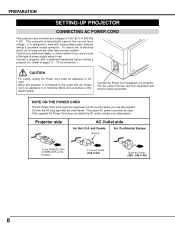
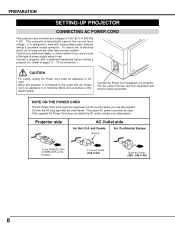
...To the AC Outlet. (200 - 240 V AC)
8 PREPARATION
SETTING-UP PROJECTOR
CONNECTING AC POWER CORD
This projector uses nominal input voltages of power system. Projector side
AC Outlet side
For the U.S.A. If the supplied AC Power ... authorized dealer or service station if you are not sure of the type of the country where you use . The AC outlet must be near this projector is connected to ...
lv7345_manual.pdf - Page 10
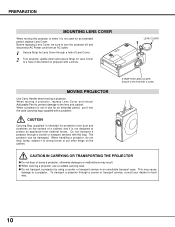
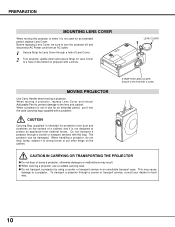
... (supplied) is not used for an extended period, replace Lens Cover. Do not transport a projector through a courier or transport services with a screw. The projector can be sure to turn the projector off and disconnect AC Power cord from external forces. LENS COVER
MOVING PROJECTOR
Use Carry Handle when moving a projector. Before replacing Lens Cover, be damaged. q When carrying...
lv7345_manual.pdf - Page 16
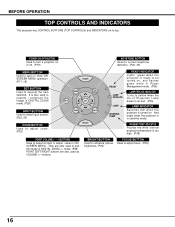
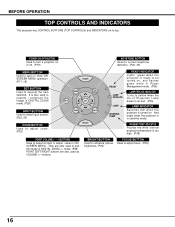
... ONSCREEN MENU operation. (P17, 18)
SET BUTTON Used to turn a projector on , and flashes green while in stand-by mode. POWER ON-OFF BUTTON
Used to execute the item selected. Vol +
ZOOM
FOCUS
BRIGHT
READY
READY INDICATOR
Lights green when the projector is in Power Management mode. (P36)
LAMP REPLACE
LAMP
WARNING TEMP.
They are also...
lv7345_manual.pdf - Page 22
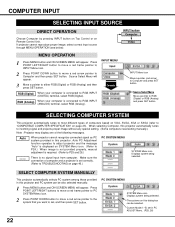
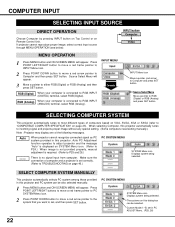
... is required. (Refer to P25 and 26.)
There is connected to set in this projector and PC system can be also selected manually.
1 Press MENU button and ON-SCREEN MENU will appear. Make sure the connection of computer and a projector is connected to TROUBLESHOOTING on page 23).
PC SYSTEM MENU
SYSTEM Menu icon Displays system...
lv7345_manual.pdf - Page 25
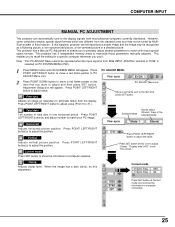
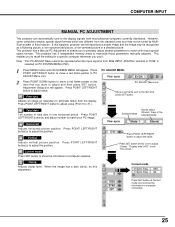
.../RIGHT button(s) to adjust "Clamp," "Display area (H/V)" or set "Full screen."
Press SET button at Current mode icon to adjust and then press SET button. When the image has a dark bar(s), try this projector. COMPUTER INPUT
MANUAL PC ADJUSTMENT
This projector can automatically tune to recall the setting for a specific computer whenever you use it. However, some computers...
lv7345_manual.pdf - Page 31


...to the system that you want to the system and press SET button. VIDEO (Y) JACK OR S-VIDEO JACK
Auto Projector automatically detects incoming Video system, and adjusts itself to optimize ... VIDEO SIGNAL FORMAT
If projector cannot reproduce proper video image, it is PAL-M or PAL-N, select system manually. When Video System is necessary to select a specific broadcast signal format among 480i...
lv7345_manual.pdf - Page 34


... projector has a picture screen resize function, which enables you want to display the desirable image size.
1 Press MENU button and ON-SCREEN MENU will appear.
Press POINT LEFT/RIGHT button(s) to move a red frame pointer to the function that you to select and then press SET button. VIDEO INPUT
3
Store
To store manually...
lv7345_manual.pdf - Page 39
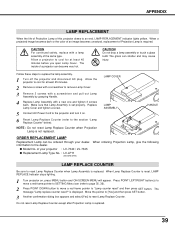
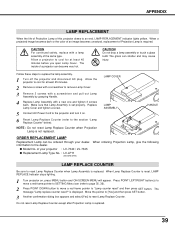
... a red frame pointer to the dealer. CAUTION For continued safety, replace with a new one and tighten 3 screws back. The glass can be ordered through your projector : LV-7340 / LV-7345 q Replacement Lamp Type No. : LV-LP11
(610 293 2751)
LAMP REPLACE COUNTER
Be sure to reset Lamp Replace Counter when Lamp Assembly is replaced.
39 q Model No. When a projected image becomes dark or the color...
lv7345_manual.pdf - Page 40
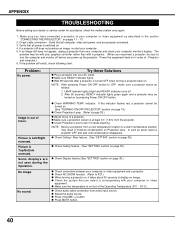
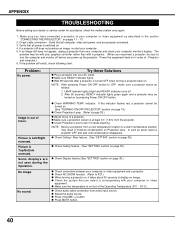
... you select is not out of : Projector and computer.) 6. q Adjust the audio source. If the problem still exists, check following chart. LAMP indicator lights bright and READY indicator turns off before you have connected a projector to P21.) q When turning a projector on page 35.)
q Check connection between your dealer or service center for assistance, check the matters...
lv7345_manual.pdf - Page 41
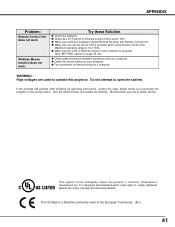
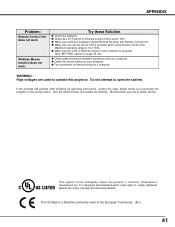
... the code of Remote Control is set to projector.
(See "SETTING" section on your computer. We will advise you purchased the projector or the service center. The CE Mark is between a projector and your computer. q Make sure nothing is a Directive conformity mark of fire, casualty and electrical hazards. If the problem still persists after following all operating instructions, contact...
lv7345_manual.pdf - Page 42
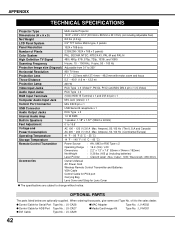
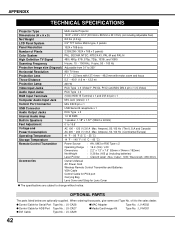
... parts, give name and Type No.
Output : 1mW / Wave length : 650±20nm)
Owner's Manual
AC...f 37.4 mm ~ 48.2 mm with motor zoom and focus
Throw Distance Projection Lamp
5.3' ~ 40.0' (1.6 m ~ 12.2 m) 200 W
Video Input Jacks Audio...A Max. APPENDIX
TECHNICAL SPECIFICATIONS
Projector Type Dimensions (W x H x D) Net Weight LCD Panel System Panel Resolution
Multi-media Projector 13.05" x 3.52...
Canon 7345 Reviews
Do you have an experience with the Canon 7345 that you would like to share?
Earn 750 points for your review!
We have not received any reviews for Canon yet.
Earn 750 points for your review!


