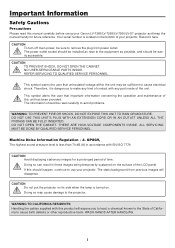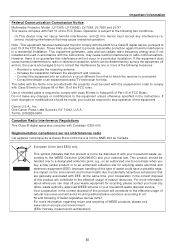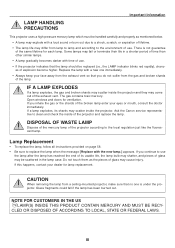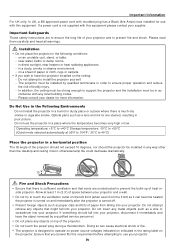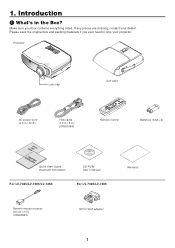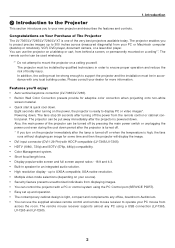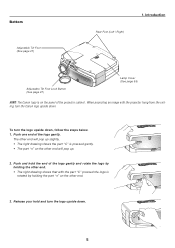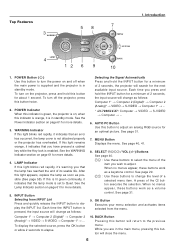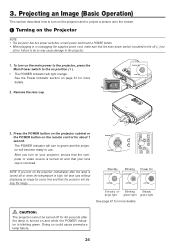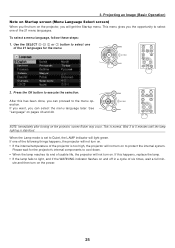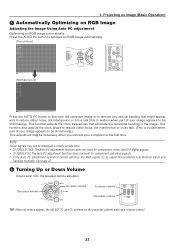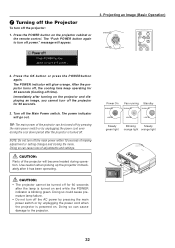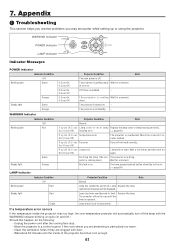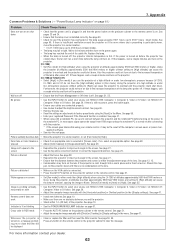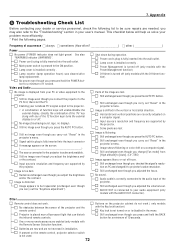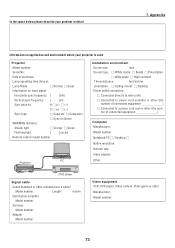Canon LV 7260 Support Question
Find answers below for this question about Canon LV 7260 - XGA LCD Projector.Need a Canon LV 7260 manual? We have 1 online manual for this item!
Question posted by Anonymous-165076 on October 26th, 2018
Canon Lv7260 Showing Warning Light
How to solve Canon LV- 7260 showing warning light and not coming up
Current Answers
Answer #1: Posted by Odin on October 31st, 2018 4:30 PM
I can't give you the help I'd like to, from the information you provided--but you can probably find it yourself, as follows. Go to https://www.manualslib.com/manual/1041150/Canon-Lv-7265.html?page=80, and go through the checklist until you're able to find the problem that best reflects yours.
If the issue persists (or if you require further explanation), you'll have to consult Canon: use the contact information here--https://www.contacthelp.com/canon./customer-service.
If the issue persists (or if you require further explanation), you'll have to consult Canon: use the contact information here--https://www.contacthelp.com/canon./customer-service.
Hope this is useful. Please don't forget to click the Accept This Answer button if you do accept it. My aim is to provide reliable helpful answers, not just a lot of them. See https://www.helpowl.com/profile/Odin.
Related Canon LV 7260 Manual Pages
Similar Questions
Canon Multimedia Projector Lv-7545
Remote Control
I Need A Replacement Remote Control For The Lv-7545 Multimedia Projector I Have No Information As To...
I Need A Replacement Remote Control For The Lv-7545 Multimedia Projector I Have No Information As To...
(Posted by stoneagency2 10 years ago)
The Warning Light Is Flashing On The Projector And It Will Not Turn On. New Bulb
(Posted by Anonymous-66145 11 years ago)
I Have A Canon Lv X7 Projector Which Just Stopped Working.
The red lamp light has come on permanately. I have replaced the bulb but the projector is still not ...
The red lamp light has come on permanately. I have replaced the bulb but the projector is still not ...
(Posted by neilm12698 11 years ago)
My Projector Is Showing With A Yellow Line
my projector ig showing with a yellow vertical lines
my projector ig showing with a yellow vertical lines
(Posted by timothybike 12 years ago)