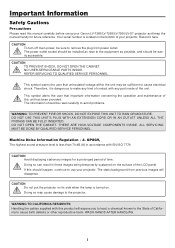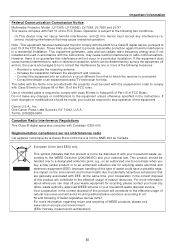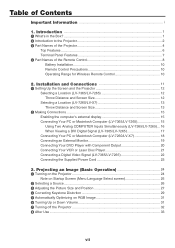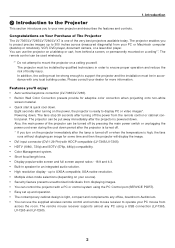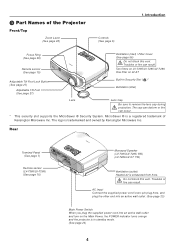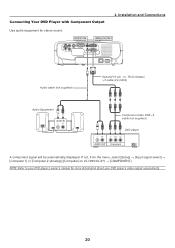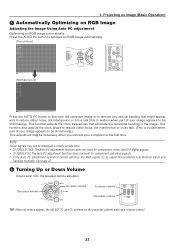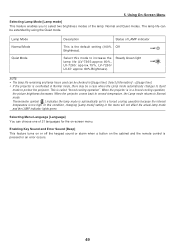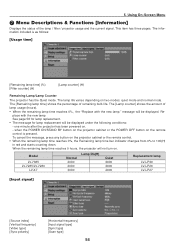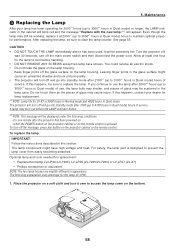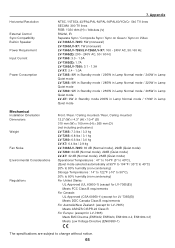Canon LV-X7 Support and Manuals
Get Help and Manuals for this Canon item

Most Recent Canon LV-X7 Questions
How To Update The Software And Remove Junk Items???
how to update the software and remove junk items???
how to update the software and remove junk items???
(Posted by tagline4you 9 years ago)
The Warning Light Is Flashing On The Projector And It Will Not Turn On. New Bulb
(Posted by Anonymous-66145 11 years ago)
Popular Canon LV-X7 Manual Pages
Canon LV-X7 Reviews
We have not received any reviews for Canon yet.