Canon LV-7545 Support and Manuals
Get Help and Manuals for this Canon item
This item is in your list!

View All Support Options Below
Free Canon LV-7545 manuals!
Problems with Canon LV-7545?
Ask a Question
Free Canon LV-7545 manuals!
Problems with Canon LV-7545?
Ask a Question
Most Recent Canon LV-7545 Questions
Canon Multimedia Projector Lv-7545
Remote Control
I Need A Replacement Remote Control For The Lv-7545 Multimedia Projector I Have No Information As To...
I Need A Replacement Remote Control For The Lv-7545 Multimedia Projector I Have No Information As To...
(Posted by stoneagency2 10 years ago)
Popular Canon LV-7545 Manual Pages
LV-7545 Brochure - Page 1
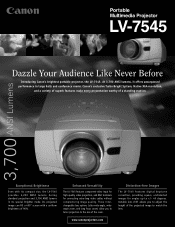
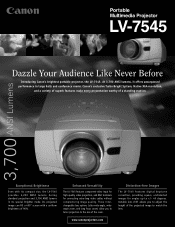
...Dazzle Your Audience Like Never Before
Introducing Canon's brightest portable projector, the LV-7545. Three interchangeable lens options (ultra-wide-...LV-7545 features digital keystone correction, providing square, undistorted images for connecting extra-long video cables without compromising image quality. Enhanced Versatility
The LV-7545 features component video input for high-quality video...
LV-7545 Brochure - Page 2
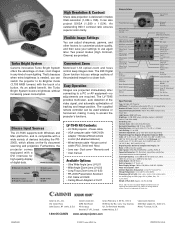
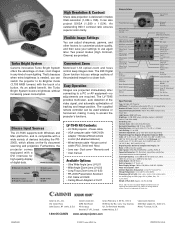
...keep images clear.
The supplied remote controller can adjust sharpness, gamma, and other factors to customize picture quality, and then save your settings to change without increasing power consumption. Furthermore, the
projector comes
equipped with a
DVI interface for
high-quality display
of Canon Inc. Canon is needed, you enlarge sections of room lighting. DE R.L.
An outstanding...
Owners Manual - Page 2
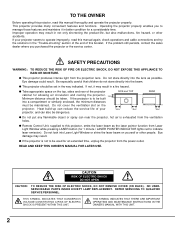
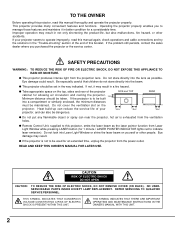
... operate improperly, read this manual again, check operations and cable connections and try the solutions in the "Trouble-shooting" section of the end of the projector cabinet for a considerable time. NO USERSERVICEABLE PARTS INSIDE EXCEPT LAMP REPLACEMENT.
Eye damage could result. Be especially careful that children do not stare directly into Laser Light Window or shine the...
Owners Manual - Page 3


... has been exposed to the projector. Adjust only those controls that have the same characteristics as improper adjustment of any service or repairs to this projector, ask the service technician to perform routine safety checks to rain or use . When replacement parts are required, be sure the service technician has used replacement parts specified by the manufacturer that are covered...
Owners Manual - Page 4
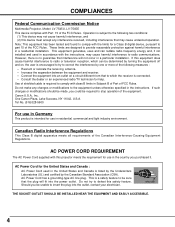
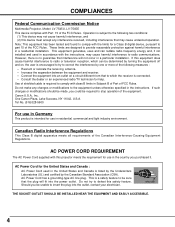
... can radiate radio frequency energy and, if not installed and used in residential, commercial and light industry environment. Consult the dealer or an experienced radio/TV technician for use in Subpart B of Part of FCC Rules. Canon U.S.A., Inc. COMPLIANCES
Federal Communication Commission Notice
Multimedia Projector, Model: LV-7545U, LV-7545E This device complies with the limits for...
Owners Manual - Page 5


...
23
NAME OF EACH PART OF PROJECTOR
7
MANUAL PC ADJUSTMENT
24
SETTING-UP PROJECTOR
8
COMPATIBLE COMPUTER SPECIFICATIONS
26
CONNECTING AC POWER CORD
8
PICTURE IMAGE ADJUSTMENT
27
POSITIONING PROJECTOR
9
IMAGE LEVEL SELECT
27
ADJUSTABLE FEET
9
IMAGE LEVEL ADJUSTMENT
28
MOVING PROJECTOR
10
PICTURE SCREEN ADJUSTMENT
29
VIDEO INPUT
30
CONNECTING PROJECTOR
11
SELECTING INPUT...
Owners Manual - Page 6


... between XGA (1024 x 768) and SXGA (1280 x 1024) is no need for troublesome manual adjustment of your computer is not in size and weight. x Wireless Mouse
Remote Control Unit supplied with this problem by Auto PC Adjustment. This function enables you want.
q S-Video S-Video signal, such as a DVD player output high definition TV signals including 480i, 480p...
Owners Manual - Page 16


...POWER ON-OFF BUTTON Used to pan the image in ON-SCREEN MENU. AUTO PC ADJ. BEFORE OPERATION
TOP CONTROLS AND INDICATORS
This projector has CONTROL BUTTONS (TOP CONTROLS) and INDICATORS on . LAMP REPLACE INDICATOR
Turns to yellow when the life of projection lamp...Flashes red while internal projector temperature is too high. (P38)
READY INDICATOR
Lights green when the projector is in DIGITAL ZOOM ...
Owners Manual - Page 18


GUIDE WINDOW
Shows selected item of projector or reset Lamp Replace Counter. (Refer to P35-37)
INPUT MENU
Used to select input source (Input...IMAGE SELECT MENU
Used to select image level among Standard, Cinema and Custom. (Refer to P32)
SCREEN MENU
Used to set size of selected video source. (Refer to P31)
IMAGE ADJUST MENU
Used to adjust picture image. [Contrast / Brightness / Color / Tint ...
Owners Manual - Page 36


... operating several projectors or video equipment together. Set Remote control in the SETTING MENU to "Code 2." Press both MENU and IMAGE buttons on Remote Control Unit together for 5 minutes).
2.
Press SET button at this icon to display other items.
On start
When this function is "On," projector is automatically turned on Remote Control Unit again. The message "Lamp replace counter reset...
Owners Manual - Page 37


...is moved corresponding with the direction you control a projector by computer, install USB driver (optionally sold parts) and set up computer following steps below.
INSTALLATION
To use Wireless Remote Control Unit as a wireless mouse for a Personal Computer, installation of the mouse driver (not supplied) is required.
POINT button (Move the pointer)
SET (LEFT CLICK) button This button...
Owners Manual - Page 38


...TEMP. Indicator remains on LCD Panel and Projection Mirror degrading picture quality. Abrasive cleaners, solvents or other harsh chemicals might scratch a surface.
2 Lightly wipe a cleaning cloth over Projection Lens. 3 When the projector is fully
inserted. INDICATOR
WARNING TEMP. Make sure that Ventilation Slots are noticed, contact your authorized dealer or service station for proper...
Owners Manual - Page 39
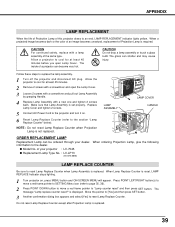
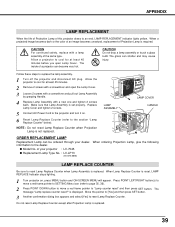
... be ordered through your projector : LV-7545 q Replacement Lamp Type No. : LV-LP13
(610 293 5868)
LAMP REPLACE COUNTER
Be sure to reset Lamp Replace Counter. Allow the projector to the section "Lamp
Replace Counter" below). NOTE : Do not reset Lamp Replace Counter when Projection Lamp is displayed. q Model No. of your dealer. Move the pointer to [Yes] and then press SET button.
3 Another...
Owners Manual - Page 42
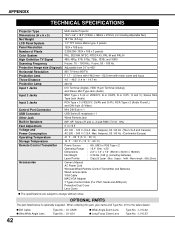
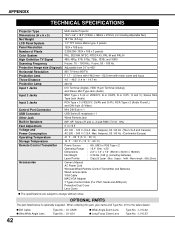
... 200 ~ 240 V (1.8 A Max. Output : 1mW / Wave length : 650±20nm)
Owner's Manual AC Power Cord Wireless/Wired Remote Control Transmitter and Batteries Wired remote cable VGA Cable MAC/VGA Adapter 3 Types Control Cable (For PS/2, Serial and ADB port) Protective Dust Cover Lens Cover
q The specifications are subject to 10.5˚
AC 100 ~ 120 V (3.6 A Max. SP. q DVI...
Command List - Page 1


LV-7545 Series RS232C Command List
1. C8A 43h ... Display clear
C22 43h 32h 32h Input-1 Digital mode
C24 43h 32h 34h Input-3 S-Video mode
C25 43h 32h 35h Input-2 Component mode
C26 43h 32h 36h Input-3 Component mode...38h 39h Auto PC Adj.
Control Command
Command ASCII HEX
Function
C00 43h 30h 30h Power ON
C01 43h 30h 31h Compulsion Power OFF
C02 43h 30h 32h Power OFF
C05 43h 30h 35h ...
Canon LV-7545 Reviews
Do you have an experience with the Canon LV-7545 that you would like to share?
Earn 750 points for your review!
We have not received any reviews for Canon yet.
Earn 750 points for your review!
