Canon LV-7365 Support and Manuals
Get Help and Manuals for this Canon item
This item is in your list!

View All Support Options Below
Free Canon LV-7365 manuals!
Problems with Canon LV-7365?
Ask a Question
Free Canon LV-7365 manuals!
Problems with Canon LV-7365?
Ask a Question
Most Recent Canon LV-7365 Questions
Popular Canon LV-7365 Manual Pages
LV User's Manual - Page 2
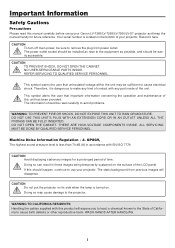
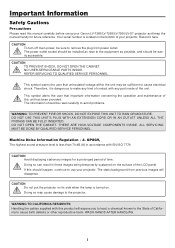
...manual carefully before using your Canon LV-7365/LV-7265/LV-7260/LV-X7 projector and keep the manual handy for future reference. Wash hands after handling.
The power outlet socket should be installed as possible, and should be sufficient to the projector... projector. The information should be sure to avoid problems.
WARNING:...LCD panel. NO USER-SERVICEABLE PARTS INSIDE. This ...
LV User's Manual - Page 3
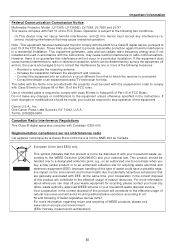
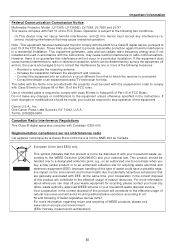
... decree 22/97. For more of the following of WEEE products, please visit www.canon-europe.com/environment. (EEA: Norway, Iceland and Liechtenstein)
ii Important Information
Federal Communication Commission Notice Multimedia Projector, Model : LV-7365, LV-7365(E), LV-7265, LV-7260 and LV-X7 This device complies with Canadian ICES-003. Use of the equipment. Improper handling...
LV User's Manual - Page 8
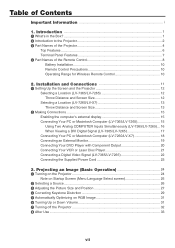
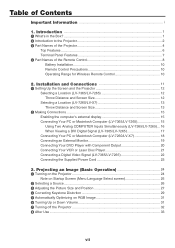
...10102; What's in the Box?...1 ❷ Introduction to the Projector 2 ❸ Part Names of the Projector 4
Top Features...6 Terminal Panel Features 7 ❹ Part Names of Contents
Important Information i
1. Installation and Connections 11
❶ Setting Up the Screen and the Projector 12 Selecting a Location (LV-7365/LV-7265 12 Throw Distance and Screen Size 12 Selecting a Location...
LV User's Manual - Page 10
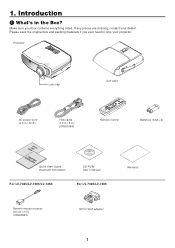
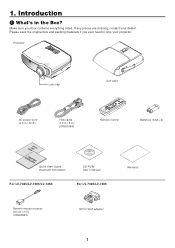
...contains everything listed.
Projector
+VOL BACK
MENU KEYSTONE
AUTO PC INPUT -VOL
R
LAMP
WARNING POWE
Lens cap
...Remote control
Batteries (AAA2)
GuidSetaQrtuick
InfoIrmmpaotirotannt
Quick Start Guide Important Information
CD-ROM User's manual
For LV-7365/LV-7265/LV-7260
For LV-7365/LV-7265
Warranty
Remote mouse receiver (10 cm / 0.3') (7N900563)
DVI to ship your projector...
LV User's Manual - Page 11
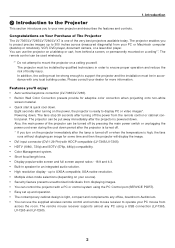
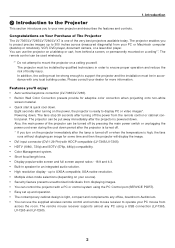
... of The Projector The LV-7365/LV-7265/LV-7260/LV-X7 is one of the projector can control the projector with a PC or control system using the PC Control port (SERVICE PORT). • Easy set up to UXGA compatible, XGA native resolution. • Multiple video mode selections (depending on the power, the projector is powered down. The remote control can be installed by...
LV User's Manual - Page 13
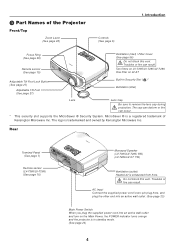
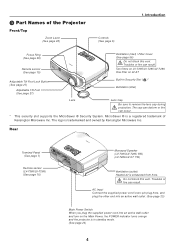
... (See page 7)
S-VIINDEO VIDINEO
L AUDIO IN R SERVICE PORT
LAMP
R
WARNING POWE AUTO PC INPUT -VOL
ADNIGAILTOAGL IINN-/2
AUDIO IN AUDIO OUT
ANALOG IN-1
+VOL BACK
MENU KEYSTONE
Remote sensor (LV-7365/LV-7265) (See page 10)
Monaural Speaker (LV-7365/LV-7265: 5W) (LV-7260/LV-X7: 1W)
Ventilation (outlet) Heated air is a registered trademark of the Projector
Front/Top
Zoom Lever (See page...
LV User's Manual - Page 24
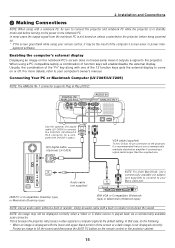
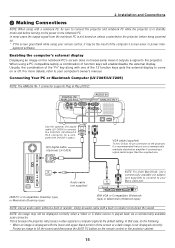
... a computer signal at the default setting. DVI digital cable (Optional: LV-CA29)
VGA cable (supplied) To mini D-Sub 15-pin connector on the remote control or the projector cabinet.
15
This is played back via a commercially available scan converter.
Connecting Your PC or Macintosh Computer (LV-7365/LV-7265)
NOTE: The ANALOG IN- 1 connector supports Plug & Play (DDC2). NOTE: For...
LV User's Manual - Page 59


... buttons. [Installation] LV-7365
5. None
Rear, Ceiling mounted
Rear
Ceiling mounted
Selecting Communication Speed [Communication speed] This feature sets the baud rate of projection application. Your selected communication speed will be displayed at the top right of the menu when Key lock is 19200 bps. Using On-Screen Menu LV-7265/LV-7260/LV-X7
Selecting Projector Orientation [Image...
LV User's Manual - Page 60


... on the projector cabinet or the POWER OFF button on or off the menu. You can be affected even when [Reset] is 500(H). Selecting a Color for cleaning the filters.
The preset choices are available: Off, 100(H), 200(H), 500(H), 1000(H) The default setting is done from the menu.
[Options] LV-7365
LV-7265/LV-7260/LV-X7
Setting Off Timer...
LV User's Manual - Page 61
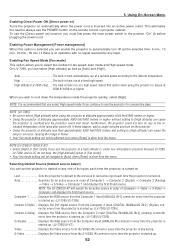
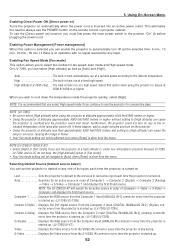
... 2 Input [DIGITAL IN/ANALOG IN-2] (Digital) connector every time the projector is turned on the remote control or projector cabinet. This eliminates the need to any input. The built-in order of the lamp after power off (at a variable speed according to the previous or last active input each time the projector is started up . (LV-7365/LV-7265) Computer...
LV User's Manual - Page 63
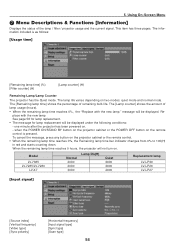
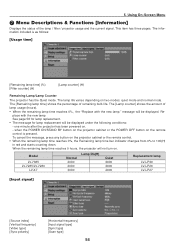
... OFF button on the projector cabinet or the remote control.
• When the remaining lamp time reaches 0%, the Remaining lamp time bar indicator changes from 0% to 100(H) in red and starts counting down. Model
LV-7365 LV-7265/LV-7260
LV-X7
Normal 2000 2000 3000
Lamp life(H)
Quiet 3000 3000 4000
Replacement lamp
LV-LP30 LV-LP26 LV-LP27
[Input signal]
[Source...
LV User's Manual - Page 64
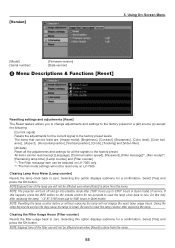
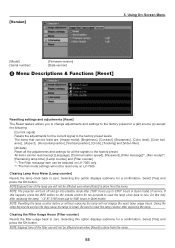
... standby mode after replacing the lamp. Selecting this happens, press the INFO button on LV-7365. All items can be reset except [Language], [Communication speed], [Password], [Filter message]*¹, [Fan mode]*², [Remaining lamp time], [Lamp counter] and [Filter counter]. *¹: The Filter message item can be reset only on the remote control for a (all...
LV User's Manual - Page 65
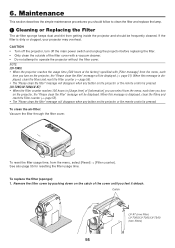
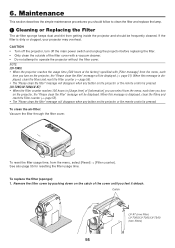
...; The "Please clean the filter" message will be displayed. Catch
LV-X7 (one filter) LV-7365/LV-7265/LV-7260 (two filters)
56
PUSH R
PUSH
LAMP
WARNING POWE See also page 55 for resetting the filter usage time. Remove the filter cover by pushing down on the projector, the "Please clean the filter" message will be displayed (→...
LV User's Manual - Page 71
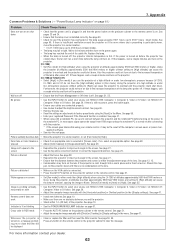
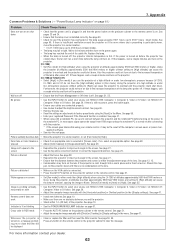
... Password if the Password function is selected in [Image adjustment]. Image is lit or blinking
• See the POWER/WARNING/LAMP Indicator on the projector cabinet or the remote control. See page 47. Press any button on the lens. If these happen, wait a couple minutes and turn on .
See page 55. • Enter your source (LV-7365/LV-7265...
LV User's Manual - Page 81
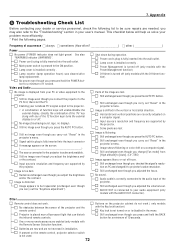
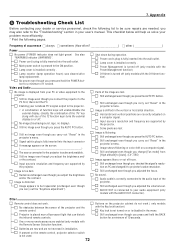
...
Buttons on a computer signal.
Enabling your problem more remote sensors are correctly adjusted on the projector cabinet do not work .
Horizontal and vertical positions are enabled (only models with one of the image are needed, you may also refer to the "Troubleshooting" section in the projector's menu.
Image is installed correctly . Still unchanged even though you adjusted...
Canon LV-7365 Reviews
Do you have an experience with the Canon LV-7365 that you would like to share?
Earn 750 points for your review!
We have not received any reviews for Canon yet.
Earn 750 points for your review!
