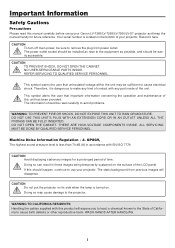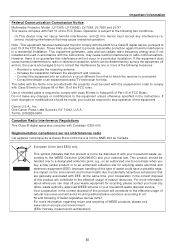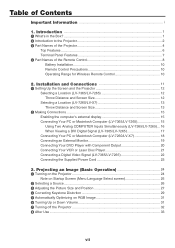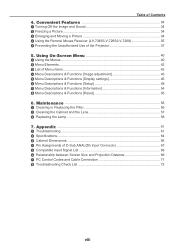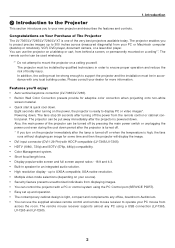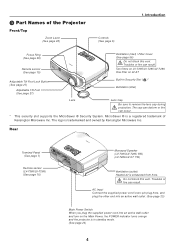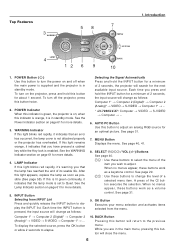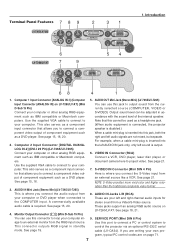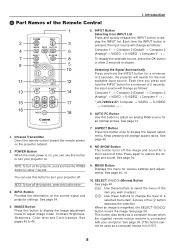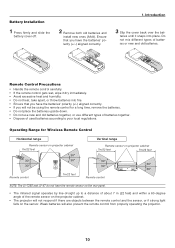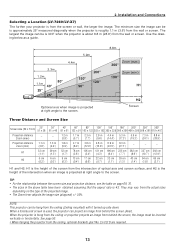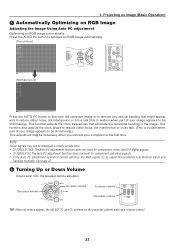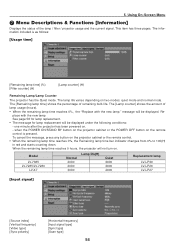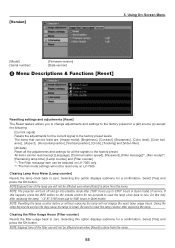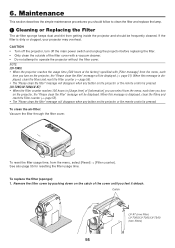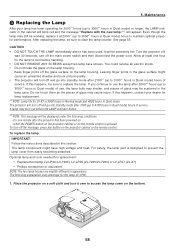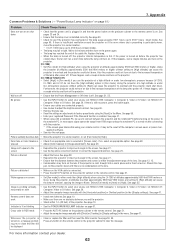Canon LV-X7 Support Question
Find answers below for this question about Canon LV-X7.Need a Canon LV-X7 manual? We have 1 online manual for this item!
Question posted by tagline4you on February 20th, 2015
How To Update The Software And Remove Junk Items???
how to update the software and remove junk items???
Current Answers
Answer #1: Posted by waelsaidani1 on February 24th, 2015 9:18 AM
Hello refer and click on Drivers and sofware: http://www.usa.canon.com/cusa/support/consumer/projectors_visualizers/projectors/lv_x7
Related Canon LV-X7 Manual Pages
Similar Questions
Canon Multimedia Projector Lv-7545
Remote Control
I Need A Replacement Remote Control For The Lv-7545 Multimedia Projector I Have No Information As To...
I Need A Replacement Remote Control For The Lv-7545 Multimedia Projector I Have No Information As To...
(Posted by stoneagency2 10 years ago)
The Warning Light Is Flashing On The Projector And It Will Not Turn On. New Bulb
(Posted by Anonymous-66145 11 years ago)
I Have A Canon Lv X7 Projector Which Just Stopped Working.
The red lamp light has come on permanately. I have replaced the bulb but the projector is still not ...
The red lamp light has come on permanately. I have replaced the bulb but the projector is still not ...
(Posted by neilm12698 11 years ago)
Connection
why my projector lv-s1e doesnt connect on computer, but they acept with tv.
why my projector lv-s1e doesnt connect on computer, but they acept with tv.
(Posted by hgbl 12 years ago)