Canon LV-7255 Support and Manuals
Get Help and Manuals for this Canon item
This item is in your list!

View All Support Options Below
Free Canon LV-7255 manuals!
Problems with Canon LV-7255?
Ask a Question
Free Canon LV-7255 manuals!
Problems with Canon LV-7255?
Ask a Question
Most Recent Canon LV-7255 Questions
Popular Canon LV-7255 Manual Pages
2006 LV Projectors Brochure - Page 1
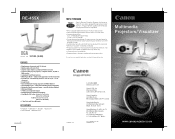
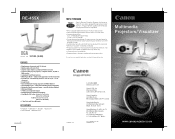
... Friday) • Customer must be repaired.
• Free to your projector needs to be received by Canon Customer Support Center by 3 p.m. EST (Monday to 8 p.m., Saturday • For next business day delivery of loaner projectors, Customer Activation Form must provide a valid credit card as "Triple P", is a service program that provides a loaner projector of equal or greater quality in...
2006 LV Projectors Brochure - Page 4
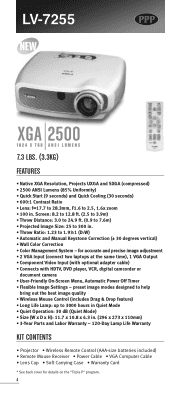
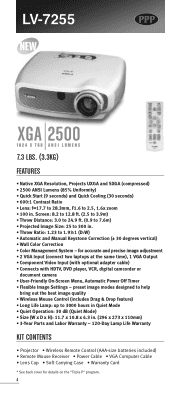
... 100 in . (296 x 273 x 110mm) • 3-Year Parts and Labor Warranty - 120-Day Lamp Life Warranty
KIT CONTENTS
• Projector • Wireless Remote Control (AAA-size batteries included) • Remote ...-Friendly On-Screen Menu, Automatic Power Off Timer • Flexible Image Settings - for details on the "Triple P" program.
4 LV-7255
XGA 2500
1024 X 768 ANSI LUMENS
7.3 LBS. (3.3KG)
FEATURES...
2006 LV Projectors Brochure - Page 6
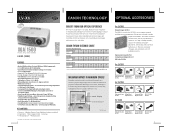
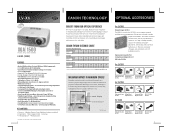
... IN MINIMUM SPACES
Normally, a projector must be positioned far away from as little as programming for operation on the "Triple P" program.
6
CANON TECHNOLOGY
BENEFIT FROM OUR OPTICAL EXPERIENCE
The heart of expertise in . Replacement Lamp LV-LP22 Ceiling Mount Adapter LV-CL07 DVI Cable LV-CA29
For LV-7255
Replacement Lamp Ceiling Mount
LV-LP24
Adapter LV-CL12
Component Video RS-232C...
LV-7255_manual.pdf - Page 2
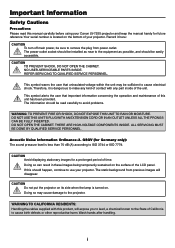
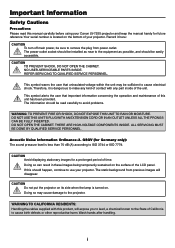
... with any part inside of this manual carefully before using your Canon LV-7255 projector and keep the manual handy for a prolonged period of the LCD panel. NO USER-SERVICEABLE PARTS INSIDE. Doing so may be easily accessible. Record it is less than 70 dB (A) according to ISO 3744 or ISO 7779. The power outlet socket should be installed as near...
LV-7255_manual.pdf - Page 3


... Notice Multimedia Projector, Model : LV-7255 This device complies with Part 15 of waste could be determined by one basis when you buy a new similar product or to an authorized collection site for a Class B digital device, pursuant to the WEEE Directive (2002/96/EC) and your cooperation in order to comply with the instructions, may cause...
LV-7255_manual.pdf - Page 4
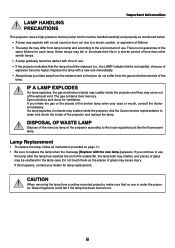
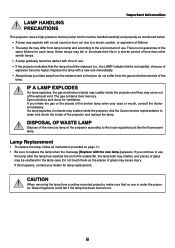
... out of the exhaust vent. Ask the Canon service representative to clean and check the inside the projector.
CAUTION
When removing the lamp from a ceiling-mounted projector, make sure that no one immediately.
• Always keep your face away from the exhaust vent so that the lamp should be replaced (i.e., the LAMP indicator blinks red rapidly), chances of...
LV-7255_manual.pdf - Page 6
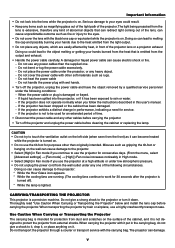
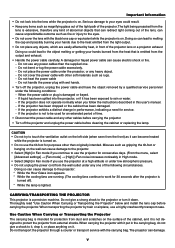
...Projector" below and install the lens cap before carrying the projector
• Turn off ). * While the lamp is turned on . Do not transport the projector through a courier or transport service...projector. • Select [High] in Fan mode if you follow the instructions described in front of the projector...consecutive days. (From the menu, select
[Advanced settings] → [Fan mode] → [...
LV-7255_manual.pdf - Page 8


... ᕨ After Use ...28
vii Table of the Remote Control 8
Battery Installation 10 Remote Control Precautions 10 Operating Range for Wireless Remote Control 10
2. Installation and Connections 11
ᕡ Setting Up the Screen and the Projector 12 Selecting a Location 12 Throw Distance and Screen Size 12
ᕢ Making Connections 14 Enabling the computer's external...
LV-7255_manual.pdf - Page 11


... vertical keystone correction • Built-in 30 seconds after turning on Your Purchase of The Projector The LV-7255 is light, compact, easy to 300 inches across the room. The projector enables you to support the projector and the installation must be installed by unauthorized individuals. Nine seconds after turning off the power, so you can be in...
LV-7255_manual.pdf - Page 23


...1 connector supports Plug & Play (DDC2). ANALOG IN-1
ANALOG IN-2
VIDEO L AUDIO IN R IN
ANALOG IN-1
AUDIO IN
ANALOG IN-2
S-VIDEO IN
MONO L AUDIO IN R
AUDIO OUT
SERVICE PORT
MONO...that case, do the following. * When an image is because the projector will enable/disable the external display. 2. Installation and Connections
ᕢ Making Connections
NOTE: When using a PC compatible laptop...
LV-7255_manual.pdf - Page 30


... SELECT or button to select one of the
MENU
8 languages for the projector's internal components to cool down. • When the lamp reaches its end of the projector is set to the menu operation.
After this happens, replace the lamp. • If the lamp fails to light, and if the WARNING indicator flashes on to select one...
LV-7255_manual.pdf - Page 55


...is made automatically when the Auto PC adjustment is set to be connected (depending on regardless of the current signal, Remaining lamp time (%), Lamp/Filter/Projector usage time (hours) and version information.
BIOS version Firmware version Data version
Lamp life(H)
Normal
Quiet
2000
3000
Replacement lamp LV-LP24
46 Selecting Communication Speed [Communication speed] This feature...
LV-7255_manual.pdf - Page 64


... and arrange icons.
55 For setting display modes other than those supported by Apple Computer is not an industry standard, the projected image may not be seen on the Macintosh screen
Folders or icons may display nothing. Should this happen, deactivate the notebook PC's LCD screen when the projector display is not displayed correctly...
LV-7255_manual.pdf - Page 65


Appendix
Model Number
LV-7255
Optical LCD Panel Resolution Lens
Lamp Brightness Uniformity Image Size (Diagonal) Projection Distance Projection Angle Keystone Correction
0.7" p-Si TFT active-matrix with Micro Lens Array (Aspect 4:3) 1024 ן768 pixels* native, up to UXGA with scaling technology Manual zoom and manual focus F1.6 - 2.5 f=17.7 - 28.3 mm 200W DC lamp (150W Quiet...
LV-7255_manual.pdf - Page 72


... source connected to be sure repairs are correctly adjusted on PC and changed it to the "Troubleshooting" section in installation. Frequency of the projector and the remote control.
Signal cable's plug is pressed to the projector.
If present on a computer signal. Lamp counter (lamp operation hours) was cleared after lamp replacement.
No obstacles between the...
Canon LV-7255 Reviews
Do you have an experience with the Canon LV-7255 that you would like to share?
Earn 750 points for your review!
We have not received any reviews for Canon yet.
Earn 750 points for your review!
