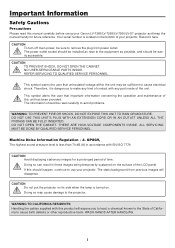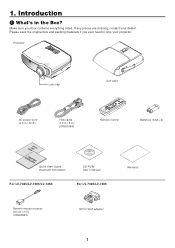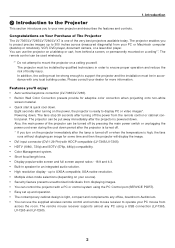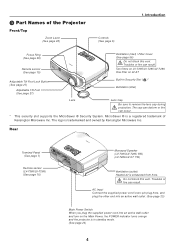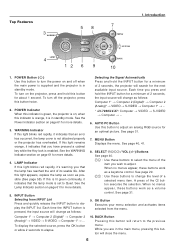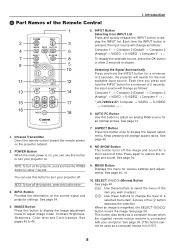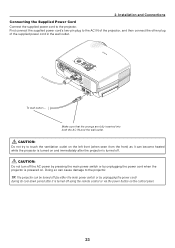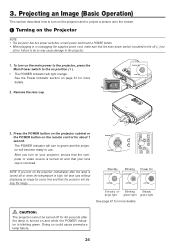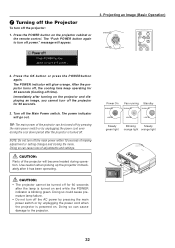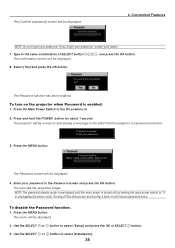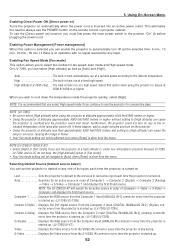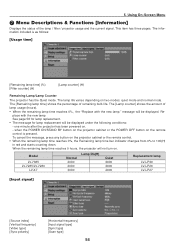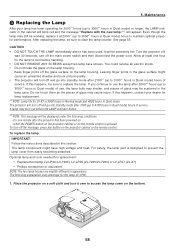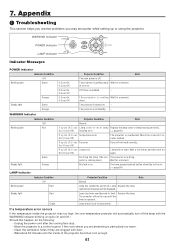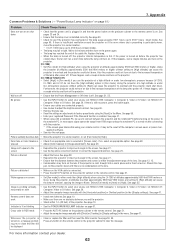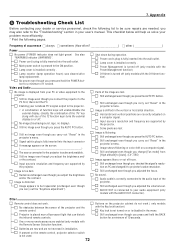Canon 7265 Support Question
Find answers below for this question about Canon 7265 - LV LCD Projector.Need a Canon 7265 manual? We have 1 online manual for this item!
Question posted by rajkrchauhan on March 25th, 2017
Warning Light Blink
Current Answers
Answer #1: Posted by Odin on March 25th, 2017 10:44 AM
Hope this is useful. Please don't forget to click the Accept This Answer button if you do accept it. My aim is to provide reliable helpful answers, not just a lot of them. See https://www.helpowl.com/profile/Odin.
Answer #2: Posted by BusterDoogen on March 25th, 2017 10:39 AM
I hope this is helpful to you!
Please respond to my effort to provide you with the best possible solution by using the "Acceptable Solution" and/or the "Helpful" buttons when the answer has proven to be helpful. Please feel free to submit further info for your question, if a solution was not provided. I appreciate the opportunity to serve you!
Related Canon 7265 Manual Pages
Similar Questions
when I first turn on the projector, a flashing light appears, then it powers down and shuts off
The red lamp light has come on permanately. I have replaced the bulb but the projector is still not ...
my projector asks paassword when i open it ,i rest all data and even it asks password
The image being projected has excessive yellow color and can not be adjusted via the Menu button on ...