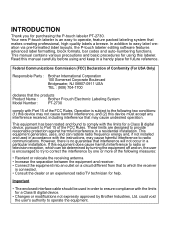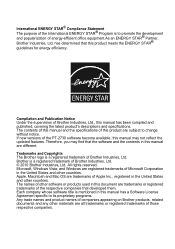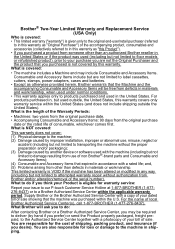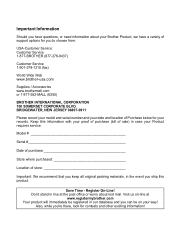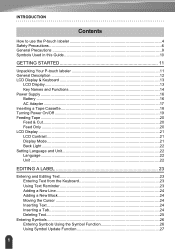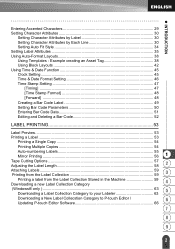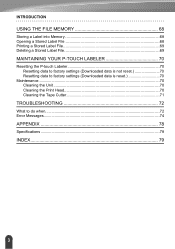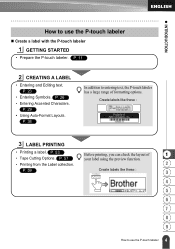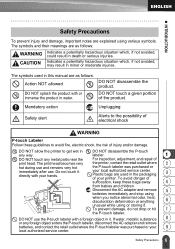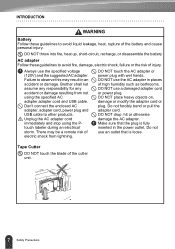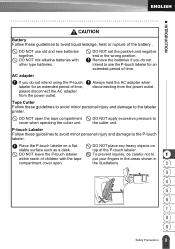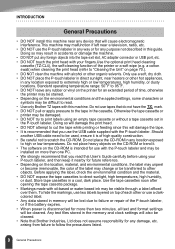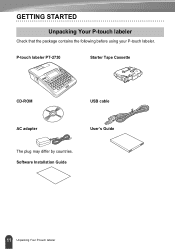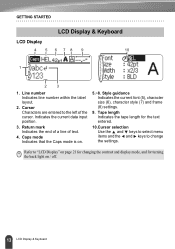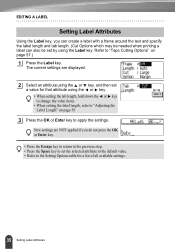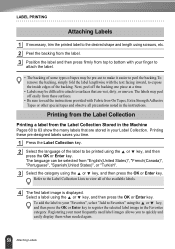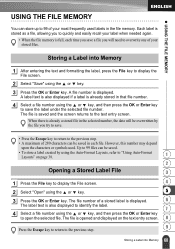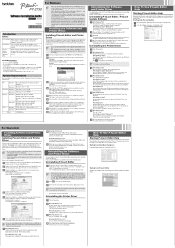Brother International PT-2730VP Support Question
Find answers below for this question about Brother International PT-2730VP.Need a Brother International PT-2730VP manual? We have 4 online manuals for this item!
Question posted by bmemason on November 16th, 2012
Nsn
need the nsn for the brother pt-2730 label maker
Current Answers
Related Brother International PT-2730VP Manual Pages
Similar Questions
How To Change The Language On My Pt-d200 Label Maker
I Need Help In Changing The Language On My Label Maker Moy Sent Me The Link But I Am Still Having Tr...
I Need Help In Changing The Language On My Label Maker Moy Sent Me The Link But I Am Still Having Tr...
(Posted by pencilcactus2004 1 year ago)
Dim Lcd Screen On The Brother Pt-2030 Label Maker?
I'm having trouble seeing the letters on the PT-2030 LCD screen. Is there a way to increase the cont...
I'm having trouble seeing the letters on the PT-2030 LCD screen. Is there a way to increase the cont...
(Posted by seaiturof 12 years ago)
How Do I Set Up Time And Date On My Machine. I Have Chosen The Format I Like Bu
How do I set up time and date on my PT-2730 machine? I have choset the format I like but can't chang...
How do I set up time and date on my PT-2730 machine? I have choset the format I like but can't chang...
(Posted by cwatne 12 years ago)
I Need The Instruction Manual For The Label Maker Model Pt-310
I lost my manual and have forgotten how to use my labelmaker.
I lost my manual and have forgotten how to use my labelmaker.
(Posted by cwshelton 13 years ago)