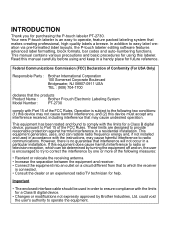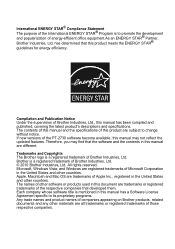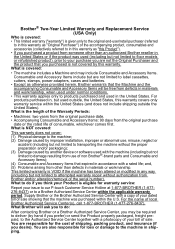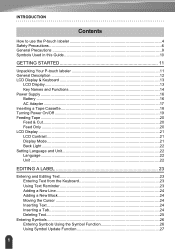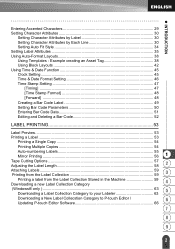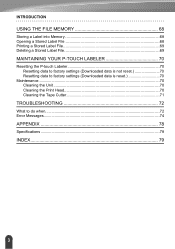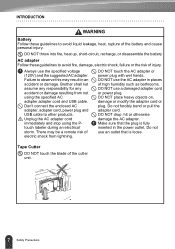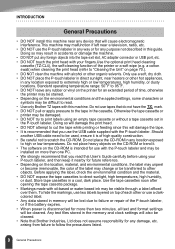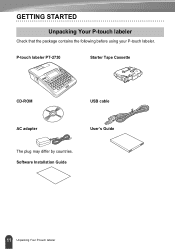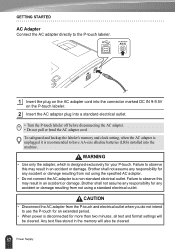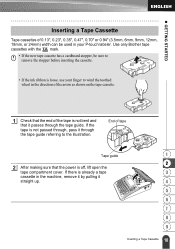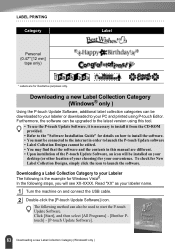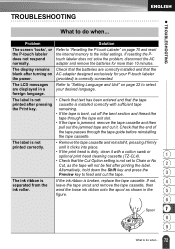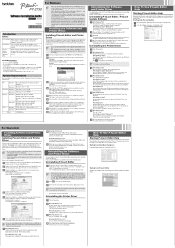Brother International PT-2730 Support Question
Find answers below for this question about Brother International PT-2730.Need a Brother International PT-2730 manual? We have 4 online manuals for this item!
Question posted by drWo on May 23rd, 2014
How To Install Tape Into Brother Pt-2730
The person who posted this question about this Brother International product did not include a detailed explanation. Please use the "Request More Information" button to the right if more details would help you to answer this question.
Current Answers
Related Brother International PT-2730 Manual Pages
Similar Questions
Lost Serial Number
May I ask on how to find the serial number of my machine . The problem is lost serial number on the ...
May I ask on how to find the serial number of my machine . The problem is lost serial number on the ...
(Posted by wellfourteen 3 years ago)
How To Change Font Size On Brother P-touch Label Maker Ptd200
(Posted by jusdcol 10 years ago)
Brother Pt 9200pc
Hello. I use windows 7 and I need instal printer Brother PT 9200PC in this operating system. Have y...
Hello. I use windows 7 and I need instal printer Brother PT 9200PC in this operating system. Have y...
(Posted by marekikrenyi 11 years ago)
What Is The Part Number To Order The Ribbon For Brother Pt 1900/1910?
I need the part number to order the ribbon for Brother PT 1900/1910? Where can I order the ribbon?
I need the part number to order the ribbon for Brother PT 1900/1910? Where can I order the ribbon?
(Posted by darlenemtz 11 years ago)
How Do I Set Up Time And Date On My Machine. I Have Chosen The Format I Like Bu
How do I set up time and date on my PT-2730 machine? I have choset the format I like but can't chang...
How do I set up time and date on my PT-2730 machine? I have choset the format I like but can't chang...
(Posted by cwatne 12 years ago)