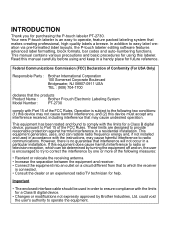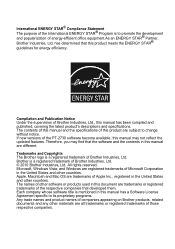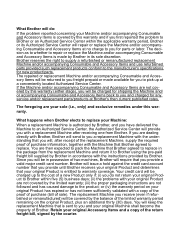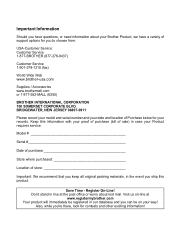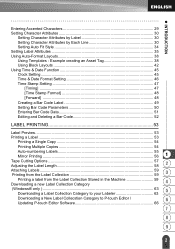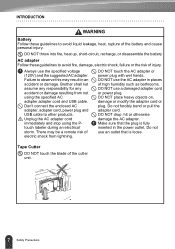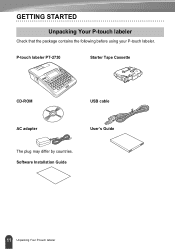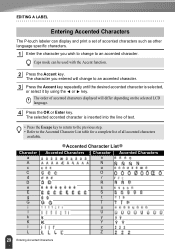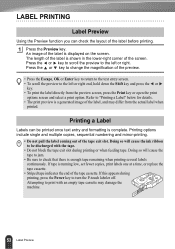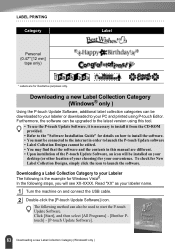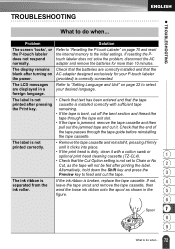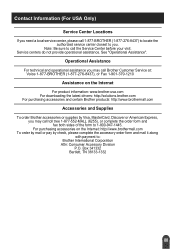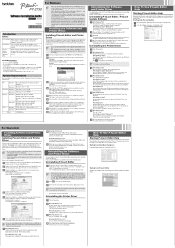Brother International PT-2730 Support and Manuals
Get Help and Manuals for this Brother International item

View All Support Options Below
Free Brother International PT-2730 manuals!
Problems with Brother International PT-2730?
Ask a Question
Free Brother International PT-2730 manuals!
Problems with Brother International PT-2730?
Ask a Question
Most Recent Brother International PT-2730 Questions
Lost Serial Number
May I ask on how to find the serial number of my machine . The problem is lost serial number on the ...
May I ask on how to find the serial number of my machine . The problem is lost serial number on the ...
(Posted by wellfourteen 3 years ago)
How To Install Tape Into Brother Pt-2730
(Posted by drWo 9 years ago)
How Do I Change The Language Back To English?
(Posted by leeroot 10 years ago)
Does This Come With The Proper Software To Print Barcodes?
Need it for a business
Need it for a business
(Posted by dillweedinc 12 years ago)
How Do I Set Up Time And Date On My Machine. I Have Chosen The Format I Like Bu
How do I set up time and date on my PT-2730 machine? I have choset the format I like but can't chang...
How do I set up time and date on my PT-2730 machine? I have choset the format I like but can't chang...
(Posted by cwatne 12 years ago)
Brother International PT-2730 Videos
Popular Brother International PT-2730 Manual Pages
Brother International PT-2730 Reviews
We have not received any reviews for Brother International yet.