Brother International PT 1300 - P-touch Label Printer Support and Manuals
Get Help and Manuals for this Brother International item
This item is in your list!

View All Support Options Below
Free Brother International PT 1300 manuals!
Problems with Brother International PT 1300?
Ask a Question
Free Brother International PT 1300 manuals!
Problems with Brother International PT 1300?
Ask a Question
Popular Brother International PT 1300 Manual Pages
Users Manual - English - Page 2
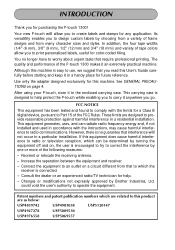
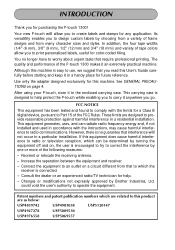
... frame designs and from that you to Part 15 of the FCC Rules. Although this User's Guide carefully before starting and keep it an extremely practical machine.
However, there is designed to correct the interference by Brother Industries, Ltd. could void the user's authority to create labels and stamps for this product are designed...
Users Manual - English - Page 13
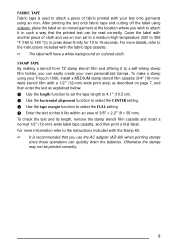
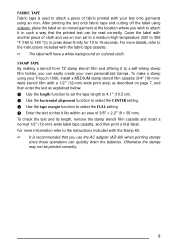
... 1300, install a MEDIUM stamp stencil film cassette (3/4" (18-mm)wide stencil film with a 1/2" (12-mm)-wide print area) as explained below. 1 Use the length function to set to a medium-high temperature (320 to 356 °F (160 to 180 °C)) to press down firmly for 10 to the instructions included with the fabric tape...
Users Manual - English - Page 14
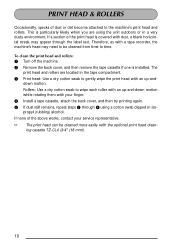
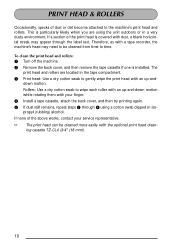
..., contact your finger. 4 Install a tape cassette, attach the back cover, and then try printing again. 5 If dust still remains, repeat steps 2 through the label text.
If none of dust or ... tape recorder, the machine's head may appear through 4 using the unit outdoors or in the tape compartment. 3 Print head: Use a dry cotton swab to gently wipe the print head with your service ...
Users Manual - English - Page 17
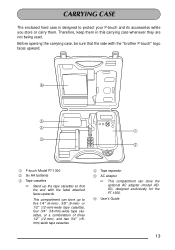
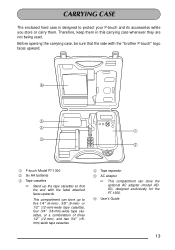
...that the end with the "brother P-touch" logo faces upward.
1 P-touch Model PT-1300
2 Six AA batteries
3 Tape cassettes
Stand up to ...tape cassettes so that the side with the label attached faces upwards. This compartment can store the optional AC adapter (model AD60), designed exclusively for the PT-1300.
6 User's Guide
13 or 1/2" (12-mm)-wide tape cassettes, four 3/4" (18-mm)-wide tape...
Users Manual - English - Page 26


...these
Memory
cases, pressing
is located in the fourth line, the error message "4 LINE LIMIT!" Refer to apply a selected setting. When you have chosen will appear. The number of text ...can be printed
1
2
2
4
The return key can be printed on the installed tape depends on pages 25 and 26.
22
Clear
To answer "no", press BS . RETURN KEY
Memory
Like on the LCD display, especially...
Users Manual - English - Page 31
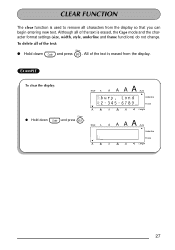
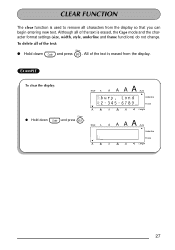
...
To clear the display:
Wide A
A A A A
Auto
3: b u r y , L o n d 4: 2 - 3 4 5 - 6 7 8 9 _
Caps
Underline Frame
AAAAA
A
Length
Clear
q Hold down Code and press BS .
CLEAR FUNCTION
The clear function is erased, the Caps mode and the character format settings (size, width, style, underline and frame functions) do not change. Wide A
A A A A
Auto
ABCDEFGHIJKL 1: _
Caps
Underline...
Users Manual - English - Page 36
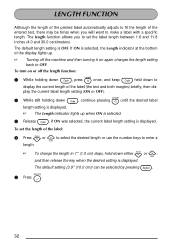
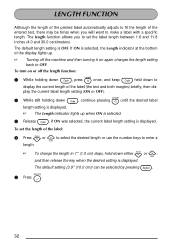
... the bottom of the display lights up.
Turning off the machine and then turning it on or off the length function:
Length
1 While holding down Code , continue pressing Q until the desired label
length setting is displayed. The Length indicator lights up when ON is displayed.
To turn on again changes the length...
Users Manual - English - Page 39
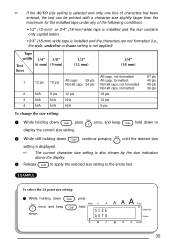
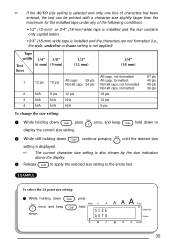
... mm)
1
12 pts
18 pts
All caps: 29 pts Not all caps: 24 pts
2
N/A
9 pts 12 pts
3
N/A
N/A
N/A
4
N/A
N/A
N/A
3/4" (18 mm)
All caps, not formatted: All caps, formatted: Not all caps, not formatted: Not all caps, formatted: 18 pts 12 pts 9 pts
57 pts 45 pts 45 pts 36 pts
To change the size setting:
1
While holding down . or 3/4" (18-mm)-wide tape is installed and the text...
Users Manual - English - Page 41
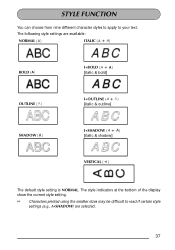
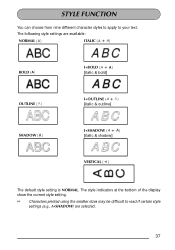
... (A + A)
[italic & bold]
OUTLINE ( A )
I+OUTLINE (A + A )
[italic & outline]
SHADOW (A )
I+SHADOW (A + A )
[italic & shadow]
A
VERTICAL ( )
The default style setting is NORMAL.
The following style settings are selected.
37 The style indicators at the bottom of the display show the current style setting.
Characters printed using the smaller sizes may be difficult to your text.
Users Manual - English - Page 52
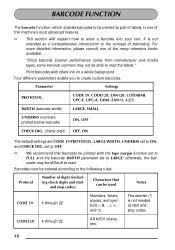
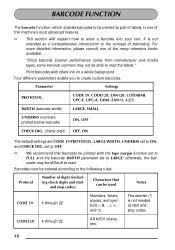
... concept of barcoding. "Since barcode scanner performance varies from manufacturer and model types, some barcode scanners may be printed with black ink on a white background. BARCODE FUNCTION
The barcode function, which enables barcodes to be printed as part of labels, is one of the many reference books available. set to ON, and CHECK DIG. otherwise...
Users Manual - English - Page 68
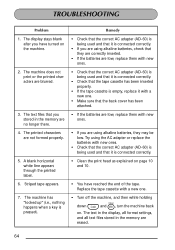
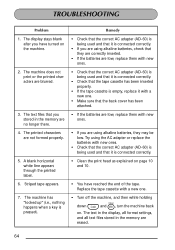
...the display, all format settings, and all text &#...Code and BS , turn the machine back on the machine.
2. A blank horizontal white line appears through the printed label.
6. Remedy
• Check that the correct AC adapter (AD-60) is being used and that it with new ones.
• Check that the correct AC adapter (AD-60) is pressed).
TROUBLESHOOTING
Problem 1. Replace the tape...
Users Manual - English - Page 72
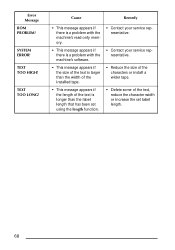
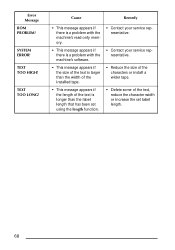
... the characters or install a wider tape.
• This message appears if the length of the text is longer than the label length that has been set using the length function.
• Delete some of the text, reduce the character width or increase the set label length.
68
SYSTEM ERROR!
TEXT TOO LONG!
TEXT TOO HIGH!
Error Message ROM PROBLEM!
Users Manual - English - Page 76
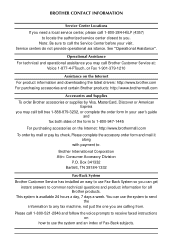
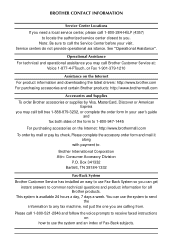
...Box 341332 Bartlett, TN 38184-1332
Fax-Back System Brother Customer Service has installed an easy to use the system to send the
information to : Brother International Corporation Attn: Consumer Accessory Division P.O. Operational Assistance For technical and operational assisitance you may call Brother Customer Service at:
Voice 1-877-4-PTouch, or Fax 1-901-379-1210
Assistance on the Internet...
Users Manual - English - Page 77
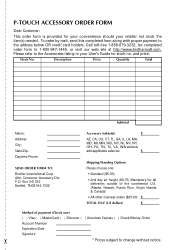
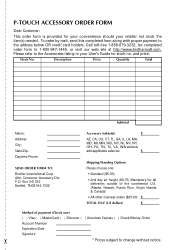
...Price
Quantity
Total
Subtotal
Name: Address: City: State/Zip: Daytime Phone:
SEND ORDER FORM TO: Brother International Corp. Box 341332 Bartlett, TN38184-1332
Accessory Subtotal:
$
AZ, CA, CO, CT, FL...ORDER FORM
Dear Customer:
This order form is provided for your convenience should your User's Guide for all deliveries outside of the continental U.S. (Alaska, Hawaii, Puerto Rico, Virgin ...
Users Manual - English - Page 79
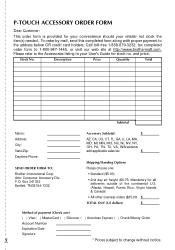
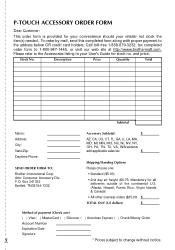
...Quantity
Total
Subtotal
Name: Address: City: State/Zip: Daytime Phone:
SEND ORDER FORM TO: Brother International Corp. Attn: Consumer Accessory Div.
Box 341332 Bartlett, TN38184-1332
Accessory Subtotal:
$
AZ...FORM
Dear Customer:
This order form is provided for your convenience should your User's Guide for all deliveries outside of the continental U.S. (Alaska, Hawaii, Puerto Rico, ...
Brother International PT 1300 Reviews
Do you have an experience with the Brother International PT 1300 that you would like to share?
Earn 750 points for your review!
We have not received any reviews for Brother International yet.
Earn 750 points for your review!
