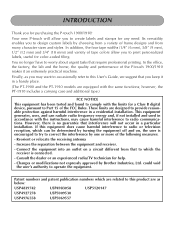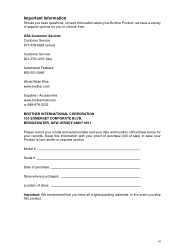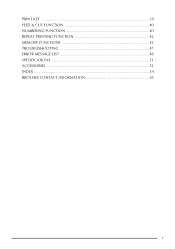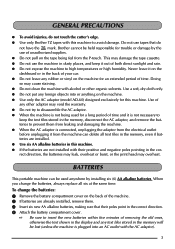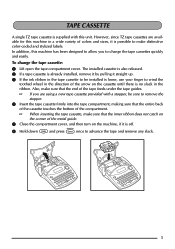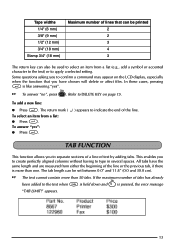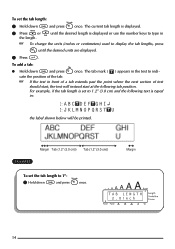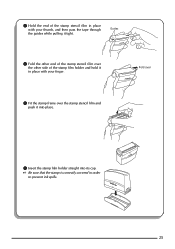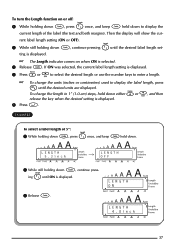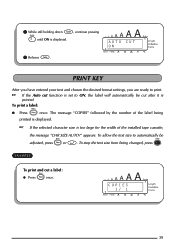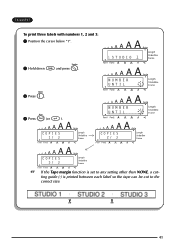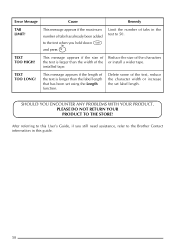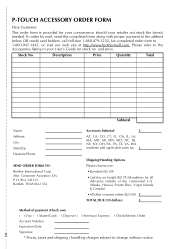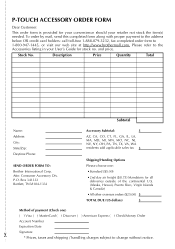Brother International PT 1900 Support Question
Find answers below for this question about Brother International PT 1900 - P-Touch Electronic Labeling System.Need a Brother International PT 1900 manual? We have 2 online manuals for this item!
Question posted by darlenemtz on June 14th, 2012
What Is The Part Number To Order The Ribbon For Brother Pt 1900/1910?
I need the part number to order the ribbon for Brother PT 1900/1910? Where can I order the ribbon?
Current Answers
Related Brother International PT 1900 Manual Pages
Similar Questions
Reset To Original Settings?
I was given a PT-1900 label maker without a manual. Is there a way to reset this to the defrault fac...
I was given a PT-1900 label maker without a manual. Is there a way to reset this to the defrault fac...
(Posted by cowdogmom 10 years ago)
Dim Lcd Screen On The Brother Pt-2030 Label Maker?
I'm having trouble seeing the letters on the PT-2030 LCD screen. Is there a way to increase the cont...
I'm having trouble seeing the letters on the PT-2030 LCD screen. Is there a way to increase the cont...
(Posted by seaiturof 12 years ago)
Tz Ribbon For P1910 Touch
Does anyone who has or has had a Brother PT 1900 P-Touch Electronic Labeling System know how to chan...
Does anyone who has or has had a Brother PT 1900 P-Touch Electronic Labeling System know how to chan...
(Posted by jeannier 12 years ago)
Does The P-touch Label Maker Brother Pt 1900 Have An 800 Telephone Number?
(Posted by Dvennarucci 12 years ago)