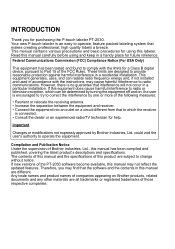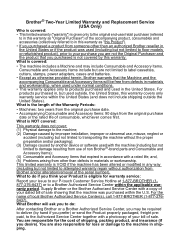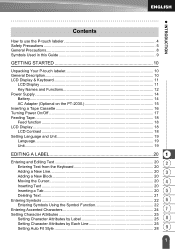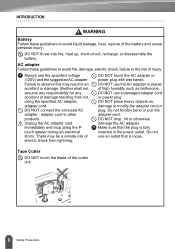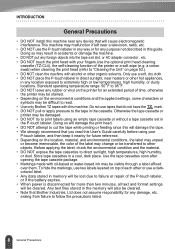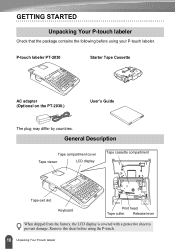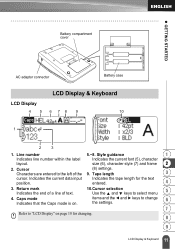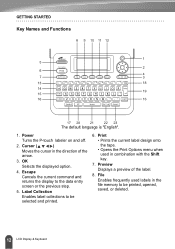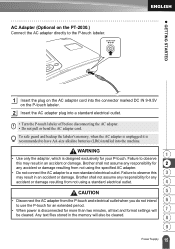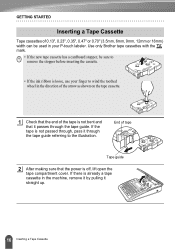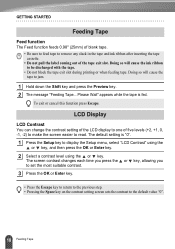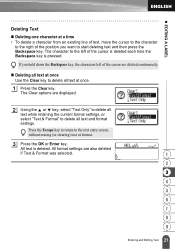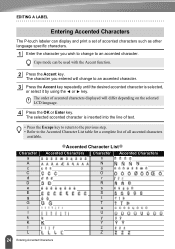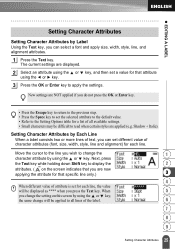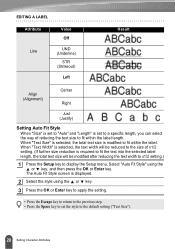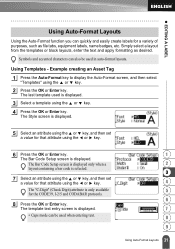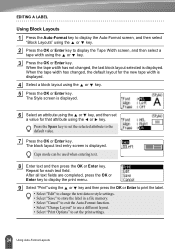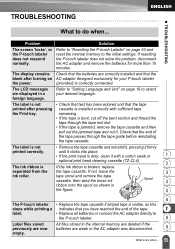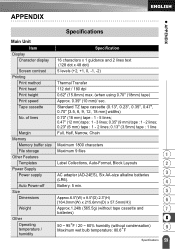Brother International PT-2030 Support Question
Find answers below for this question about Brother International PT-2030.Need a Brother International PT-2030 manual? We have 2 online manuals for this item!
Question posted by seaiturof on February 2nd, 2012
Dim Lcd Screen On The Brother Pt-2030 Label Maker?
I'm having trouble seeing the letters on the PT-2030 LCD screen. Is there a way to increase the contrast beyond the adjustment(s) already provided? Is there a modification I can make to the label maker to help screen contrast?
Thank you.
Current Answers
Related Brother International PT-2030 Manual Pages
Similar Questions
How To Change Font Size On Brother P-touch Label Maker Ptd200
(Posted by jusdcol 10 years ago)
How Do I Engage The Release Lever In The Pt 2030
(Posted by Anonymous-42160 12 years ago)
Reduce Label Margin
Is there a way to prevent having such a large margin at the front of the label? It is such a waste o...
Is there a way to prevent having such a large margin at the front of the label? It is such a waste o...
(Posted by akatrouble 12 years ago)
Cutting Labels On Pt-2030
whenever i cut my labels...the next label print wont go into the tape guide and gets caught inside.....
whenever i cut my labels...the next label print wont go into the tape guide and gets caught inside.....
(Posted by coraph2003 12 years ago)