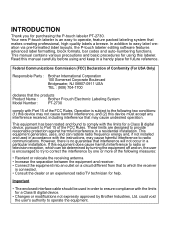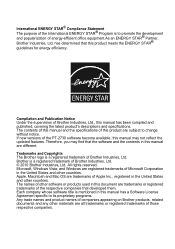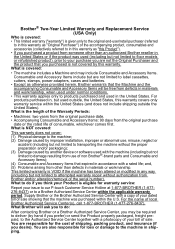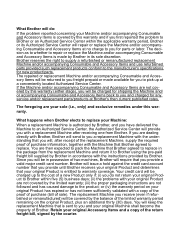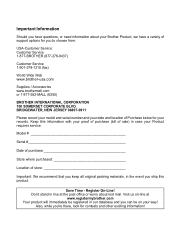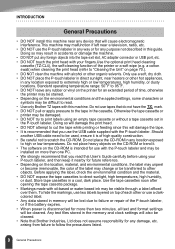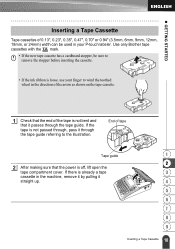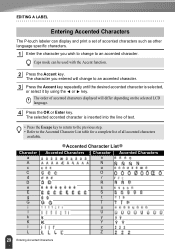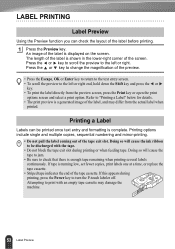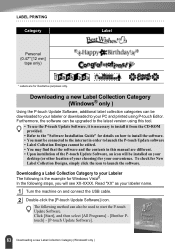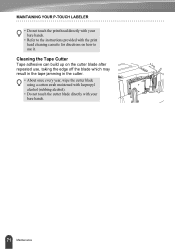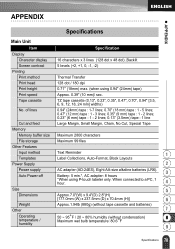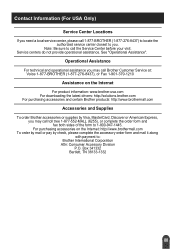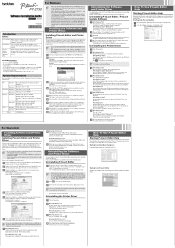Brother International PT-2730VP Support and Manuals
Get Help and Manuals for this Brother International item

View All Support Options Below
Free Brother International PT-2730VP manuals!
Problems with Brother International PT-2730VP?
Ask a Question
Free Brother International PT-2730VP manuals!
Problems with Brother International PT-2730VP?
Ask a Question
Most Recent Brother International PT-2730VP Questions
Who Is The Distributor In Pakistan Of Brother Products?
I want Brother Labelling machine PT2730VP in PAkistan, thats why i want pakistani distributer no. an...
I want Brother Labelling machine PT2730VP in PAkistan, thats why i want pakistani distributer no. an...
(Posted by saifgr8 11 years ago)
Brother International PT-2730VP Videos
Popular Brother International PT-2730VP Manual Pages
Brother International PT-2730VP Reviews
We have not received any reviews for Brother International yet.